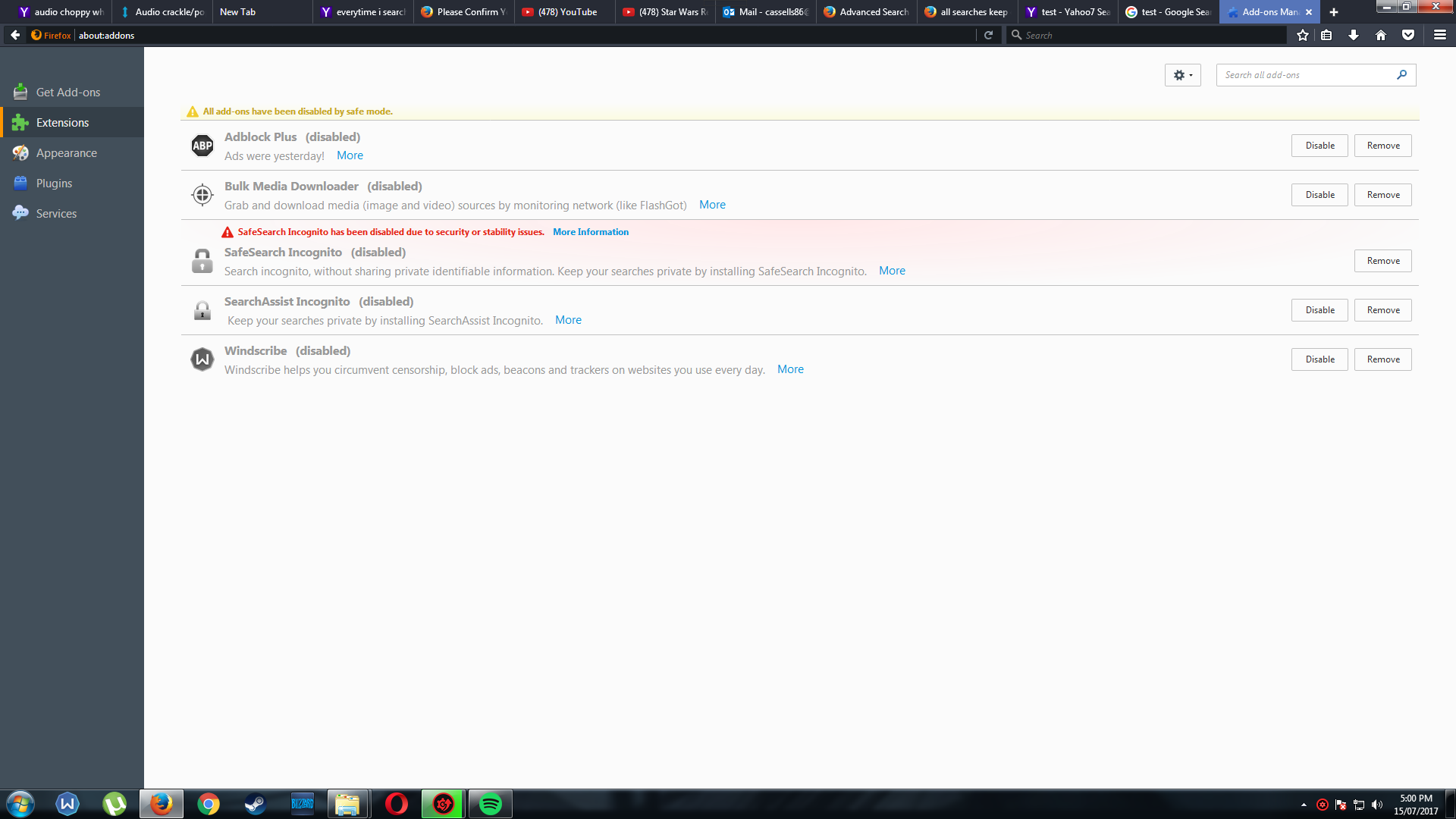all searches keep opening in yahoo 7
a few days ago, i noticed anytime i search for something, all the results open in yahoo 7 instead of google which is my default search engine.
i have looked at multiple solutions online, i have gone into the options and made google my default search engine, i have run various malware programs to remove everything, i have changed my preferences in a dozen times, everything continues to open in yahoo 7. i have even uninstalled and re-installed firefox to try and start fresh, everything automatically continues to open in yahoo. even when i type something into the searchbar and click open with google, it STILL opens in yahoo.
i read on one forum to go into about:config and search for browser.newtab.url and to make google my default extension, but when i go into config and type in the "browser.newtab.url" command, nothing comes up and i cannot change anything. i have taken a screenshot and will be adding it below. i am this close to deleting firefox and just using chrome. please help me fix this problem
Chosen solution
"yhs-invalid" is a strange parameter -- perhaps that affiliate account was disabled?
Anyway, do you remember why you installed SafeSearch Incognito and SearchAssist Incognito? These have been identified in past threads as search hijackers. Removing those would be the first step.
Read this answer in context 👍 2All Replies (6)
Unfortunately, your screenshot didn't upload successfully. You can attaching it a reply: https://support.mozilla.org/questions/1167862#question-reply
Could you copy/paste the URL of your Yahoo! results page? Sometimes the parameters toward the end point toward a particular add-on.
Speaking of which, if you haven't already, could you test in Firefox's Safe Mode? In Safe Mode, Firefox temporarily deactivates extensions, hardware acceleration, and some other advanced features to help you assess whether these are causing the problem.
If Firefox is not running: Hold down the Shift key when starting Firefox.
If Firefox is running: You can restart Firefox in Safe Mode using either:
- "3-bar" menu button > "?" button > Restart with Add-ons Disabled
- Help menu > Restart with Add-ons Disabled
and OK the restart.
Both scenarios: A small dialog should appear. Click "Start in Safe Mode" (not Refresh).
Any improvement? (More info: Diagnose Firefox issues using Troubleshoot Mode)
Flullup said
i read on one forum to go into about:config and search for browser.newtab.url and to make google my default extension, but when i go into config and type in the "browser.newtab.url" command, nothing comes up and i cannot change anything.
That suggestion is obsolete, so don't worry about that. Also, you didn't mention having a problem with the page that appears on the New Tab Page -- what appears when you click the "+" button on the tab bar or press Ctrl+t -- or is that also a problem?
http://au.search.yahoo.com/search?fr=yhs-invalid&p=test
that is the url that pops up whenever i search something, however when i restarted in safe mode, it went straight back to normal, so it has to be an extension. i have taken a screenshot of the list of extensions i have, they are all just very basic ones and i have installed nothing new that would cause this to happen recently.
Chosen Solution
"yhs-invalid" is a strange parameter -- perhaps that affiliate account was disabled?
Anyway, do you remember why you installed SafeSearch Incognito and SearchAssist Incognito? These have been identified in past threads as search hijackers. Removing those would be the first step.
i removed the safesearch incognito extension and it seems to have fixed the problem. its now back to searching in google. thankyou for your help.
For your security please follow up on those programs. https://support.mozilla.org/en-US/kb/troubleshoot-firefox-issues-caused-malware Should keep your logs of the program that finds stuff if any and if still in need of help visit that ones forum.
Please mark this as solved with info provided by the other Contributor.