Topics
Explore the knowledge base.
- Reset your Mozilla account password with Recovery Keys
- I've lost my Firefox Sync account information - What to do
- Sync bookmarks, logins and browsing history on Firefox for iOS
- Access your add-ons with a Mozilla account
- How to set up Firefox Sync in Firefox for Android
- Change your two-step authentication device for your Mozilla account
- How do I set up Sync on my computer?
- Disable Firefox Sync on a lost phone or tablet
- How do I choose what information to sync on Firefox?
- Reset your Mozilla account password with Recovery Keys
- Set up two-factor authentication on your Mozilla account
- Secure your Mozilla account with Two-Step Authentication
Still need help?
We’re here for you! If you haven’t found a solution after exploring our help articles, you can get in touch with our support team.
Get SupportFeatured Articles
How to set up Firefox Sync in Firefox for Android
How to enable sync on Firefox for Android to sync your bookmarks, credit cards, history, logins and open tabs across your devices.
Manage the devices linked to your Mozilla account
Find solutions to help you manage the devices and services connected to your Mozilla account.
I'm having problems with my Mozilla account
Get answers for common questions about problems with your Mozilla account.
Reset your Mozilla account password with Recovery Keys
Generate an account recovery key, so you can sign in to your Mozilla account to regain access to your synced data, in case you forget your password.

Join Our Community
Grow and share your expertise with others. Answer questions and improve our knowledge base.