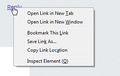My Copy and Paste Function is not working
I recently upgraded to Firefox 16.02 and everything worked fine for a while but last night out of the blue my copy and paste function stopped working. As far as I know I have not done anything different. My copy paste function still works in Chrome and IE.
I have uninstalled/reinstalled Firefox and that did not solve the problem. As we speak I am running an AV scan and I also cleared the web cache and what not in Firefox. Ran it in safe mode... nothing seems to work!
Interestingly though, when I went to Copy and Paste the "trouble shooting info" from the clipboard to here on this page it worked fine.
Chosen solution
Hi,
Please see this.
You can also try to Reset Firefox and check.
The Reset Firefox feature can fix many issues by restoring Firefox to its factory default state while saving your essential information. Note: This will cause you to lose any Extensions, Open websites, and some Preferences.
To Reset Firefox do the following:
- Go to Firefox > Help > Troubleshooting Information.
- Click the "Reset Firefox" button.
- Firefox will close and reset. After Firefox is done, it will show a window with the information that is imported. Click Finish.
- Firefox will open with all factory defaults applied.
Further information can be found in the Refresh Firefox - reset add-ons and settings article.
Did this fix your problems? Please report back to us!
Read this answer in context 👍 2All Replies (7)
Chosen Solution
Hi,
Please see this.
You can also try to Reset Firefox and check.
The Reset Firefox feature can fix many issues by restoring Firefox to its factory default state while saving your essential information. Note: This will cause you to lose any Extensions, Open websites, and some Preferences.
To Reset Firefox do the following:
- Go to Firefox > Help > Troubleshooting Information.
- Click the "Reset Firefox" button.
- Firefox will close and reset. After Firefox is done, it will show a window with the information that is imported. Click Finish.
- Firefox will open with all factory defaults applied.
Further information can be found in the Refresh Firefox - reset add-ons and settings article.
Did this fix your problems? Please report back to us!
I tried your suggestion of resetting firefox and it seems to have worked. Hopefully it lasts. So strange, I didnt change anything that I know of.
Thanks!
Here's hoping it holds :)
If this happens when an add-on is installed you can try to inform the developer via the add-on's page, or post it here.
For problems copying the results of Google translations, see these threads:
Thank you so much for finally giving me a "one stop" answer! I do hope that Mozilla/Google can work something out in the long term very soon! It is quite an annoying problem for me. Especially since I have a Spanish speaking girlfriend and use Google Translate on a daily basis. It is so odd that this problem does not happen in Chrome or IE, only FF. Quite sad actually because FF is my browser of choice! :)
I just updated Firefox, than I restored Firefox 18.0.1 as indicated in the reply above. Copy-paste function still not working on right-click. This is very annoying. Do I need to use another browser just to copy a link?
Hi lelorenzo, I'm not sure exactly what you want to copy in your example.
To copy the URL behind the link, choose Copy Link Location.
To copy the text displayed for the link, you first need to select it.
Copy and Paste only appear on the context-sensitive menu under certain circumstances. Usually copy will appear if you have selected text either in the page or in an editing control (such as this compose box), but paste will only appear if your cursor is in an editing control.
Hope this helps.