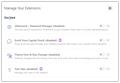Firefox won't download a pdf from a link that Chrome will download from
This has been going on for a week or two. I'm running Windows 11 and Firefox 123.0.1. Specific links inside a health plan web site will not download but using Chrome or Edge they do download successfully. I'm also using Bitdefender. Other links inside the site do allow pdf downloads on Fireffox. I've reviewed the information available through this discussion site but cannot find something that applies. I allow tried backing up to version 122 but that did not help and the Create a New Profile requirement was a big deterrent. When attempting the download, I do get a swirly download icon specific to the web site that lasts about a second and then vanishes with the download folder for Firefox showing no download. Thanks for anyone's ideas on this.
All Replies (6)
Start Firefox in Troubleshoot Mode to check if one of the extensions ("3-bar" menu button or Tools -> Add-ons -> Extensions) or if hardware acceleration or if userChrome.css/userContent.css is causing the problem.
- switch to the Default System theme: "3-bar" menu button or Tools -> Add-ons -> Themes
- do NOT click the "Refresh Firefox" button on the Troubleshoot Mode start window
- https://support.mozilla.org/en-US/kb/diagnose-firefox-issues-using-troubleshoot-mode
- https://support.mozilla.org/en-US/kb/troubleshoot-extensions-themes-to-fix-problems
Boot the computer into Windows Safe Mode with network support to see if that has effect.
Thanks for being involved. I started Firefox in troubleshoot mode and disabled the 4 extensions that I use. Neither had any effect. I searched for a 3-bar or default theme and could not find such. I booted the computer in Safe mode with network services and was left without network services so I could not try the link to get the pdf file. I appreciate your attempting to help me.
Can you show us the issue? Provide steps and links to replicate the issue.
The link is behind a sign in system at Blue Shield of California so it will be hard to replicate. I can provide the addresses of each of the pages I encounter but unless you have log in rights you won't be able to access the pages. As a description, I click login at https://www.blueshieldca.com/en/home and enter my user id at https://ping-ext.blueshieldca.com/as/authorization.oauth2?response_type=code&client_id=member-experience-prod&redirect_uri=https%3A%2F%2Fwww.blueshieldca.com%2Fpa%2Foidc%2Fcb&state=eyJ6aXAiOiJERUYiLCJhbGciOiJkaXIiLCJlbmMiOiJBMTI4Q0JDLUhTMjU2Iiwia2lkIjoibVhuWG91Sk5DdW1xVjlOazRhem93LWJoVWNRIiwic3VmZml4IjoiNVBnOWxTLjE3MDk4NzA4NjIifQ..fMF34B39kkPfMQrBMK0tNA.J4jtK_ktjcqVxRaYdNdOT8YX0_3BBzHZ2XwW0vq76rtksz7wjA3SIvxobipTidGHDizAAO4Q_zB_A3_N4XFCvvt--bCXIwMtv_nRvNX_9_cF8nX6lVvaTCnJeSEEQdG-.CxtB4t9J3jEWD312FJlefA&nonce=c7hpfXwGHNLOnxwoGuBPeSAr_RMFn89NWnS-yLrHaYw&acr_values=formMemberExperience%20formMemberSpoof%20formEPSSO%20formMobile%20formAccolade%20formCVT%20formEnspire&scope=openid&vnd_pi_requested_resource=https%3A%2F%2Fwww.blueshieldca.com%2Fmemberwebapp%2Fconnect&vnd_pi_application_name=Member+Experience+Authenticated+Master I go through 2 step verification at: https://ping-ext.blueshieldca.com/as/sJixu/resume/as/authorization.ping at https://www.blueshieldca.com/memberwebapp/connect/claimsummary/medical I scroll down to a claim and click a drop down arrow to expose a link to print an Explanation of Benefits. A whirly icon appears which is what shows up when pages are about to change which maybe takes a second and the whirling stops. No pdf appears. When I look into the download directory, nothing has been downloaded. Firefox is listed as an acceptable browser. When I take the same steps with Chrome, the EOB prints.
Try clearing site cookies and disabling Tracking Protection for the site.
Does it still happen in a new profile? An easy way to test a new profile is to install Developer Edition and see if it happens there or refresh your existing profile. Make sure you stay signed out of your sync account when testing.
Try clearing site cookies and disabling Tracking Protection for the site.
I did both these and there was no effect.
Does it still happen in a new profile?
This had no effect but it ran in a new window.
I installed Firefox Developer Edition and this did not permit the download. You stated "Make sure you stay signed out of your sync account when testing". I'm not sure what this meant - I did close all other instances of Firefox when I test this. Developer when it ran did not resemble my current installation. Thanks for helping with this.