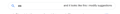How to fix writing problems with searching bar
when chosing from the list of suggestions I can't continue writing because it continues from Leftmost
Chosen solution
Would you try this please :
Type in the address bar about:config and press Enter (ignore the warning)
Type in the search bar bidi.browser.ui and set its value to true.
Then close and restart Firefox.
When you're on a text input field, you will now see a "Switch Page Direction" option in the right-click context menu, or when you press the key with the three horizontal lines on your keyboard.
Any luck ?
(edit : typo)
Read this answer in context 👍 1All Replies (8)
Hello youssef,
Stab in the dark, but maybe you inadvertently pressed the Shift key (and didn't notice it) while you were cutting text via "Ctrl+X" (?)
You could try to change the direction by pressing "Shift+Ctrl+X".
Does that work ?
McCoy said
Hello youssef, Stab in the dark, but maybe you inadvertently pressed the Shift key (and didn't notice it) while you were cutting text via "Ctrl+X" (?) You could try to change the direction by pressing "Shift+Ctrl+X". Does that work ?
It sadly doesn't work + this happens automatically idk why
Bummer ....
Let's try Firefox in Safe Mode, to see if maybe one of your extensions (and you have quite a few) is causing this :
If Firefox is not running : Hold down the Shift key when starting Firefox.
If Firefox is running : 3-bar menu => ' ? ' (at the bottom of the dropdown) => 'Restart with Add-ons disabled'. Then OK the restart. A small dialog should appear. Click 'Start in Safe Mode' ( not 'Refresh' !)
See : https://support.mozilla.org/en-US/kb/troubleshoot-firefox-issues-using-safe-mode
And : https://support.mozilla.org/en-US/kb/troubleshoot-extensions-themes-to-fix-problems
Should the problem not occur in Safe Mode, then please re-enable your extensions one by one, until you find the culprit (fingers crossed ... )
McCoy said
Bummer .... Let's try Firefox in Safe Mode, to see if maybe one of your extensions (and you have quite a few) is causing this : If Firefox is not running : Hold down the Shift key when starting Firefox. If Firefox is running : 3-bar menu => ' ? ' (at the bottom of the dropdown) => 'Restart with Add-ons disabled'. Then OK the restart. A small dialog should appear. Click 'Start in Safe Mode' ( not 'Refresh' !) See : https://support.mozilla.org/en-US/kb/troubleshoot-firefox-issues-using-safe-mode And : https://support.mozilla.org/en-US/kb/troubleshoot-extensions-themes-to-fix-problems
Should the problem not occur in Safe Mode, then please re-enable your extensions one by one, until you find the culprit (fingers crossed ... )
Chosen Solution
Would you try this please :
Type in the address bar about:config and press Enter (ignore the warning)
Type in the search bar bidi.browser.ui and set its value to true.
Then close and restart Firefox.
When you're on a text input field, you will now see a "Switch Page Direction" option in the right-click context menu, or when you press the key with the three horizontal lines on your keyboard.
Any luck ?
(edit : typo)
Modified
McCoy said
Would you try this please : Type in the address bar about:config and press Enter (ignore the warning) Type in the search bar bidi.browser.ui and set its value to true. Then close and restart Firefox. When you're on a text input field, you will now see a "Switch Page Direction" option in the right-click context menu, or when you press the key with the two horizontal lines on your keyboard. Any luck ?
THank YOU SIR !
youssef1234226 said
Thank YOU SIR !
That means it worked - yay !
Would you be so kind as to mark that post as Chosen Solution ? It's the "Solved the problem" button to the right of my post.
There are other things that need attention.
Your System Details list shows that you have a user.js file in the profile folder to initialize prefs each time Firefox starts. The user.js file will only be present if you or other software has created this file and normally won't be present.
You can check its content with a text editor (right-click: "Open with"; do not double-click). The user.js file is read each time Firefox is started and initializes preferences to the value specified in this file, so preferences set via user.js can only be changed temporarily for the current session.
You can delete the user.js file if you didn't create this file yourself.
You can use the button on the "Help -> Troubleshooting Information" (about:support) page to go to the current Firefox profile folder or use the about:profiles page.
- Help -> Troubleshooting Information -> Profile Folder/Directory:
Windows: Show Folder; Linux: Open Directory; Mac: Show in Finder - https://support.mozilla.org/en-US/kb/Profiles