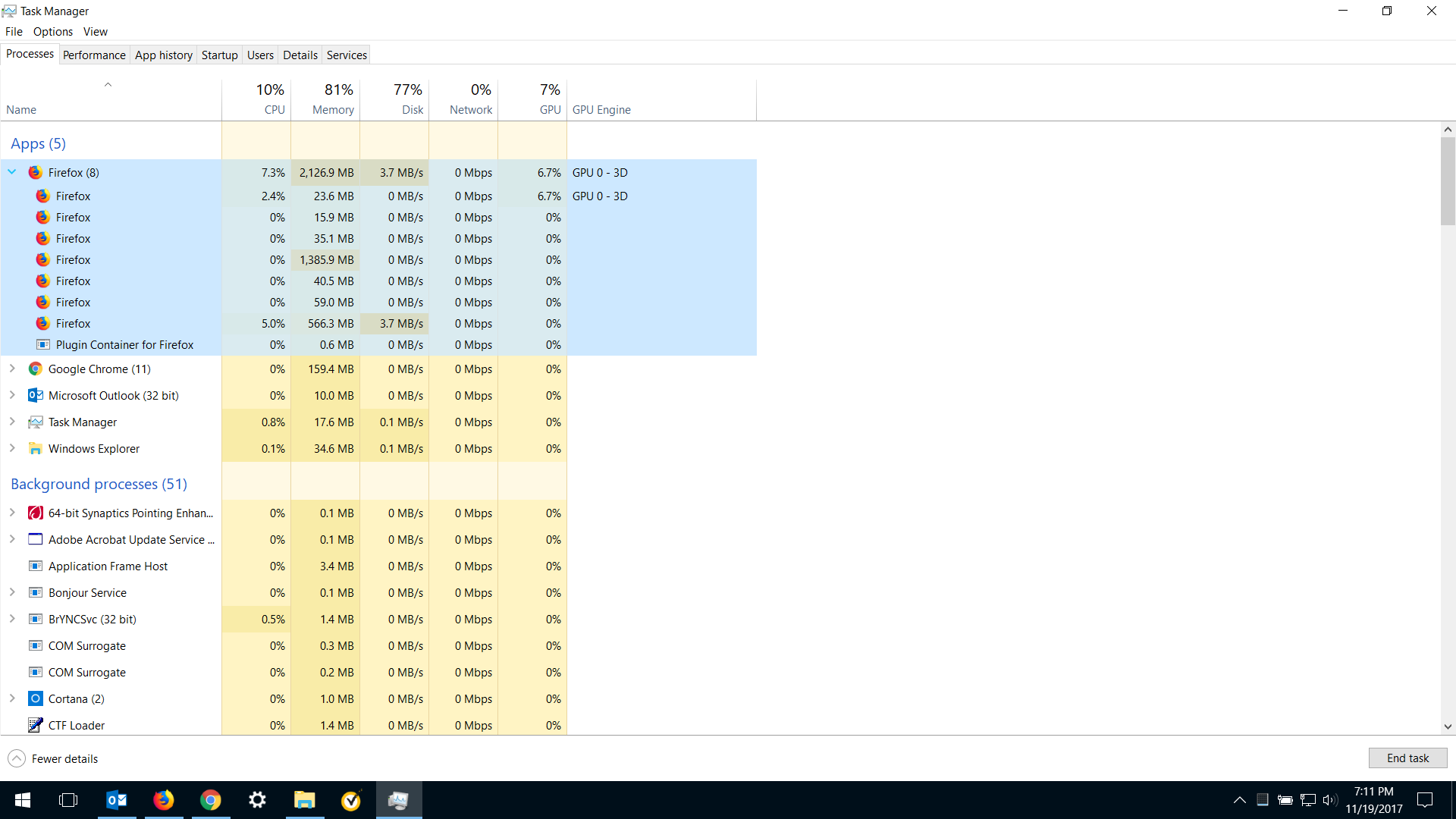New Firefox 57 is killing my system!
I downloaded the new version 57 yesterday. All of a sudden, it's running very s-lo-w-l-y. When task Manager finally opened, I saw FF eating up 2000 + MB. and increasing rapidly to over 3000. I closed FF and re-opened. All I had open was a Tab for Yahoo. I took a screenprint, which is attached. Shows using > 2000MB.
Firefox, I think there's something seriously wrong.
Kathleen
Chosen solution
Ok sounds like a memory leak. Can you please report the problem here? https://bugzilla.mozilla.org/enter_bug.cgi#h=bugForm%7CFirefox
Read this answer in context 👍 1All Replies (20)
Hello,
The Refresh feature (called "Reset" in older Firefox versions) can fix many issues by restoring Firefox to its factory default state while saving your bookmarks, history, passwords, cookies, and other essential information.
Note: When you use this feature, you will lose any extensions, toolbar customizations, and some preferences. See the Refresh Firefox - reset add-ons and settings article for more information.
To Refresh Firefox:
- Open the Troubleshooting Information page using one of these methods:
- Click the menu button
 , click help
, click help  and select Troubleshooting Information. A new tab containing your troubleshooting information should open.
and select Troubleshooting Information. A new tab containing your troubleshooting information should open.
- If you're unable to access the Help menu, type about:support in your address bar to bring up the Troubleshooting Information page.
- Click the menu button
- At the top right corner of the page, you should see a button that says "Refresh Firefox" ("Reset Firefox" in older Firefox versions). Click on it.
- Firefox will close. After the refresh process is completed, Firefox will show a window with the information that is imported.
- Click Finish and Firefox will reopen.
Did this fix the problem? Please report back to us!
Thank you.
Have you considered the "refresh" option? https://support.mozilla.org/en-US/kb/refresh-firefox-reset-add-ons-and-settings
Maybe there also is a problem with your firefox profile, if it has a huuuge size (several hundreds to over 1 GB, check size by entering "about:profiles" into adress bar, then click "show folder" for your active profile and check size), maybe you want to consider using a new profile. Please keep us updated on the status of the problem.
Hello DanielNL: I tried "about:profiles", but then I don't see "SHOW FOLDER". All I see is: Default Profile (set to Yes) Root Directory "Open Folder" Local Directory "Open Folder"
I click on open folder, and has many folders etc, but nothing that says profile or size.
DanielNL: I think I just found it, using the TroubleShooter page. The Profile folder = 23.1 MB. 55 folders,111 files.
Kathleen
Yes, the "open folder" button I meant, sorry. The one on "local directory". Then go one folder back ("Profiles" folder), then right click "default profile" folder, click "properties", then you should see the size.
Please try what Tyler suggested above.
To: Tyler & DanielNL I did the reset. Just checked Task Manager. It was showing memory use 1500mb and kept climbing to 1700. What a hog.
Maybe I essed up yesterday. I did a complete UNinstall of FF, as I didn't want to just take the update. When it finished, I searched Windows for leftover files, and there were many. I kept deleting whatever was left, but some wouldn't go away. Then, I downloaded the full FF. Maybe I created the monster?
Something tells me to do a full uninstall of FF and wait a few weeks before staring another install? use Chrome until then.
Meantime, I hope you can show my screenshot in my initial message to the FF team. In case of technical glitch on their side.
thank you. Kathleen
Please, Kathleen, try one last thing: https://support.mozilla.org/en-US/kb/firefox-uses-too-much-memory-ram#w_memory-troubleshooting-tools
There you can try the "minimize memory usage" button. If it doesn't help, you can click "measure" and reply here what the numbers (MB) are in main process, web content windows ("web content xyz", ... ) and WebExtensions window (all below each other).
this will give us and the developers an insight on what component is using that much RAM.
Hi DanielNL: Before I saw your last message, my system almost died.went to over 4000 MB! It ran hot. So I looked at Help as to how to do an Uninstall (as prior uninstall I did via Windows-Control Panel-Programs). FF Help also mentioned a few other things that could be deleted, which I did. Except, it would not let me delete the PROFILE folder. Kept telling me must be an Administrator, which I am. I shut down for the night. Booted up this morning and, miracle of miracles, PROFILE folder is now gone. That's good.
I expected every trace of FF to be gone. So just installed FF 57. And what do I see? Message saying: " Looks like you've reinstalled Firefox. Want us to clean it up for a fresh, like-new experience?" And a box to click to REFRESH. Which I didn't do yet.
Obviously, HELP was not totally accurate. The UNinstall and other instructions still leave something behind. But WHAT and WHERE? In the Registry? If so, why doesn't FF delete that, too?
I'd like to do another Uninstall, then do whatever's needed to TOTALLY remove all traces of FF. Can anyone instruct me on steps to do that? I am not too techie, and a Senior citizen, so need precise steps.
I will be most appreciative of assistance.
Kathleen
DanielNL: I did as best I could with the about:memory suggestion. Hard for me to understand the process. BEFORE I did the minimize memory ting, I took a screenshot. Earlier today, for few hours, Task Manager looked good. Then a little while ago, back came the hog, nearly 3000MB Memory being used. So I took a screenshot.
Minimize memory did not work. Still about 3000 MB.
NOTE: I ran a memory report and saved it. I see it in screenshots, but it won't let me attach it because windows doesn't support the file type. Don't know how to get it to FF.
I have 5 attachments. Kathleen
How large is the memory report file? You could upload it to www.uploadfiles.io (website) for free (5 GB limit, but question is how much time will it take you to upload the memory report).
DanielNL: please let me know when you have the report. I want to delete it from that site asap.
thank you Kathleen
You can delete it now. Looking into it ASAP.
Ok this web content process is your largest memory hog with nearly 2100 MB "window-objects":
2,095.88 MB (79.52%) -- window-objects
of which 1,045.18 MB (39.65%) ++ top(https://mail.yahoo.com/?#9475241229, id=4294967297)
of which 888.07 MB (33.69%) ++ js-zone(0x26a6aad1000)
which seems to be caused by your yahoo mail tab/tabs. There is a lot of Javascript loaded it seems (888 MB "js-zone").
and 1,043.30 MB (39.58%) ++ top(none)
of which 782.16 MB (29.68%) ++ window(https://s.yimg.com/rq/darla/3-0-8/html/r-sf.html)
seems to be 782 MB of this tab "https://s.yimg.com/rq/darla/3-0-8/html/r-sf.html" (which is yahoo images I assume?)
Try to close those tabs, then close Firefox, wait till Firefox process disappears from task manager then restart and check memory usage.
DanielLN: I shut down for the night, so those tabs were gone. When you mentioned s.yimg, I immediately recognized it. I've been seeing it for several days and wondered what it was. It seemed to slow down page loading a little. But, not like what happened yesterday...which was really dragging things down.
I "googled" it, and there's different opinions as to whether it's just a tracker OR malware. If malware, Norton should have blocked/removed it.
So I opened FF and signed into Yahoo now. Task manager ran about 200-400MB. then opened ny.mag.com which uses lot of graphics. Immediatley, it jumped to 700 and rapidly increased to about 2200MB. After a bit, I closed that tab...BUT IT REMAINED at 2200+ ! It never went down, even after several minutes.
Then I opened the tab again for graphics-heavy nydn.com, and it went to about 2500. closed it, with little change. As I opened again and write this on FF, it's about 3600 and running hot and hanging.
NOTE: did NOT have this problem until new ff version 57. I think has to be the cause.
s.yimg.com is a server operated by Yahoo, and content from that server may be used on a various sites affiliated with Yahoo.
Please also see the reply from philipp in this thread regarding accessibility services, which affect performance on some Windows 10 systems: Firefox 57 hangs up.
Chosen Solution
Ok sounds like a memory leak. Can you please report the problem here? https://bugzilla.mozilla.org/enter_bug.cgi#h=bugForm%7CFirefox
DanielNL: I appreciate all your help.
just did the same things, testing websites and memory, on Chrome that I did on FF. And there was no problem. So definitely caused by 57.
However, I linked to the bugzilla, but decided not to report it. I really don't want to create a new account, saw warning about email address, and said heck with all of this. I'm exhausted. I'll come back some day when ff is working better.
All I want now is to uninstall and to totally remove all traces of ff. As I said on 11/20 @ 8:40am,FF's help on uninstall is not a complete instruction. FF STILL knows I had prior version.
Do I need to start a new question for that?
Kathleen
Modified
Please try to uninstall it using Revo uninstaller ( http://download.cnet.com/Revo-Uninstaller/3000-2096_4-10687648.html?part=dl-&subj=dl&tag=button ) and then run CCleaner (normal clean, and registry clean), that should find all non removed files ( http://download.piriform.com/ccsetup537.exe )