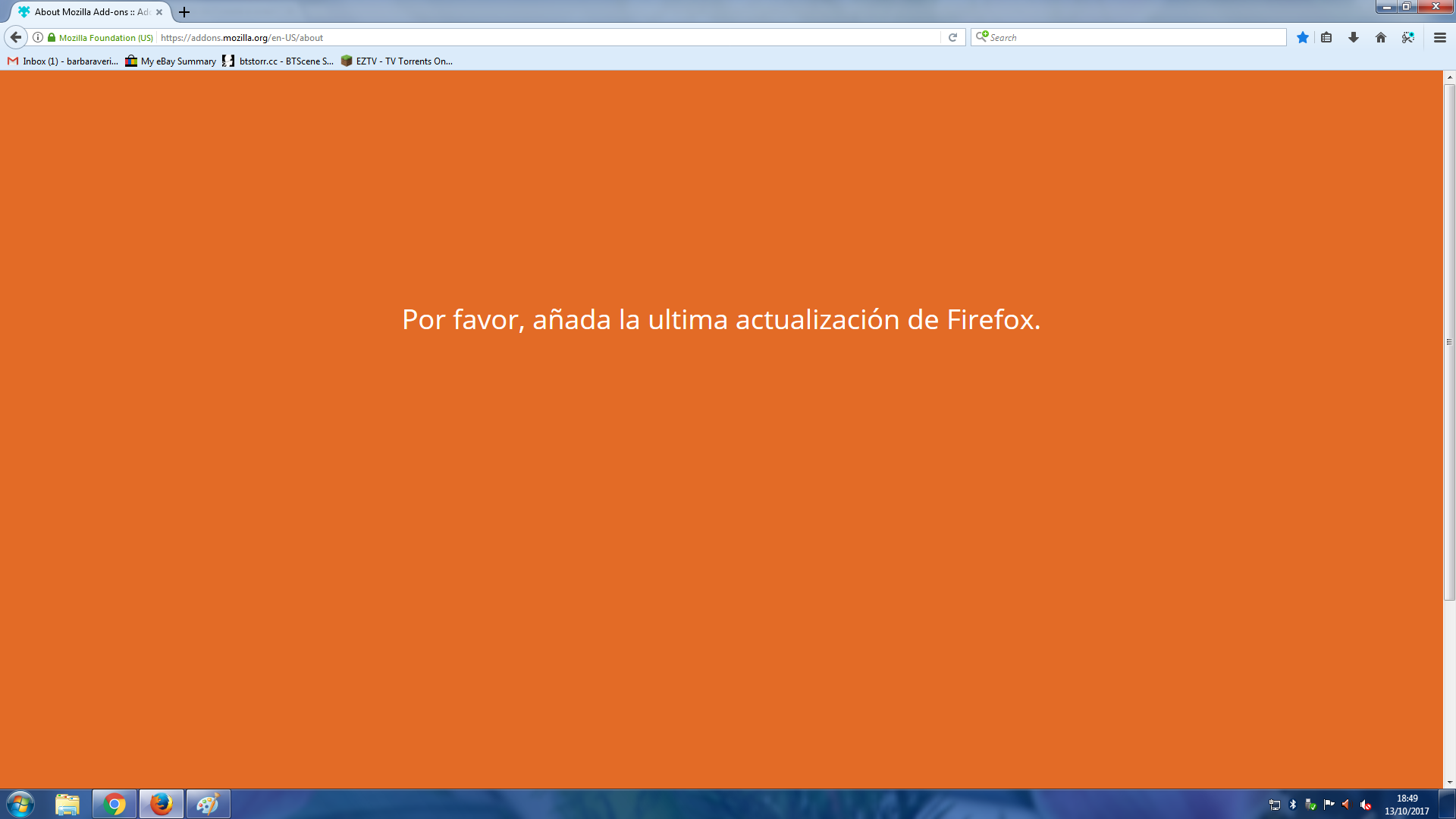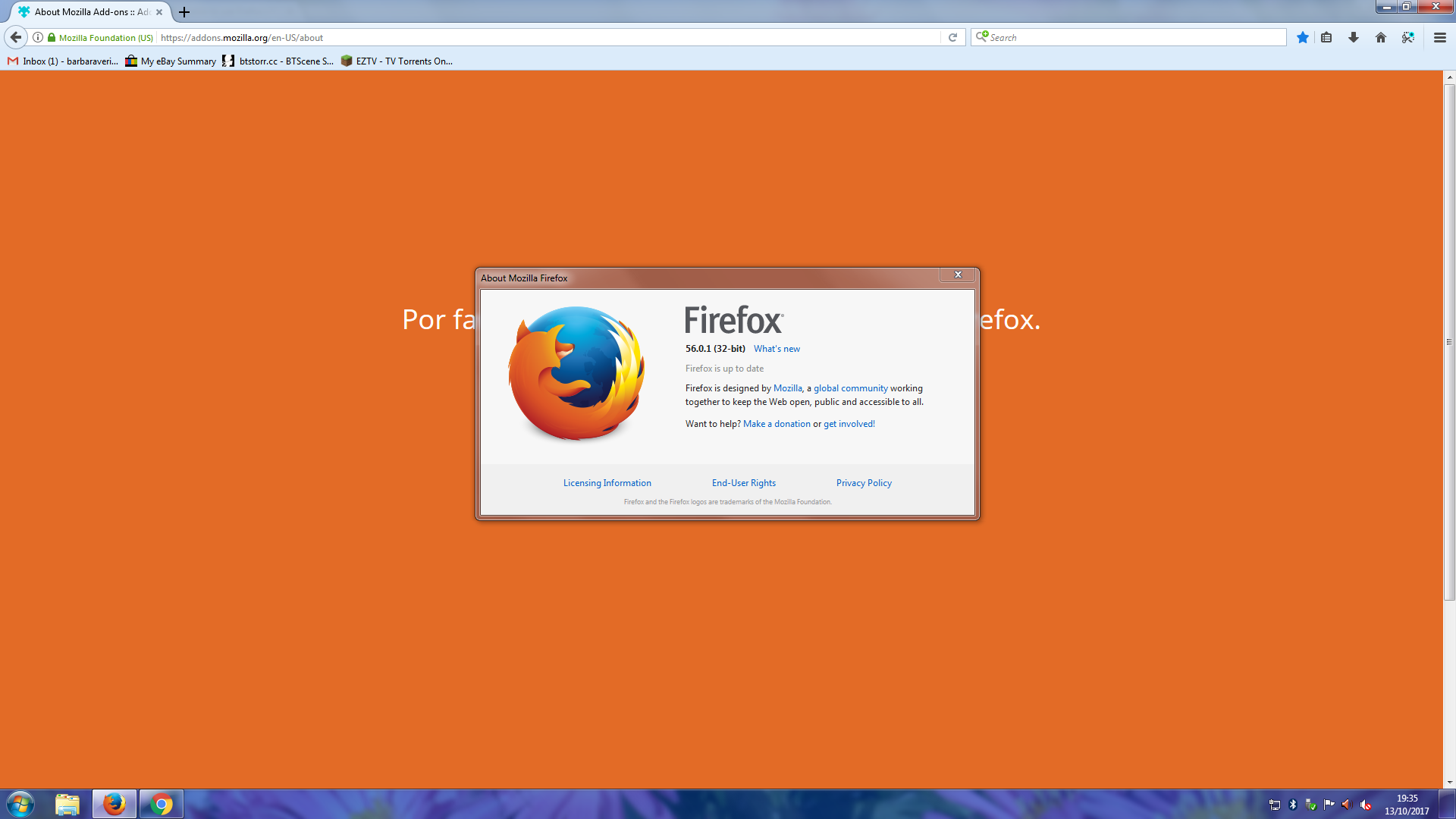unable to use firefox
every time i go on the net i get this Por favor, añada la ultima actualización de Firefox.Please add the latest Firefox update. but you can't do anything.
Chosen solution
barbara08 said
that page is there no matter what i do
Stephen King (the author) would love this ......
As you really are stuck with that orange page, and you can't do anything other than to close Firefox by clicking the closing 'X', I can only think of uninstalling Firefox from your computer :
https://support.mozilla.org/en-US/kb/uninstall-firefox-from-your-computer
and then download a new copy from here :
https://www.mozilla.org/en-US/firefox/all
But maybe jscher2000 has a better idea .....
Read this answer in context 👍 0All Replies (20)
Since you have send info to us turned off. We have no info to help you with. Please supply your OS and version, Firefox version, all Extensions/plugins please so that we will be able to help you with your issue. Thank You.
Hi barbara08, can you tell what version of Firefox is currently installed? To start Firefox up to the "Troubleshooting Information" page, you can do this:
Select and copy the following command line:
firefox.exe -url "about:support"
Then click the Windows start button, paste the command line into the search box on the Start menu, and press Enter to run it.
That should launch a page with an "Application Basics" table. The parts I'm interested in are:
- Version -- either 56.0, 56.0.1, or 52.4.0esr would be typical
- User Agent -- this usually will have Firefox/56.0 or Firefox/52.0 to match
What do you find there?
Application Basics
Name: Firefox Version: 56.0 Build ID: 20170926190823 Update Channel: release User Agent: Mozilla/5.0 (Windows NT 6.1; rv:56.0) Gecko/20100101 Firefox/56.0 OS: Windows_NT 6.1 Multiprocess Windows: 0/2 (Disabled by accessibility tools) Web Content Processes: Stylo: false (disabled by default) Google Key: Found Mozilla Location Service Key: Found Safe Mode: false
Crash Reports for the Last 3 Days
All Crash Reports (including 2 pending crashes in the given time range)
Firefox Features
Name: Activity Stream Version: 0.0.0 ID: activity-stream@mozilla.org
Name: Application Update Service Helper Version: 2.0 ID: aushelper@mozilla.org
Name: Click-to-Play staged rollout Version: 1.4 ID: clicktoplay-rollout@mozilla.org
Name: Firefox Screenshots Version: 10.12.0 ID: screenshots@mozilla.org
Name: Follow-on Search Telemetry Version: 0.9.3 ID: followonsearch@mozilla.com
Name: Form Autofill Version: 1.0 ID: formautofill@mozilla.org
Name: Multi-process staged rollout Version: 3.00 ID: e10srollout@mozilla.org
Name: Photon onboarding Version: 0.1 ID: onboarding@mozilla.org
Name: Pocket Version: 1.0.5 ID: firefox@getpocket.com
Name: Shield Recipe Client Version: 65.1 ID: shield-recipe-client@mozilla.org
Name: Web Compat Version: 1.1 ID: webcompat@mozilla.org
Extensions
Name: Navigator Updater Version: 8.3.12 Enabled: true ID: {fa3e37a0-40c8-40ec-9649-d232466fdc3a}
Name: Aimersoft Video Converter Ultimate Version: 6.1.0 Enabled: false ID: AMVCU@Aimersoft.com
Name: McAfee WebAdvisor Version: 5.0.169.0 Enabled: false ID: {4ED1F68A-5463-4931-9384-8FFF5ED91D92}
Name: Safe Browsing Version 4 (temporary add-on) Version: 1.0.0 Enabled: false ID: sbv4-gradual-rollout@mozilla.com
Graphics
Features Compositing: Direct3D 11 Asynchronous Pan/Zoom: none WebGL 1 Driver WSI Info: EGL_VENDOR: Google Inc. (adapter LUID: 0000000000006fc4) EGL_VERSION: 1.4 (ANGLE 2.1.0.dec065540d5f) EGL_EXTENSIONS: EGL_EXT_create_context_robustness EGL_ANGLE_d3d_share_handle_client_buffer EGL_ANGLE_d3d_texture_client_buffer EGL_ANGLE_surface_d3d_texture_2d_share_handle EGL_ANGLE_query_surface_pointer EGL_ANGLE_window_fixed_size EGL_ANGLE_keyed_mutex EGL_ANGLE_surface_orientation EGL_KHR_create_context EGL_EXT_device_query EGL_KHR_image EGL_KHR_image_base EGL_KHR_gl_texture_2D_image EGL_KHR_gl_texture_cubemap_image EGL_KHR_gl_renderbuffer_image EGL_KHR_get_all_proc_addresses EGL_KHR_stream EGL_KHR_stream_consumer_gltexture EGL_NV_stream_consumer_gltexture_yuv EGL_ANGLE_flexible_surface_compatibility EGL_ANGLE_create_context_webgl_compatibility EGL_CHROMIUM_create_context_bind_generates_resource EGL_EXTENSIONS(nullptr): EGL_EXT_client_extensions EGL_EXT_platform_base EGL_EXT_platform_device EGL_ANGLE_platform_angle EGL_ANGLE_platform_angle_d3d EGL_ANGLE_device_creation EGL_ANGLE_device_creation_d3d11 EGL_ANGLE_experimental_present_path EGL_KHR_client_get_all_proc_addresses WebGL 1 Driver Renderer: Google Inc. -- ANGLE (NVIDIA GeForce 310M Direct3D11 vs_4_1 ps_4_1) WebGL 1 Driver Version: OpenGL ES 2.0 (ANGLE 2.1.0.dec065540d5f) WebGL 1 Driver Extensions: GL_ANGLE_depth_texture GL_ANGLE_framebuffer_blit GL_ANGLE_framebuffer_multisample GL_ANGLE_instanced_arrays GL_ANGLE_lossy_etc_decode GL_ANGLE_pack_reverse_row_order GL_ANGLE_request_extension GL_ANGLE_robust_client_memory GL_ANGLE_texture_compression_dxt3 GL_ANGLE_texture_compression_dxt5 GL_ANGLE_texture_usage GL_ANGLE_translated_shader_source GL_CHROMIUM_bind_generates_resource GL_CHROMIUM_bind_uniform_location GL_CHROMIUM_copy_compressed_texture GL_CHROMIUM_copy_texture GL_CHROMIUM_sync_query GL_EXT_blend_minmax GL_EXT_color_buffer_half_float GL_EXT_debug_marker GL_EXT_discard_framebuffer GL_EXT_disjoint_timer_query GL_EXT_draw_buffers GL_EXT_frag_depth GL_EXT_map_buffer_range GL_EXT_occlusion_query_boolean GL_EXT_read_format_bgra GL_EXT_robustness GL_EXT_sRGB GL_EXT_shader_texture_lod GL_EXT_texture_compression_dxt1 GL_EXT_texture_filter_anisotropic GL_EXT_texture_format_BGRA8888 GL_EXT_texture_rg GL_EXT_texture_storage GL_EXT_unpack_subimage GL_KHR_debug GL_NV_EGL_stream_consumer_external GL_NV_fence GL_NV_pack_subimage GL_NV_pixel_buffer_object GL_OES_EGL_image GL_OES_EGL_image_external GL_OES_compressed_ETC1_RGB8_texture GL_OES_depth32 GL_OES_element_index_uint GL_OES_get_program_binary GL_OES_mapbuffer GL_OES_packed_depth_stencil GL_OES_rgb8_rgba8 GL_OES_standard_derivatives GL_OES_texture_float GL_OES_texture_float_linear GL_OES_texture_half_float GL_OES_texture_half_float_linear GL_OES_texture_npot GL_OES_vertex_array_object WebGL 1 Extensions: ANGLE_instanced_arrays EXT_blend_minmax EXT_color_buffer_half_float EXT_frag_depth EXT_shader_texture_lod EXT_texture_filter_anisotropic EXT_disjoint_timer_query MOZ_debug OES_element_index_uint OES_standard_derivatives OES_texture_float OES_texture_float_linear OES_texture_half_float OES_texture_half_float_linear OES_vertex_array_object WEBGL_color_buffer_float WEBGL_compressed_texture_s3tc WEBGL_debug_renderer_info WEBGL_debug_shaders WEBGL_depth_texture WEBGL_draw_buffers WEBGL_lose_context MOZ_WEBGL_lose_context MOZ_WEBGL_compressed_texture_s3tc MOZ_WEBGL_depth_texture WebGL 2 Driver WSI Info: EGL_VENDOR: Google Inc. (adapter LUID: 0000000000006fc4) EGL_VERSION: 1.4 (ANGLE 2.1.0.dec065540d5f) EGL_EXTENSIONS: EGL_EXT_create_context_robustness EGL_ANGLE_d3d_share_handle_client_buffer EGL_ANGLE_d3d_texture_client_buffer EGL_ANGLE_surface_d3d_texture_2d_share_handle EGL_ANGLE_query_surface_pointer EGL_ANGLE_window_fixed_size EGL_ANGLE_keyed_mutex EGL_ANGLE_surface_orientation EGL_KHR_create_context EGL_EXT_device_query EGL_KHR_imageGL_ANGLE_pack_reverse_row_order GL_ANGLE_request_extension GL_ANGLE_robust_client_memory GL_ANGLE_texture_compression_dxt3 GL_ANGLE_texture_compression_dxt5 GL_ANGLE_texture_usage GL_ANGLE_translated_shader_source GL_CHROMIUM_bind_generates_resource GL_CHROMIUM_bind_uniform_location GL_CHROMIUM_copy_compressed_texture GL_CHROMIUM_copy_texture GL_CHROMIUM_sync_query GL_EXT_blend_minmax GL_EXT_color_buffer_float GL_EXT_color_buffer_half_float GL_EXT_debug_marker GL_EXT_discard_framebuffer GL_EXT_disjoint_timer_query GL_EXT_draw_buffers GL_EXT_frag_depth GL_EXT_map_buffer_range GL_EXT_occlusion_query_boolean GL_EXT_read_format_bgra GL_EXT_robustness GL_EXT_sRGB GL_EXT_shader_texture_lod GL_EXT_texture_compression_dxt1 GL_EXT_texture_filter_anisotropic GL_EXT_texture_format_BGRA8888 GL_EXT_texture_norm16 GL_EXT_texture_rg GL_EXT_texture_storage GL_EXT_unpack_subimage GL_KHR_debug GL_NV_EGL_stream_consumer_external GL_NV_fence GL_NV_pack_subimage GL_NV_pixel_buffer_object GL_OES_EGL_image GL_OES_EGL_image_external GL_OES_EGL_image_external_essl3 GL_OES_compressed_ETC1_RGB8_texture GL_OES_depth32 GL_OES_element_index_uint GL_OES_get_program_binary GL_OES_mapbuffer GL_OES_packed_depth_stencil GL_OES_rgb8_rgba8 GL_OES_standard_derivatives GL_OES_texture_float GL_OES_texture_float_linear GL_OES_texture_half_float GL_OES_texture_half_float_linear GL_OES_texture_npot GL_OES_vertex_array_object WebGL 2 Extensions: EXT_color_buffer_float EXT_texture_filter_anisotropic EXT_disjoint_timer_query MOZ_debug OES_texture_float_linear WEBGL_compressed_texture_s3tc WEBGL_debug_renderer_info WEBGL_debug_shaders WEBGL_lose_context MOZ_WEBGL_lose_context MOZ_WEBGL_compressed_texture_s3tc DirectWrite: true (6.1.7601.17514) GPU #1 Active: Yes Description: NVIDIA GeForce 310M Vendor ID: 0x10de Device ID: 0x0a75 Driver Version: 8.16.11.8787 Driver Date: 11-5-2009 Drivers: nvd3dum nvwgf2um,nvwgf2um Subsys ID: 00000000 RAM: 512
Diagnostics AzureCanvasAccelerated: 0 AzureCanvasBackend: skia AzureContentBackend: skia AzureFallbackCanvasBackend: cairo Decision Log DIRECT2D: unavailable by runtime: Failed to acquire a Direct2D 1.1 factory GPU_PROCESS: unavailable by default: Multi-process mode is not enabled WEBRENDER: opt-in by default: WebRender is an opt-in feature unavailable by runtime: Build doesn't include WebRender ADVANCED_LAYERS: disabled by default: Disabled by default
Media
Audio Backend: wasapi Max Channels: 2 Preferred Channel Layout: stereo Preferred Sample Rate: 48000 Output Devices Name: Group Speakers (2- Bluetooth Hands-free Audio): BTHENUM\{24df01a9-3e4f-4c9f-9f66-5aa8ab14f8f4}_LOCALMFG&0000\7&2801fe0d&0&000000000000_00000007 Speakers (Realtek High Definition Audio): HDAUDIO\FUNC_01&VEN_10EC&DEV_0269&SUBSYS_144DB06B&REV_1000\4&3b308bdf&0&0001 Speakers (Bluetooth Hands-free Audio): BTHENUM\{24df01a9-3e4f-4c9f-9f66-5aa8ab14f8f4}_LOCALMFG&0000\7&2801fe0d&0&000000000000_00000002 Speakers (3- Bluetooth Hands-free Audio): BTHENUM\{24df01a9-3e4f-4c9f-9f66-5aa8ab14f8f4}_LOCALMFG&0000\7&2801fe0d&0&000000000000_00000008 Input Devices Name: Group Stereo Mix (Realtek High Definition Audio): HDAUDIO\FUNC_01&VEN_10EC&DEV_0269&SUBSYS_144DB06B&REV_1000\4&3b308bdf&0&0001 Microphone (Realtek High Definition Audio): HDAUDIO\FUNC_01&VEN_10EC&DEV_0269&SUBSYS_144DB06B&REV_1000\4&3b308b
wndows 7
Hi Barbara, This could be caused by a Mozilla experiment. Would you please check to see if that's the case :
Type about:studies in the address bar and press Enter. If you are enrolled in an experiment (and looking at your Firefox features, I think you are), the name of the extension that's causing the problem will be listed there and you should be able to disable or remove it (it will be disabled at the end of the experiment anyway).
See for more information : https://support.mozilla.org/en-US/kb/shield
Modified
Hi barbara08, based on your details, general websites should not try to convince you to download an update. There is a very minor update available -- Firefox 56.0.1 -- release notes. The safe way to check for that is described in this article: Update Firefox to the latest release.
iv'e pasted about:studies and it still comes up with a bright orange screen and can't go no further. i have updated to 56.0.1 and still no change Mozilla Add-ons Add-ons for Firefox About Mozilla Add-ons Add-ons for Firefox
barbara08 said
iv'e pasted about:studies and it still comes up with a bright orange screen and can't go no further.
I'm concerned about your description of a bright orange screen. There are sites that distribute malware which use a stolen Firefox logo on a bright orange screen. They trigger a download which will infect your system if you open it. Usually the address is something very odd.
If you are getting that screen, please cancel the download (you can press the Esc key) and try to use your Home button or press Alt+Home to get to your home page. Can you get away from that?
barbara08 said
iv'e pasted about:studies and it still comes up with a bright orange screen and can't go no further.
Could you provide a screenshot, please ?
If you need help to create a screenshot, please see :
How do I create a screenshot of my problem?
Once you've done this, attach the saved screenshot file to your forum post by clicking the Browse... button below the Post your reply box. This will help us to visualize the problem.
Looks like jscher2000 and I got concerned at the same time ......
In your original post you say : "but you can't do anything " and just now you're saying that you can't go any further - I wonder what you mean by that ?
But just in case this really is a fake update (and it sure sounds like it is) and you have tried to download it - just to be on the safe side : Would you take a look at this article :
Troubleshoot Firefox issues caused by malware
You could also consider installing this add-on, that might prevent this happening again in the future : https://addons.mozilla.org/en-US/firefox/addon/ublock-origin/
it loads normal for 2 seconds then i get this
Thank you for that screenshot - not what I expected, though : there's no Firefox logo, no download button, but also no closing X. At least you didn't open or download anything. Can you get rid of that screen when you tap the Esc key several times in a row quickly ? (I say : 'several times in a row quickly', because this way it might not reload again)
no there is no change at all
its only on Firefox i used a different computer to download chrome
barbara08 said
its only on Firefox i used a different computer to download chrome
Are you posting this on a different computer ? Meaning that you are stuck with that orange screen ? What happens when you click on the 3-bar menu button ? If you could get to the Firefox menu => '?' (at the bottom) => Troubleshooting Information => Refresh Firefox
See : https://support.mozilla.org/en-US/kb/refresh-firefox-reset-add-ons-and-settings
no the same computer yes stuck with that screen on Firefox tried refresh and everything i can think of which is why i am using chrome on here
I'm leaving you in the capable hands of jscher2000 (or some other brainbox who knows how to solve this) - cause this is way over my head (so sorry ...... )
thanks for your help
barbara08 said
thanks for your help
That's sweet - but unfortunately I haven't been much help ......
I sure hope that somebody with better working braincells will come
to your rescue !