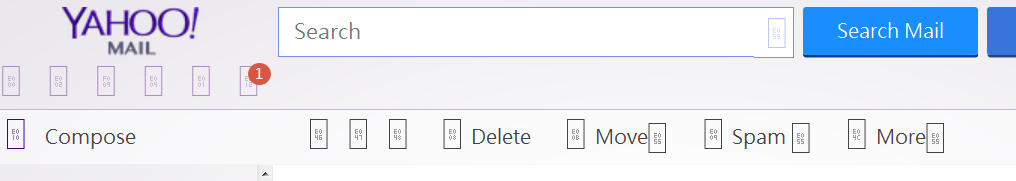Missing arrows in yahoo news feed
I recently bought a new computer with windows 10 and ever since, the left and right arrows are missing on the yahoo news scroll bar. So I can only read the first 5 stories and not 80 (as shown in the picture) . I checked the chrome and microsoft edge browsers but the arrows are missing there as well. Any help would be greatly appreciated.
Chosen solution
All Replies (20)
Use this link to check that your plugins are up-to-date. If any are listed as unknown or research, do not worry about them.
Many site issues can be caused by corrupt cookies or cache.
- Clear the Cache and
- Remove Cookies
Warning ! ! This will log you out of sites you're logged in to.
Type about:preferences<Enter> in the address bar.
- Cookies; Select Privacy. Under History, select Firefox will Use Custom Settings. Press the button on the right side called Show Cookies. Use the search bar to look for the site. Note; There may be more than one entry. Remove All of them.
- Cache; Select Advanced > Network. Across from Cached Web Content, Press Clear Now.
If there is still a problem, Start Firefox in Safe Mode {web link} A small dialog should appear. Click Start In Safe Mode (not Refresh). While you are in safe mode;
Type about:preferences#advanced<Enter> in the address bar.
Under Advanced, Select General. Look for and turn off Use Hardware Acceleration.
Poke around safe websites. Are there any problems?
Then restart.
It's not a problem with cache or history because like I stated, the yahoo news scroll arrows are missing in all of my browsers: chrome, microsoft edge, and firefox. And it was this way when I got my new computer and first logged on to yahoo. It think it's an issue with java or something similar.
Use this link to check that your plugins are up-to-date. If any are listed as unknown or research, do not worry about them.
Can you post a link to a publicly accessible page (i.e. no authentication or signing on required)?
FredMcD said
Use this link to check that your plugins are up-to-date. If any are listed as unknown or research, do not worry about them.
All my plugins are up do date.
cor-el said
Can you post a link to a publicly accessible page (i.e. no authentication or signing on required)?
Were you asking me? Sorry, I'm not sure what you're requesting.
Can you post a link to that specific Yahoo page so we can try to see what could be causing the arrows missing?
Did you try Safe Mode?
Start Firefox in Safe Mode to check if one of the extensions ("3-bar" menu button or Tools -> Add-ons -> Extensions) or if hardware acceleration is causing the problem.
- Switch to the DEFAULT theme: "3-bar" menu button or Tools -> Add-ons -> Appearance
- Do NOT click the "Refresh Firefox" button on the Safe Mode start window
The arrows are still present on my old comp and on my mobile so they're definitely still a feature. It's a setting option and/or something like java etc that's preventing the arrows from showing.
Modified
cor-el said
Can you post a link to that specific Yahoo page so we can try to see what could be causing the arrows missing? Did you try Safe Mode? Start Firefox in Safe Mode to check if one of the extensions ("3-bar" menu button or Tools -> Add-ons -> Extensions) or if hardware acceleration is causing the problem.
- Switch to the DEFAULT theme: "3-bar" menu button or Tools -> Add-ons -> Appearance
- Do NOT click the "Refresh Firefox" button on the Safe Mode start window
The website is yahoo.com but I attached an image along with my question that includes the arrows we're attempting to retrieve. In the image I posted, below the picture of William and Kate (where it says " William and Kate's stylish anniversary "), you will see the Yahoo news scroll bar with the desired arrows at issue. A left arrow is next to the story " Daughter and mom reunited ". A right arrow is next to the story of the Kentucky Derby. On my new computer, both arrows are missing so instead of 76-80 news stories (as included in the image), I can only see the 1-5 news articles because of the absent arrows. Go to yahoo.com to see if the arrows are there or not for you. I also tried starting Firefox in safe mode but it didn't solve the problem
Look like I stumped everyone cor-el said
Can you post a link to that specific Yahoo page so we can try to see what could be causing the arrows missing? Did you try Safe Mode? Start Firefox in Safe Mode to check if one of the extensions ("3-bar" menu button or Tools -> Add-ons -> Extensions) or if hardware acceleration is causing the problem.
- Switch to the DEFAULT theme: "3-bar" menu button or Tools -> Add-ons -> Appearance
- Do NOT click the "Refresh Firefox" button on the Safe Mode start window
If Yahoo has changed the way their website works because it happens in other browsers as well then there is not much that you can do about this.
the yahoo news scroll arrows are missing in all of my browsers: chrome, microsoft edge, and firefox.
Mine has switched to, on Windows 7 (see attached). I cleared my Yahoo cookies, but same display afterwards. This may be the new normal that they're testing out on us.
But don't despair, there's a long list of "news" stories as you scroll down the page, so you can find all the same junk they listed before.
Yahoo didn't change the way their website works. As I stated previously, the arrows are still present on mobile, on my previous computer, and on multiple other friend's computers that were just checked today.
cor-el said
If Yahoo has changed the way their website works because it happens in other browsers as well then there is not much that you can do about this.the yahoo news scroll arrows are missing in all of my browsers: chrome, microsoft edge, and firefox.
Modified
jscher2000 said
Mine has switched to, on Windows 7 (see attached). I cleared my Yahoo cookies, but same display afterwards. This may be the new normal that they're testing out on us. But don't despair, there's a long list of "news" stories as you scroll down the page, so you can find all the same junk they listed before.
Thanks for the comment. Helpful to know that the Windows version may not be the issue.
Also I do read the other news stories by scrolling down as well but they're not the same reports contained in the scroll bar.
Chosen Solution
I still see the old design on this page:
jscher2000 said
I still see the old design on this page: https://att.yahoo.com/
"Old design" meaning with the arrows? That's interesting. I'm convinced the issue is connected this new image. It's a screencap of how my yahoo used to look when it had missing fonts. There were blank boxes in place of the fonts that another mozilla support member helped me fix by going to (if I remember correctly) OPTIONS, CONTENT, then I don't recall exactly as it was a few years ago but I think it was "fonts & colors" (or "languages") then possibly " allow pages to choose their own fonts" . The icons then returned. This isn't too different from the missing arrow icons issue we're currently working on.
It must be just a simple setting considering the arrows still appear in the numerous other places I mentioned previously. Not knowing what that setting, plug in, etc is, is what makes this so frustrating. The fix is right there but it's just presently unknown.
The setting to ignore the fonts specified by the page is truly an internal Firefox issue. The question of how Yahoo lays out its page doesn't seem like a Firefox issue, especially when other browsers show the same (unwanted) layout. But... maybe someone will find a "trick" to resolve it.
jscher2000 said
The setting to ignore the fonts specified by the page is truly an internal Firefox issue. The question of how Yahoo lays out its page doesn't seem like a Firefox issue, especially when other browsers show the same (unwanted) layout. But... maybe someone will find a "trick" to resolve it.
What about java script or something similar that's blocked by default for security purposes? I thought it was my ad-block plus extension that disables certain java applications but I disabled it on yahoo for firefox and chrome and I don't have ad block on my microsoft edge browser.
When I compare the AT&T Yahoo home page with the main Yahoo home page, the HTML of the page is different. In the attached screenshots, you can see there was a "carousel" element in the old design and the new design is completely missing that element. Firefox can only show what the server sends.
I don't know of a way to bring it back, but if you search around on Yahoo Answers or other sites where Yahoo issues are discussed, perhaps someone has discovered a trick? Of course, be skeptical of downloads from untrusted sources...
You solved it!!!! I went to att.yahoo instead of just Yahoo and the carousel scroll bar was back!
I spent this entire time looking for solutions on other forums and sites with no luck. So I came back to give an update and as a last resort just tried the AT&T URL in your image right before I posted. And to my shock, it worked!
I didn't try it before because I thought I would be blocked since I don't have at&t. Also I didn't have to type in a different Yahoo url before. Simply yahoo.com used to bring up the homepage complete with the news scroll bar. Strange that it's different now. No matter though because it works now.
Thank you so much for your time and help JS. I searched all over the internet for solutions and there were none so it wouldn't have happened without you. Thanks a ton!
jscher2000 said
When I compare the AT&T Yahoo home page with the main Yahoo home page, the HTML of the page is different. In the attached screenshots, you can see there was a "carousel" element in the old design and the new design is completely missing that element. Firefox can only show what the server sends. I don't know of a way to bring it back, but if you search around on Yahoo Answers or other sites where Yahoo issues are discussed, perhaps someone has discovered a trick? Of course, be skeptical of downloads from untrusted sources...