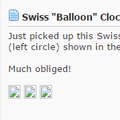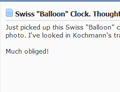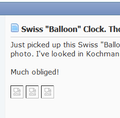Broken links NOT visible in FF, are visible in Chrome
I VERY MUCH prefer FF to any other browser, but the fact that FF hides broken links on our Message Board prevents me from detecting problems until they're called to my attention. Is there a way to force FF to show the broken links?
The capture on the left is Chrome, the right one is FF.
Modified
Chosen solution
I did some more hunting around, got lucky, and found THIS: http://megashare.altervista.org/blog/2012/08/enable-broken-image-placeholders-in-firefox/
It seems to do EXACTLY what I need. The new capture is the same area as the one in the right-hand image in my first post, but in FF after I followed the instructions in the megashare link. Now ALL my browsers display the placeholders.
Sorry if I've wasted your time trying to help me. I guess with a little more searching, I could have solved the problem without bothering you.
Read this answer in context 👍 0All Replies (8)
Can you post the link? No Personal Information Please !
Start Firefox in Safe Mode {web Link} by holding down the <Shift (Mac Options) > key, and then starting Firefox. Is the problem still there?
I'm not SURE it's a problem, but it conceals "missing photos" in some of our posts. And since I've taken responsibility for fixing and hopefully preventing such photo problems, I miss some of them because I don't see the "missing links" in FF. I'll try safe mode after I post this.
There's absolutely nothing private about our MB. Here's a link to the exact thread I used in posting my question. There are many similar posts.
http://mb.nawcc.org/showthread.php?121690-Swiss-Balloon-Clock-Thoughts-on-Trademark-Maker Post#1 has 3 missing photos.
Update: Still no visible "missing links" in safe mode. But they ARE visible in IE, Chrome, & Safari.
Modified
Firefox doesn't show a placeholder/broken image if the real image isn't present like Google Chrome does.
There are bookmarklets that show a replacement image in such a case.
javascript:(function(){var i,I;for(i=0;I=document.images[i];i++){if(!I.naturalHeight){I.title=I.src;I.width='20';I.height='20';I.src='data:image/gif;base64,R0lGODlhDgAQALMAAAAAAIAAAACAAICAAAAAgIAAgACAgMDAwICAgP8AAAD/AP//AAAA//8A/wD//////yH5BAEAAAsALAAAAAAOABAAAARSEMhJ0brg6b2RXdkhjiLyWKEoCKN5poIiACIFr/T4SM8okYddisQoZkC9BNHBOIYaSlGRcEEeGtAa4CLsYbPVIO8wqV7EKfNCx3uoOcKt2gaIAAA7';}}})();
javascript:(function(){var ims=document.images,bC=0,bU=[],text,i;for(i=0;ims[i];++i){if(! (ims[i].naturalHeight || ims[i].fileSize>0)){;bU.push('['+(++bC)+'] '+ims[i].src);}text=bC+' broken image'+(bC==1?'':'s')};alert(bC?text+':\n\n'+bU.join('\n'):'No broken images');})();
I was pretty sure it was "by design" in FF. I was hoping there was an easily accessible option to show those placeholders.
I'm afraid you're a little over my head with that code.
Does that code that need to be on the web site? If so, it's not realistic for me/us. Others have noticed it, but I'm the only user it really causes problems for - they're not actively looking for posts with missing links. I can't take the chance of breaking things or inconveniencing other users. The simplest solution would probably be for me to use a different browser for my admin work, but I don't really want to, if I can avoid it.
If it's something I can do to MY personal FF installation, I'd like to give it a try. But I'll need more info.
Thanks!
You can use this in the location field of a (new) bookmark and invoke the bookmark if you suspect a broken image or want to check a web page.
There may exist a user script to do this automatically.
Chosen Solution
I did some more hunting around, got lucky, and found THIS: http://megashare.altervista.org/blog/2012/08/enable-broken-image-placeholders-in-firefox/
It seems to do EXACTLY what I need. The new capture is the same area as the one in the right-hand image in my first post, but in FF after I followed the instructions in the megashare link. Now ALL my browsers display the placeholders.
Sorry if I've wasted your time trying to help me. I guess with a little more searching, I could have solved the problem without bothering you.
I never knew about any of this. That was a lot of investigation. Well Done ! !