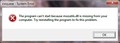csrss.exe - System Error. The program can't start because mozutils.dll is missing from your computer. Try reinstalling the program to fix this problem.
Windows 7 SP1 and recently installed Firefox 9.0.1. after getting tired of Opera's limitations. On startup I'm getting ~ 20 of these dialog boxes on the desktop (or it repeats when I attempt to get rid of it).
- msconfig doesn't show any Firefox crap on Startup tab - Fast Dial addon installed
Modified
Chosen solution
- - turned Windows Defender ON
- - installed/ran WinPatrol to review Startup entries and noticed 4 csrss.exe associated with Windows Defender and 3 Audio programs
- - installed/ran Malwarebytes (w. updated defs) and found Worm.Rebhip in 11 places, 4 of which were associated with the above WinPatrol
- - allowed Malwarebytes to remove and reboot required.
NO ERROR(s) on desktop once booted
Read this answer in context 👍 0All Replies (4)
exact dialog box
Which security software (firewall, anti-virus) do you have?
Does it include virtualization or sandbox features?
Do a clean (re)install and delete the Firefox program folder (C:\Program Files\Mozilla Firefox\).
Download a fresh Firefox copy and save the file to the desktop.
- Firefox 9.0.x: http://www.mozilla.org/en-US/firefox/all.html
Uninstall your current Firefox version, if possible.
- Do NOT remove personal data when you uninstall the current version or you lose your bookmarks and other data in the profile folder.
Remove the Firefox program folder before installing that newly downloaded copy of the Firefox installer.
- It is important to delete the Firefox program folder to remove all the files and make sure that there are no problems with files that were leftover after uninstalling.
- http://kb.mozillazine.org/Uninstalling_Firefox
Your bookmarks and other profile data are stored elsewhere in the Firefox Profile Folder and won't be affected by a reinstall, but make sure that you do not select to remove personal data if you uninstall Firefox.
new Windows 7 SP1 (& updates) install - Windows Firewall ON & Windows Defender OFF & NO virtualization or sandbox features.
- uninstalled Firefox - deleted the Firefox program folder (C:\Program Files\Mozilla Firefox\). - no bookmarks as Firefox pretended to import Opera's ... but didn't. - downloaded Firefox 9.0.1 again and installed - Fast Dial restored by default - Reboot and dialog box continues. Closing it (using OK) doesn't get rid of it no matter how many times I click OK .... until I do it VERY FAST.
interestingly - searching forums from the Support home page produces 0 results for mozutils.dll.
Modified
Chosen Solution
- - turned Windows Defender ON
- - installed/ran WinPatrol to review Startup entries and noticed 4 csrss.exe associated with Windows Defender and 3 Audio programs
- - installed/ran Malwarebytes (w. updated defs) and found Worm.Rebhip in 11 places, 4 of which were associated with the above WinPatrol
- - allowed Malwarebytes to remove and reboot required.
NO ERROR(s) on desktop once booted