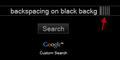why do i keep getting a cursor trail?
Okay. I started noticing this when I updated to 4.0 -- I keep getting a cursor trail (or ghost cursor) when I'm typing in search boxes or forms. Essentially, I get a trail of leading cursors either to the right or below my text.... Since I cannot attach an image (which seems like something you guys should allow when reporting issues), I'll try to reproduce it here. I'll use pipes to represent the cursor trail (e.g., this would be my text and I keep getting |||| either in front of my text, slightly below, or over the top of text). These are far more noticeable on colored background or in colored fields. Also, if I back space or insert text after I've been typing, it covers part of the existing text, causing it to be distorted (does that make sense?). It doesn't seem to effect anything in terms of operation, but it's annoying as heck :o/
I'm a big advocate for Firefox (at work, etc.), but this seems unacceptable several versions in from 3.6 -- where I had zero issues. I was hoping 5 would solve the problem, but no luck.
Please advise with possible solutions. I really, really want to continue using Mozilla's browser, but this is driving me bonky!
Thanks, Jeff Blankenship
Chosen solution
Try to disable hardware acceleration.
- Tools > Options > Advanced > General > Browsing: "Use hardware acceleration when available"
If disabling hardware acceleration works then check if there is an update available for your graphics display driver.
Read this answer in context 👍 0All Replies (6)
Open Control Panel -> Check in Mouse Properties -> Remove Checkmark from "Display Pointer Trails"
Check and tell if its working.
Chosen Solution
Try to disable hardware acceleration.
- Tools > Options > Advanced > General > Browsing: "Use hardware acceleration when available"
If disabling hardware acceleration works then check if there is an update available for your graphics display driver.
Pointer trails were not enabled. May try disabling hardware acceleration next.
Here are some examples of what it looks like on my screen. Trail, and distortion, disappears when I leave box (e.g., tabbing to next selection), but reappears when I begin typing in a new field??
Removing the hardware acceleration option got rid of the cursor trail, but even after a graphics update I still get trail if I turn setting on. What will this impact other that my web browsing? Is it okay just to leave it disabled?
Thanks, J