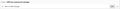All Inbox messages now wrongly say "This is a draft message"
To ensure I didn't lose a draft message while composing, I selected the message in my Drafts folder and through the sub-menu, did "Copy To" my Inbox. Now ALL messages in my Inbox are labeled with "This is a draft message".
This appears to be a bug that was fixed many years ago but has resurfaced. Please provide a method to correct this situation and squash this bug again.
All Replies (5)
Thanks for the assist with process, but it didn't work in my case. I had copied an individual draft file to my account inbox. I never set an entire folder to save drafts in "Other".
Nevertheless, I followed your suggestions to the letter, restarting TB after making changes, but the offending "This is a draft message." still remains on every item in my inbox.
My problem is not an icon--it's the whole phrase in quotes appearing above each message in Classic View.
Modified
If your Inbox is acting like a Drafts folder, the instructions say to select 'Other' for the drafts target, and select the affected Inbox. The first picture shows an example with gmail. In the next step, choose the correct Drafts folder, as in the second picture. According to the bugzilla topic, the Inbox should no longer act as a Drafts folder. I cannot test this, as the issue doesn't happen on my setup.
Thank you for following up. I followed these steps exactly, several times, closing and restarting TB, and solution does not work for me. Doubt it has anything to do with the domain, verizon.net....
I failed to tell you that in the past as a beta test user for various people, I typically found a bug unique to me that could not be solved. It appears that "gift" keeps on giving. :-(
If it's any consolation, the fix for this is supposed to be in TB 142.