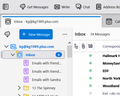Folder flags
Every now and then a folder flag will change to the drafts flag/icon, it seems to be a random occurrence which can happen to any sub-folder. Up until the most recent Thunderbird upgrade I had a working extension called FolderFlags which allowed me to go into the Folder properties and change it back but that extension no longer works with the latest version of Thunderbird and there is no alternative extension. How do I change the flag back to it showing as an ordinary sub-folder in my Inbox instead of Drafts? As an interim measure I've created a new sub-folder and copied the emails from the old into the new but that's not ideal at all. I hope somebody will create an updated extension but has anyone any other suggestions please?
Chosen solution
sfhowes said
Did you try the method suggested in the bugzilla report?
It doesn't work. Add-on doesn't work either. I am on 142.0 and this issue happened/started after upgrading to 142.0 (not saying upgrade is the cause; merely saying it doesn't seem to have fixed the issue).
In my case - folders are mapped correctly. No Draft is set as Inbox or Sent or Archives etc, but still every single email for that IMAP account is showing as draft with that warning/message at top "This is a draft message".
Quitting Thunderbird and deleting `folderCache.json` and starting Thunderbird worked but it created extra folders in one IMAP a/c (which didn't have this "..drafts.." problem to begin with) - for "folder_a", "folder_a 1" was created and for "folder_b" a "folder_b 1" was created - I deleted both.
So far seems to work fine.
Read this answer in context 👍 0All Replies (18)
An update to the addon is requested at https://github.com/voccs/folderflags/issues/19
Is this Drafts subfolder of Inbox not shown in your Account Settings?
Yes there is a Drafts subfolder in each of my email accounts set up in Thunderbird but what is happening is randomly one of the sub-folders I have created in one Inbox is changing it's label to show the Drafts icon instead of the standard folder icon. I used to just use the FolderFlags add-on to change it back but now that option isn't an option in the Folder Properties...
It's not the Drafts folder that's the problem. One of the sub-folders I created under my Inbox has mysteriously had it's flag changed to Drafts. This happens randomly and occasionally with different Inbox sub-folders and I relied on the add-on to change the flag back ....
And I've now got 3 folders with the Flag symbol of Draft to the left of the sub folder instead of the usual folder symbol/icon...
Did you try the method suggested in the bugzilla report?
Yes I tried that but it made no difference to any of the three folders so I hope whoever wrote the add-on will update it soon. Have attached a small screenshot of it.
And once a folder has been changed to "Draft" it isn't possible to delete it either....
If you don't want to wait a month for the fix in 142, consider making a new profile: Help/Troubleshooting Info, about:profiles. The old profile is not affected, and data can be transferred from the old to the new.
I think I'll wait for the 142 update, rather than start on a different profile, and hope that it does sort it, or the add-on gets updated. Thanks for your help.
Ran into this issue, but am no expert on Thunderbird, just a long time user.
Comment #2 by Anje in this link was very helpful. bugzilla
In thunderbird, choose help > Troubleshooting Information. Go down to: Profile folder > choose Open Folder Now close Thunderbird
I use notepad+ as it's helpful on things like json files, though notepad will work fine.
In the profile folder, backup the folderCache.json file
Then edit the folderCache.json file. Find the folder in question. In my case, I use imap (apparently the flags are different for pop vs imap. The "flags" option for the folder in question on my setup was marked 134751252 which means draft. I changed the flag to be 134750228 which was the same as some other normal folders I'd created.
Problem solved...
Chosen Solution
sfhowes said
Did you try the method suggested in the bugzilla report?
It doesn't work. Add-on doesn't work either. I am on 142.0 and this issue happened/started after upgrading to 142.0 (not saying upgrade is the cause; merely saying it doesn't seem to have fixed the issue).
In my case - folders are mapped correctly. No Draft is set as Inbox or Sent or Archives etc, but still every single email for that IMAP account is showing as draft with that warning/message at top "This is a draft message".
Quitting Thunderbird and deleting `folderCache.json` and starting Thunderbird worked but it created extra folders in one IMAP a/c (which didn't have this "..drafts.." problem to begin with) - for "folder_a", "folder_a 1" was created and for "folder_b" a "folder_b 1" was created - I deleted both.
So far seems to work fine.
In the end I waited for the 142 upgrade and things do seem to be sorted out now. Hopefully it won't happen again.
birdman said
sfhowes said
Did you try the method suggested in the bugzilla report?Quitting Thunderbird and deleting `folderCache.json` and starting Thunderbird worked but it created extra folders in one IMAP a/c (which didn't have this "..drafts.." problem to begin with) - for "folder_a", "folder_a 1" was created and for "folder_b" a "folder_b 1" was created - I deleted both.
So far seems to work fine.
Now, in that account other folders are gone as well except INBOX. "Subscribe" doesn't fetch anything else either. I logged into that account's webmail and all the folders and emails are still intact. I tried "Get messages" on the a/c as well. But nothing.
Local IMAP mbox files for those mailbox folders are gone but their .msf files remain (in fact there are three for inbox INBOX.msf, INBOX-1.msf, and INBOX-2.msf).
If there are no mbox files, only .msf files, that means headers only are downloaded, i.e. 'Keep messages...' in Account Settings, Sync. & Storage, is unchecked.
If an IMAP account is not working, removing it and adding it back might resolve the issue. Without knowing the details, I can't suggest ways to repair the existing setup.
sfhowes said
If there are no mbox files, only .msf files, that means headers only are downloaded, i.e. 'Keep messages...' in Account Settings, Sync. & Storage, is unchecked.
It is checked, but as expected when go to "Advanced" > "Items for Offline Use" there, for that mail a/c only INBOX is available and it is checked already.
If an IMAP account is not working, removing it and adding it back might resolve the issue.
Yeah, that's the plan - if nothing works, I will just remove and add it. But it's not really an important a/c.
Without knowing the details, I can't suggest ways to repair the existing setup.
I'd love to share the details here. So if you would like to know anything about this IMAP a/c (or about any TB setting) I would love to share it here if it can help me fix the problem without using the hammer, or it might help others as well. So please tell me what exactly should I share and I will do that. Or if you want all the settings config I can share all the screenshots here (hiding PII). So shall I do that or you'd want specific things?
In this case, I don't think an extended back-and-forth here would be worthwhile. The fastest, easiest and most effective option for a tangled setup is to create a new profile and add the accounts (Help/Troubleshooting Info, about:profiles). The current profile is unaffected, and local mail, address books etc. can be transferred from the current to the new.
sfhowes said
In this case, I don't think an extended back-and-forth here would be worthwhile. The fastest, easiest and most effective option for a tangled setup is to create a new profile and add the accounts (Help/Troubleshooting Info, about:profiles). The current profile is unaffected, and local mail, address books etc. can be transferred from the current to the new.
The reason I said it's not an important a/c is because I can wait on it and maybe try to fix it.
I have started using Thunderbird after quite some time in an active manner. I am trying to. Otherwise almost always it has been installed alongside Mail.app at least with one a/c added. But every time I have felt more and more uneasy when if there's a problem the only solution that seemed tenable to me is go clean slate - i.e "remove the account > add it back" or even more "clean" create a new profile and setup everything fresh.
The latter at least this time is very tricky because I am already exploring around trying to migrate to "maildir" and the problem is moving the accounts with all the settings (but not the "mbox" part of setting") with 10+ accounts.
Because every time I have to fix anything and the only solution seemingly is - redo everything from scratch, it already feels daunting. So this time I am trying to get a hold of things, trying to learn a bit how things change, how one change affects the other etc etc.
Because otherwise it will be like previous times when anything broke and the only way was to redo everything and eventually that meant not using Thunderbird or definitely not as the mail email client.
However I do understand if you'd feel your time will not be well spent trying to help fix such things on the Internet for someone's not important a/c and I respect that. Anyway I will leave the comment around and will keep checking back once in a while. Just in case someone comments something about it.
Cheers.
Modified