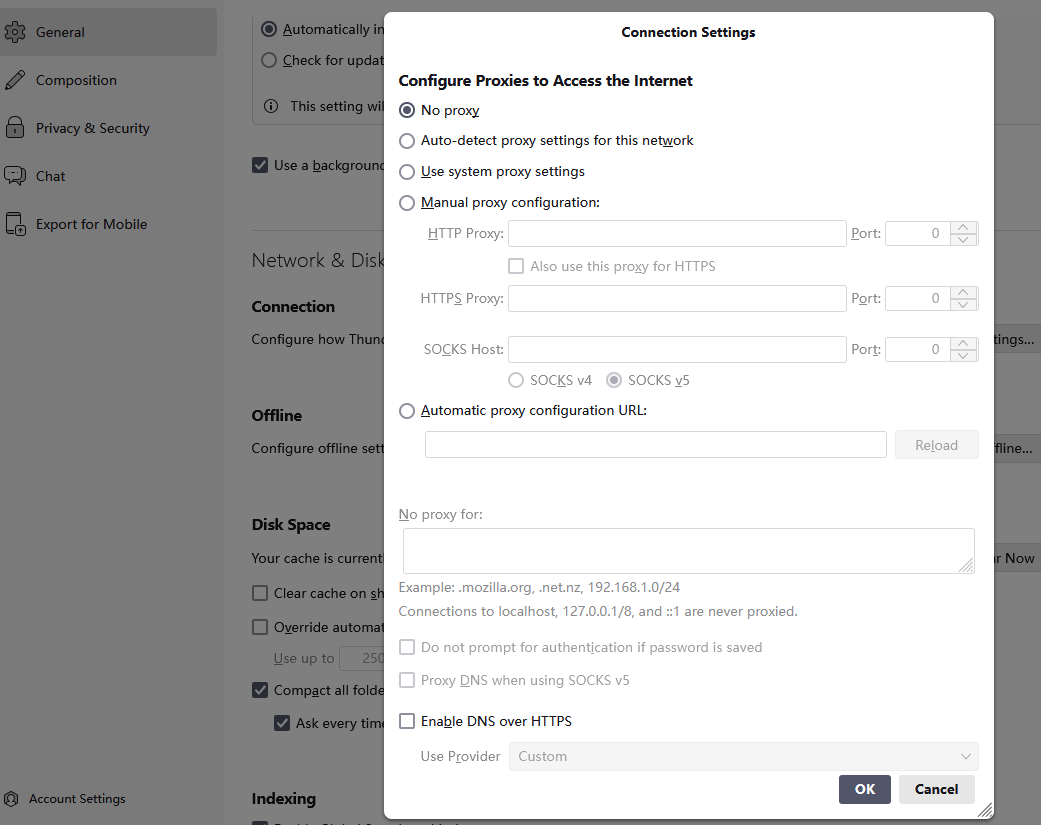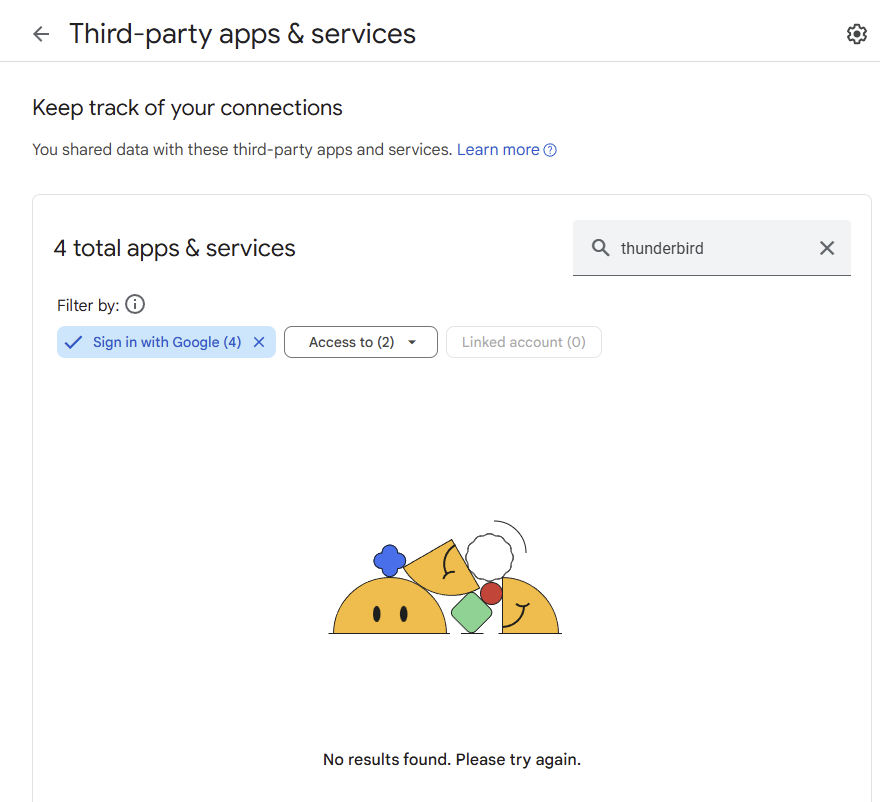Cannot enter credentials for gmail
I've been trying to add gmail account to thunderbird, but everytime the built-in browser get stucked. I tried open the url in edge, but after authorizing it says localhost reject to connect. I've also closed all the firewall but it didn't help. The picture uploaded is where i get stucked. I've erased the password part. Any help is greatly appreciated.
Chosen solution
Solved by installing the thunderbird from MS store. Might be trouble with the installing path I guess. Thank you for your time and help, though.
Read this answer in context 👍 0All Replies (7)
Have you changed the settings in Gmail to accept Third Party email clients?
frisée 说
Have you changed the settings in Gmail to accept Third Party email clients?
I don't quite know what precise setting you are mentioning. I've opened the POP and IMAP in my gmail account, and even before doing so I've been using the mail app on iphone and the new outlook mail to receive emails from this account, so I guess I've done so.
The problem I've met, from my view, might be the problem from the built-in browser, as I've also tried outlook mail and stuck on the same step. The browser cannot open the oauth2 webpage.
Other attempts I've tried : in Settings -> General -> connection setting -> Configure Proxies to Access the internet, I've changed it from "use system proxy settings" into "No proxy"; Privacy & Security -> Web Content, I've turned on “Remember websites and links I've visited” and “Accept cookies from sites”, set "Accept third-party cookies" into always, but nothing works. The oath2 link can be opened from outside browser, and I can authorize them, but as they are not linked back to the thunderbird app, I still cannot login my account on it. As mentioned above, the firewall have always been closed.
The third picture I loaded is to show that the current situation I'm dealing with. It seems that this has nothing to do with the account and password. I guess I might have to change the internet setting somewhere in my computer or thunderbird somewhere, but I've not found it.
bird vegetable said
frisée 说
Have you changed the settings in Gmail to accept Third Party email clients?I don't quite know what precise setting you are mentioning.
Search for "gmail permission for third party software" in a browser and the link should come up to the Gmail information page
I can't send the url or the reply will need moderator approval and it could get delayed hours.
frisée said
bird vegetable said
frisée 说
Have you changed the settings in Gmail to accept Third Party email clients?I don't quite know what precise setting you are mentioning.Search for "gmail permission for third party software" in a browser and the link should come up to the Gmail information page
I can't send the url or the reply will need moderator approval and it could get delayed hours.
Do you mean some webpage look like this? (I get this webpage by outside browser, opening the url the thunderbird cannot open. Similar things happens for my outlook mail)
Modified
You need to use a browser and use the search engine to find the official instructions from Google. I'm sorry I can't post the url but all web links are subject to moderator approval. I'm suggesting you follow the Google instructions to make sure that this isn't the problem.
Sorry but these are all the stuff I can find.
Chosen Solution
Solved by installing the thunderbird from MS store. Might be trouble with the installing path I guess. Thank you for your time and help, though.
Modified