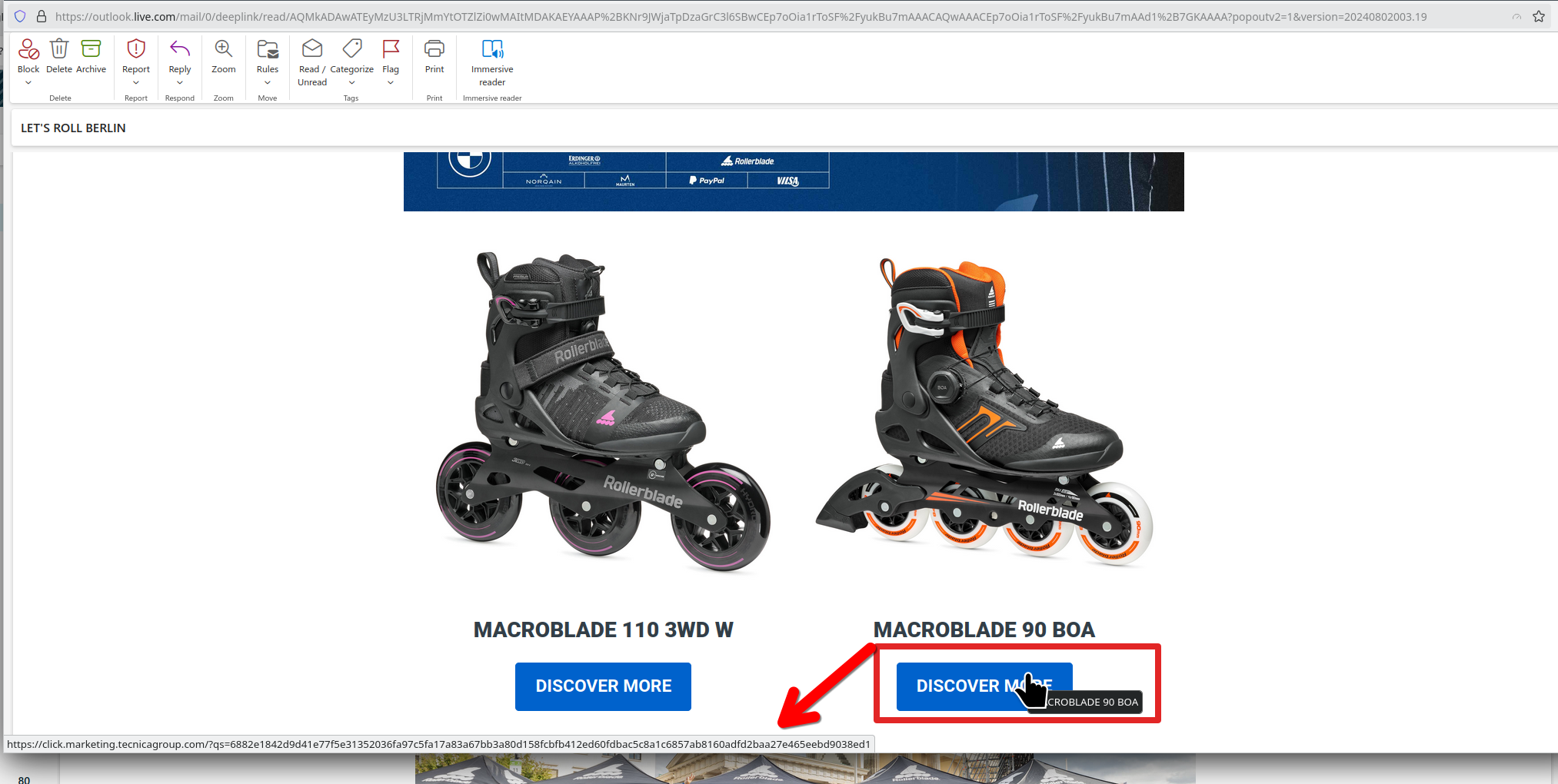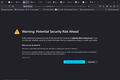Firefox blocking sites I try to open from links in emails
Firefox is refusing to open sites I am trying to access from links in my protonmail email account. It is giving me a message saying the sites are potential threats. "pdpwbj.clicks.mlsend.com" is what it tells me is the problem.
This is something I do everyday without issue. It isn't limited to one source of emails/websites - it is all of them.
I have cleared cache and history already. Help please as I need to access these websites for my work and having to go to all the individual websites and then to search for the linked content is taking a lot of time I don't normally use because I can just load using the links.
Thank you
All Replies (4)
That link goes no where. Is that the link from your email? Proton may be blocking something. As a test, forward that email to another provider you use like hotmail or yahoo for example and see if you have the same issues with the links. Can you post a screenshot of the email and hover over the link so we can see where it goes? The link will show down in bottom left corner. see screenshot for example I'll also post a screenshot with a link from my email. see rollerblade screenshot Block any personal info Also, copy and past the link from another email provider to see if it's different. see screenshot https://click.marketing.tecnicagroup.com/?qs=6882e1842d9d41e77f5e31352036fa97c5fa17a83a67bb3a80d158fcbfb412ed60fdbac5c8a1c6857ab8160adfd2baa27e465eebd9038ed1
Modified
Hi. Thanks for stepping in on this. Screenshots of full link and error message uploaded
Whatever was going on with this yesterday, it has now resolved itself.
I have this problem as well. Mine occurs when trying to access a very legitimate email link to modify my car rental agreement for Enterprise Rental Cars. It's not a scam. I was able to open the good link from a work computer using Google Chrome just fine, and conduct the business I needed access to. The most annoying thing is there is no button or selection which allows me to bypass this Firefox block. I understand a cautionary pop-up warning, but a way to continue to a known site should be provided.
Modified