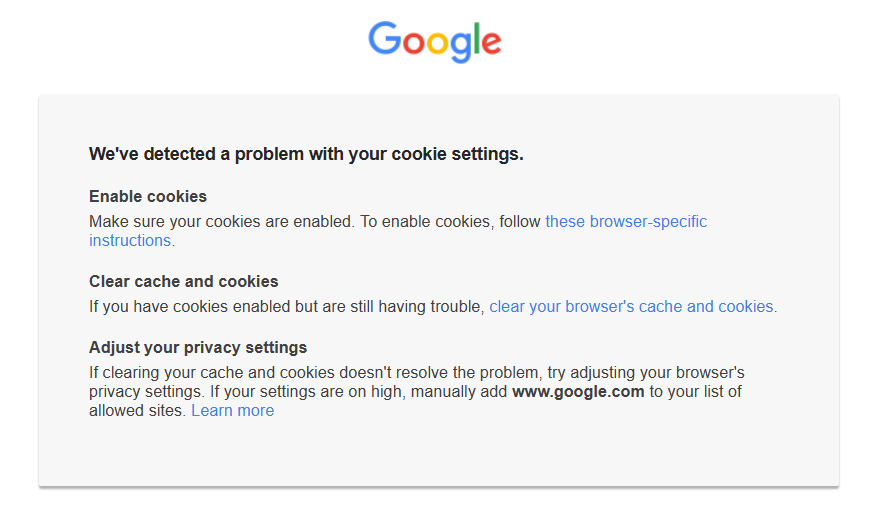Firefox stops showing Gmail correctly after a few days. Fire fox cannot log-in to Outlook.live.com.
Hi. Is there anyone having experienced similar phenomena?
1) Firefox stops showing Gmail correctly after a few days. Immediately after starting Firefox, I can log-in and open Gmail.com correctly. But after a few days keeping opening Gmail on Firefox, Gmail.com shows error messages regarding Cookie (please see the attached screenshot). If I do "Try clearing the startup cache" from trouble shooting information tab, Firefox shows Gmail correctly again, but after a few days the same issue happens again.
2) Fire fox cannot log-in on Outlook.live.com. As title says, I cannot log-in outlook live. Whenever I try to log-in from Outlook log-in page, Firefox shows log-in page again. This issue isn't resolved by inactivating "Enhanced tracking protection".
Both of them started to happen since the update around the end of 2023, I think. (On the other hand, Chrome works on both websites correctly)
If you have some information, it might help me. Thanks in advance.
All Replies (12)
The Google message says that you need to enable cookies. What do you have set here? see screenshot
Modified
I'm using "Standard" setting. May it cause this issue?
You can try Clear all items for a single site and see if it helps. https://support.mozilla.org/en-US/kb/remove-websites-address-bar-suggestions
Also can try Firefox Refresh. https://support.mozilla.org/en-US/kb/refresh-firefox-reset-add-ons-and-settings
Thank you for the reply. I try to "Clear all items" on both websites and see if something changes (Sorry, I'm afraid that "Refresh" is not convenient for me because it needs me to set up all the settings).
Yeah, I've been using Firefox for a long time and I did Refresh 1 time and it is an unsettling task.
Start Firefox in Troubleshoot Mode to check if one of the extensions ("3-bar" menu button or Tools -> Add-ons -> Extensions) or if hardware acceleration or if userChrome.css/userContent.css is causing the problem.
- switch to the Default System theme: "3-bar" menu button or Tools -> Add-ons -> Themes
- do NOT click the "Refresh Firefox" button on the Troubleshoot Mode start window
Thank you for the reply. It's a shame that I'm lazy to check if the extensions causes the issue. I tested safe-mode and confirmed that the issue on outlook.live.com disappeared. Then I disabled the extensions one by one to distinguish which extension causes the issue. The extension which prevents me from logging in to outlook was found out as "AdGuard AdBlocker" (this extension also causes some troubles with log-in to YouTube but I can log-in with some procedure). I'm glad to find out the cause of one of the issues however I really want to use this extension. That's a dilemma...
You can consider uBlock Origin as a replacement for your current Adblocker extension to see if that works better (lower memory footprint,less issues).
Thank you for the suggestion. I consider on uBlock Origin. By the way, from Oct, 2023 to Jan, 2024, I encountered the difficulty to see YouTube several times. At that time even all ad-blockers couldn't work for a week or more, so I tested all famous ad-blockers (Ad-block for YouTube, AdBlocker Ultimate, Ghosterly, uBlock Origin, Adguard Adblocker) and struggled to see YouTube. Now YoutTube allows some ad-blockers (probably, YouTube must allow anti-tracking for privacy) however I feel it is unsure that YouTube denies ad-blockers again. sigh...
Your AdGuard AdBlocker filter lists might need to be updated, click the reload button at the top of the extension panel.
You can reset an extension to default settings by removing it, reloading the addons manager page (necessary to clear settings), then reinstall it.
Thank you for the advice. I checked if filters are up-to-date 8 hours ago and got "no updates found". I checked again and it seems that still no update. I learned something from these issues. Today, we are using quite complicated software as if they are simply, reliably working. But I was wrong. Today's software is more complicated than people like me think. Honestly I feel I'm walking in unknown town without a map.
Update: The issue related to gmail.com still exists with disabling ad-blocker. I checked whether some extensions causes this issue, and found nothing. Only "NoScript" might be, but I have already allowed all websites related to gmail.
Modified