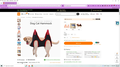I first noticed the icon on eBay and now on Temu. It only comes up when using Firefox.
I'm using Chrome to send this because I'm thinking I have a virus of some sort, but when I run scanners, my computer comes up clean. I prefer Firefox over Chrome, so hope to resolve this issue. The icon I'm concerning with is on the right side in the middle. Is is mainly blue with an X on the top left corner. Inside the box, is says Log In with an arrow. I can click on the X and the icon will go away. But when using Temu or eBay, it'll come back. It doesn't seem to come up on any pages not selling something. I contacted eBay and they state it is not theirs and to contact Mozilla Firefox. This is probably not a coincidence, but I just had my eBay account hacked into and had to change my password. Ideas??
Chosen solution
All Replies (2)
What does this look like in the Inspector?
You can right-click and select "Inspect" to open the built-in Inspector with this element selected.
- https://firefox-source-docs.mozilla.org/devtools-user/page_inspector/how_to/open_the_inspector/
- https://firefox-source-docs.mozilla.org/devtools-user/page_inspector/how_to/examine_and_edit_html/
You can check for recently installed suspicious or unknown extensions.
- https://support.mozilla.org/en-US/kb/diagnose-firefox-issues-using-troubleshoot-mode
- https://support.mozilla.org/en-US/kb/troubleshoot-extensions-themes-to-fix-problems
Start Firefox in Troubleshoot Mode to check if one of the extensions ("3-bar" menu button or Tools -> Add-ons -> Extensions) or if hardware acceleration or if userChrome.css/userContent.css is causing the problem.
- switch to the Default System theme: "3-bar" menu button or Tools -> Add-ons -> Themes
- do NOT click the "Refresh Firefox" button on the Troubleshoot Mode start window