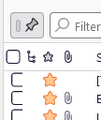Select Messages column in 115.2.0
The new Thunderbird (Supernova, 64-bit, 115.2.0) in Windows 11 is mostly working pretty well for me.
However... the Select Messages column has (sorry for the technical term) gone weird.
The screenshot should show what I mean.
The lack of a resize option for the column may be all that's at fault -- the right edge of the checkbox has been truncated and nothing I've tried has brought it back.
In slightly more annoying terms, if I have a number of emails checked, ready to delete or file somewhere and miss the box when I'm trying to check the next, all my selections clear. At best, this causes me to sigh deeply. At worst, there may be Bad Language. [Selecting messages in this way should be much stickier than it is, I feel!]
Is there a helpful configuration option hidden somewhere? I've tried amending layout.css.devPixelsPerPx, thinking maybe a slightly increased text size in the view might help, but it makes no difference.
All Replies (1)
Not a perfect solution, but if you highlight the check message box in menu bar, you can drag to right side of message list pane and it's easier to see there and not corrupted.