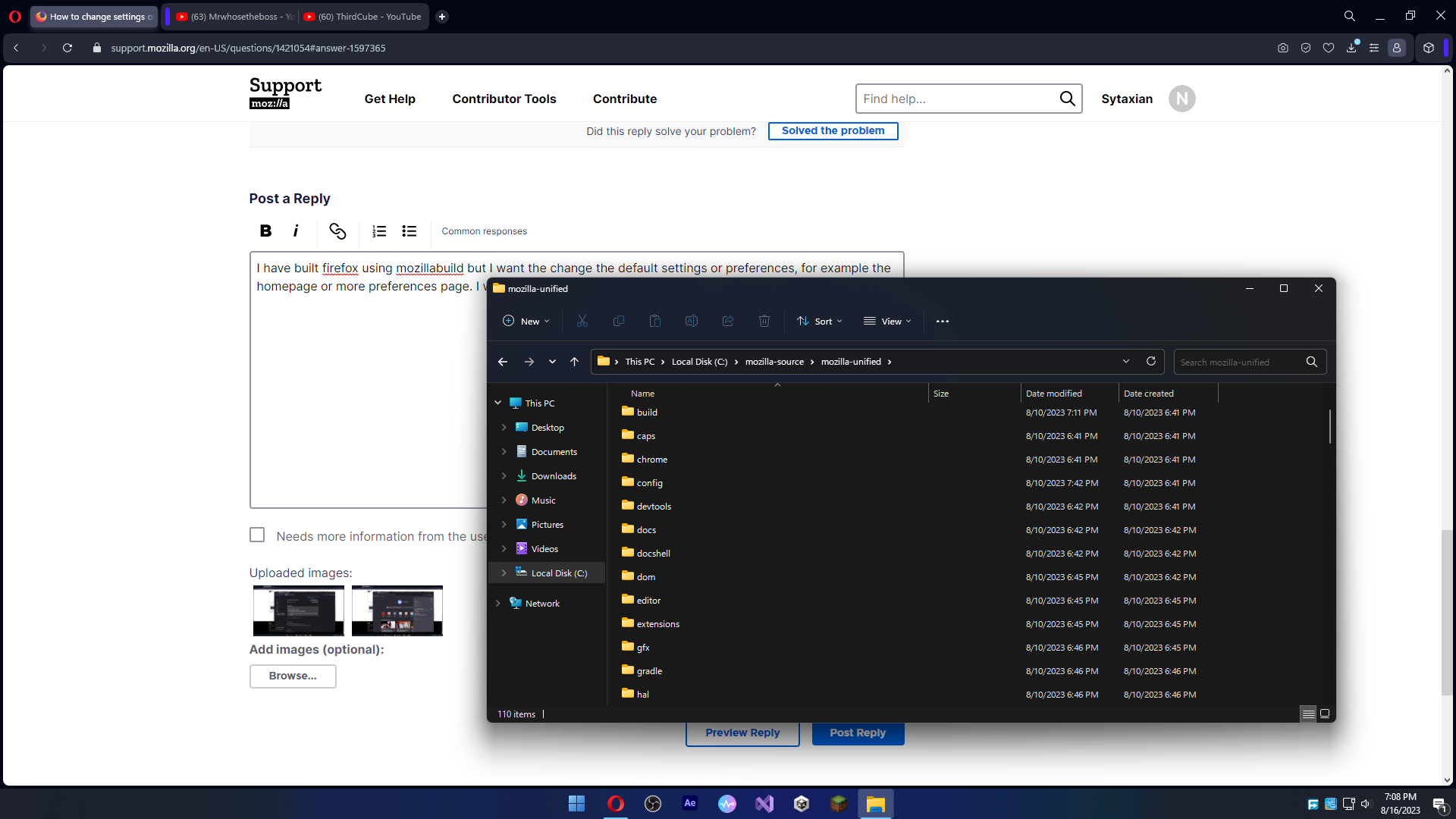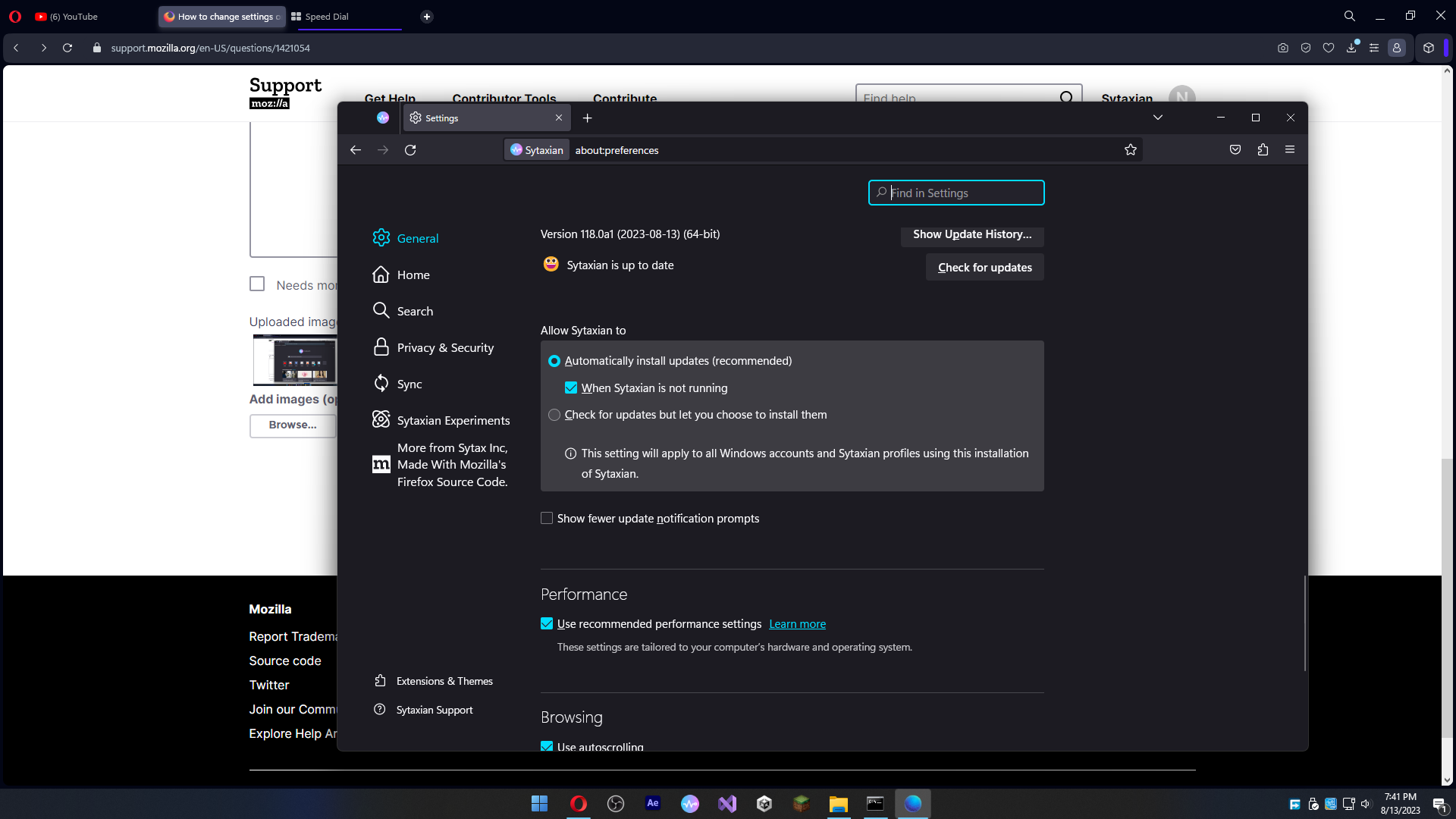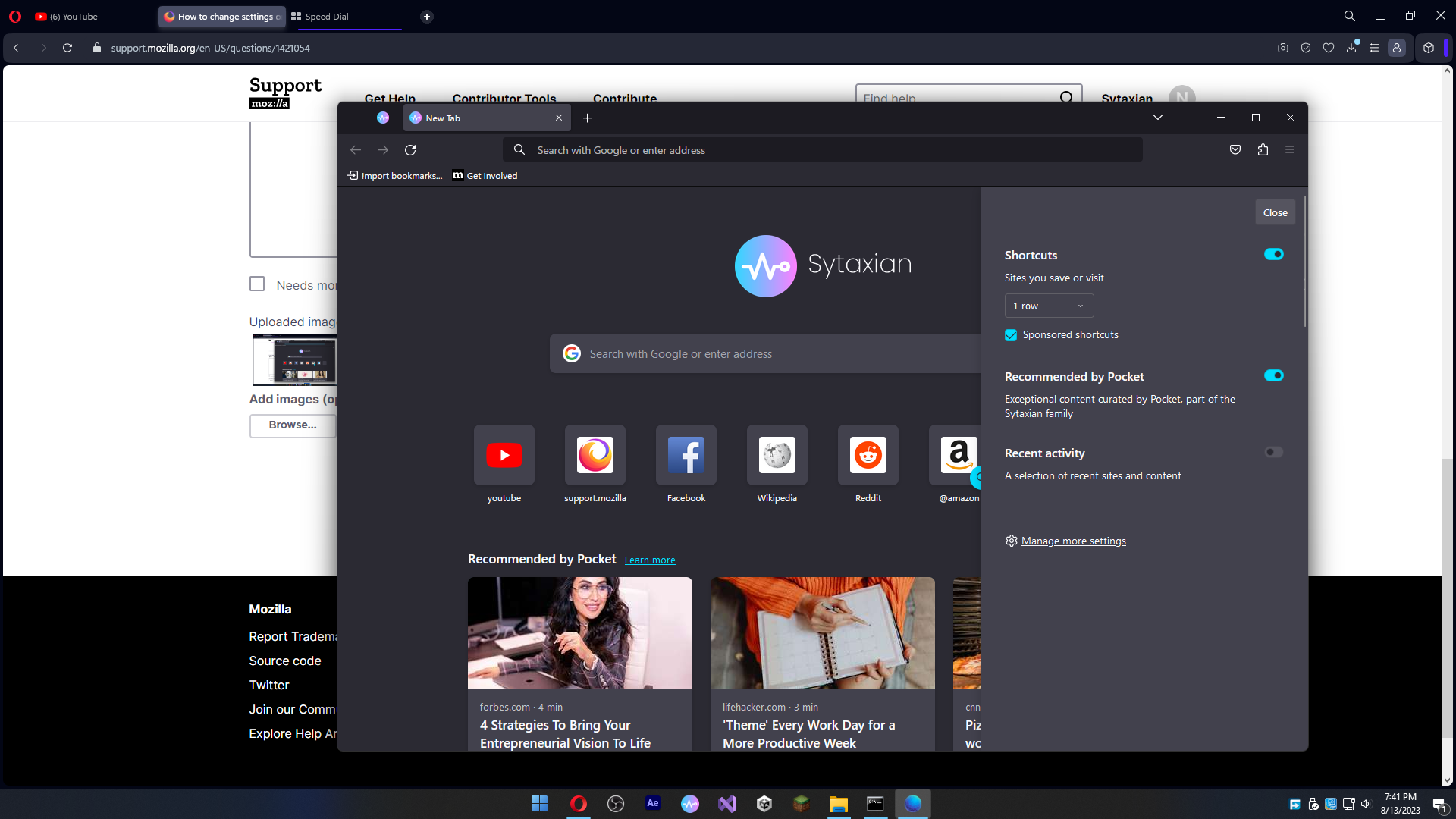Firefox source code: How Do I set custom preferences or settings?
I have built firefox using mozillabuild but I want the change the default settings or preferences, for example the homepage or more preferences page. I want to do this directly from the code.
Chosen solution
I've locked your previous thread about this issue.
Note that you need to make these changes each time Firefox is updated to stay safe and get the latest security updates.
Newer prefs are set in StaticPrefList.yaml as opposed to firefox.js and all.js. There are also prefs that aren't set by default and will only appear in about:config when user set. See also:
Read this answer in context 👍 2All Replies (3)
If you know the names of the preferences you want to modify -- after making changes interactively, view the modified preferences in about:config -- you should be able to find them set to their default values somewhere in the source code.
Chosen Solution
I've locked your previous thread about this issue.
Note that you need to make these changes each time Firefox is updated to stay safe and get the latest security updates.
Newer prefs are set in StaticPrefList.yaml as opposed to firefox.js and all.js. There are also prefs that aren't set by default and will only appear in about:config when user set. See also:
Thank you! , I may need more help later on.