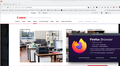Not able to connect to website
After trying to navigate to various pages within the Canon USA website I only display a blank page. Under the message tab it says can only be opened in a new tab. This is a recent problem and it is the same when I try to go to the Canon links from within a Canon email on Firefox or Microsoft Edge
All Replies (1)
Did you try Firefox in Safe Mode? https://support.mozilla.org/en-US/kb/diagnose-firefox-issues-using-troubleshoot-mode#w_how-to-start-firefox-in-4troubleshoot-modesf5safe-modesf
Try clearing the cache. https://support.mozilla.org/en-US/kb/how-clear-firefox-cache Also try to forget the site, but make sure you know the password for the site if you login. https://support.mozilla.org/en-US/kb/remove-websites-address-bar-suggestions
What security software are you running?