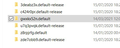Thunderbird completely wiped
Hoping someone can help - I opened my Thunderbird this evening and everything was gone. This has never happened before. All my accounts and my local folders have disappeared for no apparent reason. Windows had downloaded an update a few days ago but I still hadn't restarted the machine. I tried restarting without the update and then with, but to no avail. Last time I checked my emails was this morning and everything was fine. Many thanks
Chosen solution
You could try looking at the prefs.js file, and if it's not showing the accounts, see if you can replace it with an older version such as prefs-1.js, pref-2.js...
https://support.mozilla.org/en-US/questions/1324156
Read this answer in context 👍 1All Replies (16)
UPDATE I thought of clicking on import to see what happens. It gives me two options: Becky Internet Mail and Outlook. I am not sure whether it's a good idea, in case I lose all my mail. I haven't backed up in a while, stupidly, so I would appreciate any help. Thanks
I thought of clicking on import to see what happens. It gives me two options: Becky Internet Mail and Outlook. I am not sure whether it's a good idea
It isn't. Stop it.
At the top right of the Thunderbird window, click the menu button  > Help > Troubleshooting Information
> Help > Troubleshooting Information
Scroll to the bottom of the "Application Basics" information and look for 'Profiles'. Select the entry: about:profiles
This will open a new tab showing the about profiles information.
What profiles do you see? Please post a screenshot of your profiles. https://support.mozilla.org/kb/how-do-i-create-screenshot-my-problem
Thanks christ1 here is the screenshot
Click the 'Open Folder' button. This will open the profile folder in Windows Explorer. Go up one level in the folder hierarchy. Are there any more profile folders?
seems so I'm uploading the roaming first and the local last (it's starting to be Greek to me)
How did you manage to create such a mess?
Was the gwxkx52n.default profile the only one shown in about:profiles (in your first screenshot), or were there others shown as well, as per your second screenshot?
oh dear... I have no idea. Only thing i can think of, is that I migrated my Thunderbird from an old machine about a year ago. The two screenshots are for the Root Directory and the Local Directory, respectively (which I got from the about:profiles). Each of these gave me several profiles as you can see. The Roaming folder seems to include a couple more profiles. I have no idea about all this, so I am very grateful to have help!
I've taken two new snippets so you can see the path The gwxkx52n.default is present in both roaming and local - is that what you mean?
UPDATE
Not sure whether you are/aren't in the position to continue helping me Just tried looking for the settings from the menu - clicked on Options and the settings seems to have been maintained. passwords are there, exceptions, cache, language pref, tags and so on.
Really hoping someone can help!
thanks
The two screenshots are for the Root Directory and the Local Directory, respectively
All relevant profile data is in the Root directory or underneath the Roaming folder respectively. For your problem you can ignore what's underneath the Local directory.
Wrt your problem, basically the idea would be to verify what's inside the other profiles. For this you'd need to start Thunderbird with a certain profile. For this Thunderbird needs to know about the profile(s) in the first place, i.e. they need to be present in the profiles.ini file. profiles.ini should be one or two level(s) above the actual profile directory. Can you post the contents of your profiles.ini file?
thanks for your reply
here's what you asked. In the attempt to understand what is going on, I created a new profile earlier, which is basically the same as the other, but renamed as "Default User 15321a". I'm tempted to say that the problem is that the accounts, folders and emails no longer appear - but the rest of my settings are still there in TB.
Modified
Chosen Solution
You could try looking at the prefs.js file, and if it's not showing the accounts, see if you can replace it with an older version such as prefs-1.js, pref-2.js...
sfhowes thank you so much - that did the trick. amazing I had come across the link in mozillazine last night, but had no idea what it all meant, and if it was relevant to me.
I have one more question if you don't mind - the prefs file that seemed the most up to date was prefs-26 (!!) but it didn't contain a new email account I had set up a month or two ago. Shall I just reinstate that by creating a new account? I am not worried about the folders as I tend to store the emails I want to keep in my local folders
thanks a million and thank you christ1 for your help too!
asdfg (typed a comment by mistake and cannot delete it)
Modified
I think you can add the recent account without complications, as the purpose of replacing the prefs.js file is to recover as much of the old setup as possible without starting a new profile.
great thank you. I did that, and strangely all read emails in that inbox got loaded as well as the new ones. your help has been invaluable. thank you