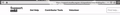Empty white space before address bar URL keeps getting bigger
Hey uh.... this ain't normal right?
The white space appeared the other day, thought it mildly annoying, but every once in a while (not certain the cause) it gets a little bigger. Now it's almost half the address bar. And it's still goin'. It's a big issue because I can't click on the white space anymore to highlight the address, so eventually, I'm worried that I won't be able to highlight URLs anymore soon enough.
Has anyone seen this before? What do I do to fix it?
Chosen solution
Firefox has a keyboard shortcut to switch text inputs between left and right alignment (for Left-to-Right and Right-to-Left languages). Click in the address bar and press this again to switch it back:
Ctrl+Shift+X
Hope that helps, because it's my only guess!
Read this answer in context 👍 1All Replies (3)
Chosen Solution
Firefox has a keyboard shortcut to switch text inputs between left and right alignment (for Left-to-Right and Right-to-Left languages). Click in the address bar and press this again to switch it back:
Ctrl+Shift+X
Hope that helps, because it's my only guess!
Oh thank god. That's so weird tho, the url definitely wasn't 'aligned to the right'. It was just steadily moving further and further right. Even when the address was super long, and went past the bookmark icon, it just had the empty white space. Weird. But realigning it fixed it.
Note that you may have held down the Shift key while doing a cut (Ctrl+X). Ctrl+Shift+X works as a toggle and switches the bi-directional text entry for right-to-left languages.