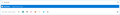Prevent FireFox from executing a search for "unknown" domains
Since one of the recent FireFox updates, the default action in the URL bar for "unknown" domains is always a search. As a web developer, this is extremely aggravating, since I can no longer type "foo.local" into the URL bar and confirm, in order to access http://foo.local/ (see also attached image). It will instead execute a search for "foo.local".
I have looked through the options of browser.urlbar in about:config, but so far I couldn't identify if any of these options would influence this new behaviour.
Chosen solution
Hi, I belive that it's fixed in version 78 (1, 2).
This pref for the "local" domain is browser.fixup.domainsuffixwhitelist.local = true.
Read this answer in context 👍 0All Replies (5)
Modified
Modified
I see. I'll check again if it is fixed with the update tomorrow (assuming it will indeed be released tomorrow).
This is indeed (sort of) fixed in FireFox 78(.0.1). However, it is only fixed for the following domains by default:
- .example
- .internal
- .invalid
- .local
- .localhost
- .test
You can add more subdomains via the already mentioned config key
browser.fixup.domainsuffixwhitelist.foobar = true
However, it would also be helpful to be able to disable this feature entirely.
Modified