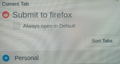[FR] Containers needs to read from the URL
When I click on "Always open in [Container name]", It won't allow me to open the same site but different path in a different container.
Use case:
- Go to some link with this format: `https://sentry.io/organizations/[Organization name]/issues/`
- Click on "Always open in [Container name]"
- Try to go with a different container, different user and different [Organization name path]: `https://sentry.io/organizations/[Other Organization name]/issues/`
- Firefox will ask you to use the default container
On point 4 is where containers fail, since you need to manually select the container you want to use and then paste the URL with different user and different [Organization name path]
When I click on "Always open in [Container name]", It won't allow me to open the same site but different path in a different container.
Use case:
# Go to some link with this format: `https://sentry.io/organizations/[Organization name]/issues/`
# Click on "Always open in [Container name]"
# Try to go with a different container, different user and different [Organization name path]: `https://sentry.io/organizations/[Other Organization name]/issues/`
# Firefox will ask you to use the default container
On point 4 is where containers fail, since you need to manually select the container you want to use and then paste the URL with different user and different [Organization name path]
All Replies (1)
Hola, Este es el foro de ayuda en Español, puedes escribir en ingles en: https://support.mozilla.org/en-US/ Saludos