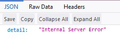cannot sign into https://addons.mozilla.org/en-US/firefox/
I get an error after entering my login details.
Modified
Chosen solution
Oops, my mistake - the correct email address is :
amo-admins@mozilla.org
I left out the "s" earlier - my sincere apologies !
Also see : https://github.com/mozilla/addons/issues/836
Read this answer in context 👍 1All Replies (14)
Hello karenclark31,
May I suggest to send an email to : amo-admin@mozilla.org and ask them to sort this out ?
Thanks for the suggestion, McCoy. I sent an email but it was returned saying the email address could not be found!? Any other email address I can try?
Modified
Chosen Solution
Oops, my mistake - the correct email address is :
amo-admins@mozilla.org
I left out the "s" earlier - my sincere apologies !
Also see : https://github.com/mozilla/addons/issues/836
Thank you!
karenclark31 said
I get an error after entering my login details.
Hey Karen,
I think you are pointing to the wrong web address. You must visit the addons original site which is: https://addons.mozilla.org/en-US/firefox/ instead of this: www.addons.moziila.org. The latter one is wrong.
Hope this help.
Hi Chandan_Baba, Thanks for your reply, but it is actually - https://addons.mozilla.org/en-US/firefox/ - that I can't sign into. I just typed it incorrectly in my post, so have now corrected it.
Chandan_Baba said'
I think you are pointing to the wrong web address. You must visit the addons original site which is: https://addons.mozilla.org/en-US/firefox/ instead of this: www.addons.moziila.org. The latter one is wrong.
@ Chandan_Baba,
Good for you to notice that ! But I assumed that the OP has entered the correct address, otherwise she wouldn't have gotten the "Internal Server Error" , but the "Hmm. We’re having trouble finding that site" instead ..... But : you're very astute !
You can try these steps in case of issues with web pages:
You can reload web page(s) and bypass the cache to refresh possibly outdated or corrupted files.
- hold down the Shift key and left-click the Reload button
- press "Ctrl + F5" or press "Ctrl + Shift + R" (Windows,Linux)
- press "Command + Shift + R" (Mac)
Clear the Cache and remove the Cookies from websites that cause problems via the "3-bar" Firefox menu button (Options/Preferences).
"Remove the Cookies" from websites that cause problems:
- Options/Preferences -> Privacy & Security
Cookies and Site Data -> Manage Data
"Clear the Cache":
- Options/Preferences -> Privacy & Security
Cookies and Site Data -> Clear Data -> Cached Web Content: Clear
Start Firefox in Safe Mode to check if one of the extensions ("3-bar" menu button or Tools -> Add-ons -> Extensions) or if hardware acceleration is is causing the problem.
- switch to the DEFAULT theme: "3-bar" menu button or Tools -> Add-ons -> Themes
- do NOT click the "Refresh Firefox" button on the Safe Mode start window
- https://support.mozilla.org/en-US/kb/troubleshoot-firefox-issues-using-safe-mode
- https://support.mozilla.org/en-US/kb/troubleshoot-extensions-themes-to-fix-problems
You can remove all data stored in Firefox from a specific domain via "Forget About This Site" in the right-click context menu of an history entry ("History -> Show All History" or "View -> Sidebar -> History").
Using "Forget About This Site" will remove all data stored in Firefox from this domain like history and cookies and passwords and exceptions and cache, so be cautious. If you have a password or other data from that domain that you do not want to lose then make sure to backup this data or make a note.
You can't recover from this 'forget' unless you have a backup of involved files.
If you revisit a 'forgotten' website then data from that website will be saved once again.
What if you sign in to your Firefox Account first? Then the Add-ons site should automatically detect that and sign you in:
https://accounts.firefox.com/signin
Any improvement?
@cor-el Thanks - I'll try those suggestions.
@jscher2000 I'm signed into my Firefox account, but still can't into the add-ons site.
Is this a two-factor authentication Firefox Account?
cor-el said
Is this a two-factor authentication Firefox Account?
It was but I disabled it, and still can't sign in.
Thanks @McCoy! amo-admins@mozilla.org solved my issue!
Modified