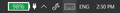How do I keep the home page clock on 12hr digital?
Every time I sign on, the clock is in 24hr digital mode. I want 12hr digital. How do I keep it from changing? \
Chosen solution
Hi Netzero, you can create a clock in the taskbar in either 12 hour or 24 hour format. Right click on an empty spot on the taskbar and choose taskbar settings. Then go down and click on "Turn system icons on or off". Change clock setting to on and you will see the clock in the taskbar. If it is in a format you don't like you should right click on the clock and at the top of the list choose "Adjust Date and Time". In the new window scroll down to Change date and time settings. For the 12 hour format, choose one with 'tt' in it which give you the AM or PM on the clock. For the 24 hour format choose one without the tt in the format.
Good luck, j
Read this answer in context 👍 1All Replies (6)
Hi netzero, I'm not sure what page is showing you a clock. Is this your home page in Firefox, on a particular website? Or did you install an add-on that generates a clock?
Its the Firefox home page.
I'm confused... If you are using windows, is the clock on the bar along the bottom of the page or somewhere else. I don't see a clock on the Mozilla/Firefox homepage. Maybe you could provide a screenshot of the webpage with the clock on it. Thanks
I don't see a clock or any times listed on the built-in Firefox home page. Can you post a screenshot showing where it appears on yours? This article has tips on capturing screenshots: How do I create a screenshot of my problem? Please cut out or blur any sensitive information before attaching the image to your reply, or before sharing it through a website.
iirc, that is / was a Test Pilot feature.
Chosen Solution
Hi Netzero, you can create a clock in the taskbar in either 12 hour or 24 hour format. Right click on an empty spot on the taskbar and choose taskbar settings. Then go down and click on "Turn system icons on or off". Change clock setting to on and you will see the clock in the taskbar. If it is in a format you don't like you should right click on the clock and at the top of the list choose "Adjust Date and Time". In the new window scroll down to Change date and time settings. For the 12 hour format, choose one with 'tt' in it which give you the AM or PM on the clock. For the 24 hour format choose one without the tt in the format.
Good luck, j
Modified