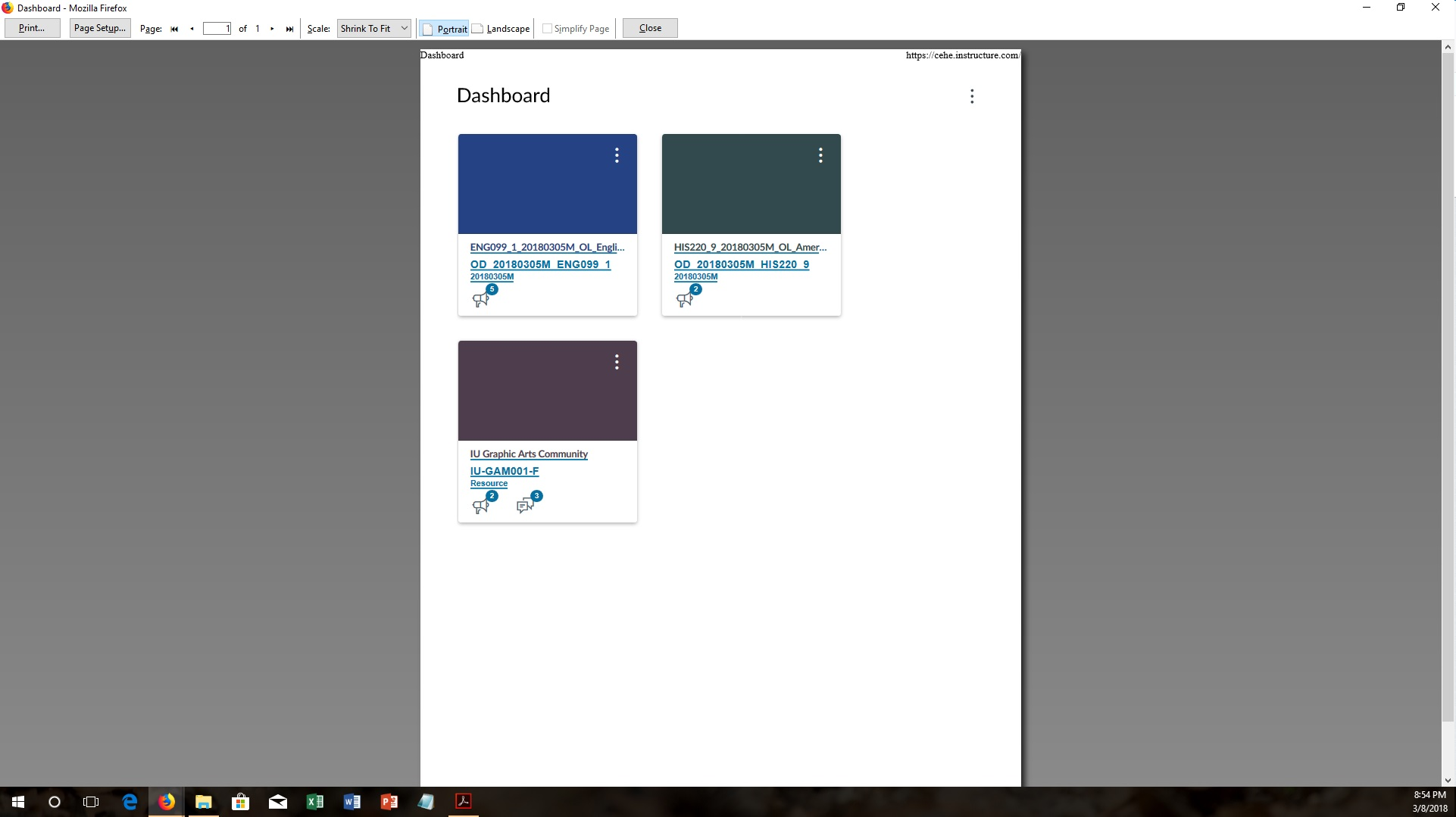Printing issue
You need to tell me why every and I mean every web page when it prints cuts about 90% of what I wanted to print off, I have reset Firefox, I have gone through the reset data options for printers. I am still not finding why it is doing this.
All Replies (6)
Hi, For your Printing Have you gone into Windows 10 Settings then Devices then Click your Printer (Manage) then gone through the setup list and trouble shooting ?
Also have you checked the manufactures web site for drivers or firm ware updates for Win 10 ?
Please read these :
- http://kb.mozillazine.org/Problems_printing_web_pages
- https://support.mozilla.org/en-US/kb/fix-printing-problems-firefox
Just to let you know there are updates for your Graphics Card that you have been missing. If have Radeon Settings in the Task Bar, Open the program and click updates. If not go to amd.com for updates as you have some errors in the video drivers.
Please let us know if this solved your issue or if need further assistance.
It has zero to do with my printer. I can print just fine on internet explorer, and chrome. It is all Firefox. When I hit file and print preview it comes up looking just like the image I uploaded.
So did you read the articles ? Go through solutions for issues ?
Please : uninstall Firefox. Then Delete the Mozilla Firefox Folders in C:\Program Files and C:\Program Files(x86) Then restart system. Then run Windows Disk Cleanup. (Note: This should be Pinned and run Weekly, If never done below expect 10's of gig's) Then run it again and click the button that says Cleanup System Files. Note: your Firefox Profile is saved. But you should make a back up before you do :
- https://support.mozilla.org/en-US/kb/back-and-restore-information-firefox-profiles
- https://support.mozilla.org/en-US/kb/export-firefox-bookmarks-to-backup-or-transfer
Reinstall with Current Release Firefox 58.0.2 with a Full Version Installer
Please let us know if this solved your issue or if need further assistance.
I didn't seen the image you loaded, but two thoughts:
(1) Firefox sometimes has issues with paper size where only a small portion of 8.5 x 11 is used. Content may be cut off or shrunk-to-fit.
If you have this issue, you can try clearing the data Firefox extracted from your Windows printer driver. If you have a Brother printer, there's also a particular value known to cause issues.
Past response about this issue: https://support.mozilla.org/questions/1171091#answer-1030407
(2) Firefox has bugs with some style rules where it forms "unbreakable" blocks that are truncated after one page (sometimes the block starts on the first page, sometimes it starts on the second page. You get large blank areas on your printout if it goes past 1 page.
If you have this issue, if there is a particular site where you need to print frequently, it may be worth developing a workaround. I mean, other than using IE. Do you want to give a link to a sample page?
It did not fix it, when I hit print preview this is what comes up. When there's a whole lot more text on that page that's not showing or being printed.
I'm not familiar with that site; it seems to require a login. If it is specific to certain sites, that's not unusual, as I mentioned before. It is difficult to suggest a workaround without "hands on." Please do mention it to the site in case it is easy for them to fix.