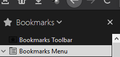Is there a way to remove the drop down and X button from sidebar?
I don't really need them, and it makes it look clunky. Is there a way to remove these elements from the bookmarks sidebar?
I don't really need them, and it makes it look clunky. Is there a way to remove these elements from the bookmarks sidebar?
Chosen solution
That would be:
#sidebar-header { display:none!important; }
#sidebar-search-container { display:none!important; }
Read this answer in context
👍 1
All Replies (3)
I already removed the search feature with userChrome.css, but I don't really know the codes, I just copy and paste from the internet.
Chosen Solution
That would be:
#sidebar-header { display:none!important; }
#sidebar-search-container { display:none!important; }
cor-el said
That would be:
#sidebar-header { display:none!important; }
#sidebar-search-container { display:none!important; }
Thanks! Works like a charm. :) I kinda want to get into css customization for Firefox now, but idk if I have the patience... lol