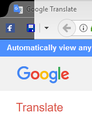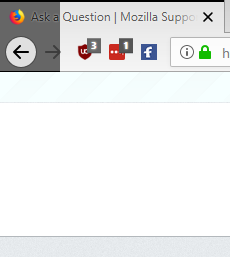Black square when a Firefox window is maximized
Hello,
Odd rectangular black shadow appears for me when a window of Firefox is maximised (only then). It occurs both in Firefox 57 and 56. Since the first occurring I have reinstalled Firefox at least two times. It hasn’t help.
It started after I reinstalled Windows 10 and installed FF for the first time on a new system two months ago. It happens also for a clear installation of FF, when no extensions are added.
F
Modified
Chosen solution
Please Refresh but do this 1st:
- https://support.mozilla.org/en-US/kb/export-firefox-bookmarks-to-backup-or-transfer
- https://support.mozilla.org/en-US/kb/back-and-restore-information-firefox-profiles
then
TEST....... If no issues then Extensions which need to be added back in 1 at a time and tested ..... Or it is your Profile : Make a new one and test ...:
If is your Profile :
- https://support.mozilla.org/en-US/kb/recovering-important-data-from-an-old-profile
- http://kb.mozillazine.org/Transferring_data_to_a_new_profile_-_Firefox
Note: Any customization will revert back to default, you will also need to reinstall Extensions.
Please let us know if this solved your issue or if need further assistance.
Read this answer in context 👍 1All Replies (2)
Chosen Solution
Please Refresh but do this 1st:
- https://support.mozilla.org/en-US/kb/export-firefox-bookmarks-to-backup-or-transfer
- https://support.mozilla.org/en-US/kb/back-and-restore-information-firefox-profiles
then
TEST....... If no issues then Extensions which need to be added back in 1 at a time and tested ..... Or it is your Profile : Make a new one and test ...:
If is your Profile :
- https://support.mozilla.org/en-US/kb/recovering-important-data-from-an-old-profile
- http://kb.mozillazine.org/Transferring_data_to_a_new_profile_-_Firefox
Note: Any customization will revert back to default, you will also need to reinstall Extensions.
Please let us know if this solved your issue or if need further assistance.
Thanks for the answer. I have just solved this issue. “Simple Stylish” theme, a very old one, turn out to be a culprit.
https://addons.mozilla.org/en-US/firefox/addon/simple-stylish/
Modified