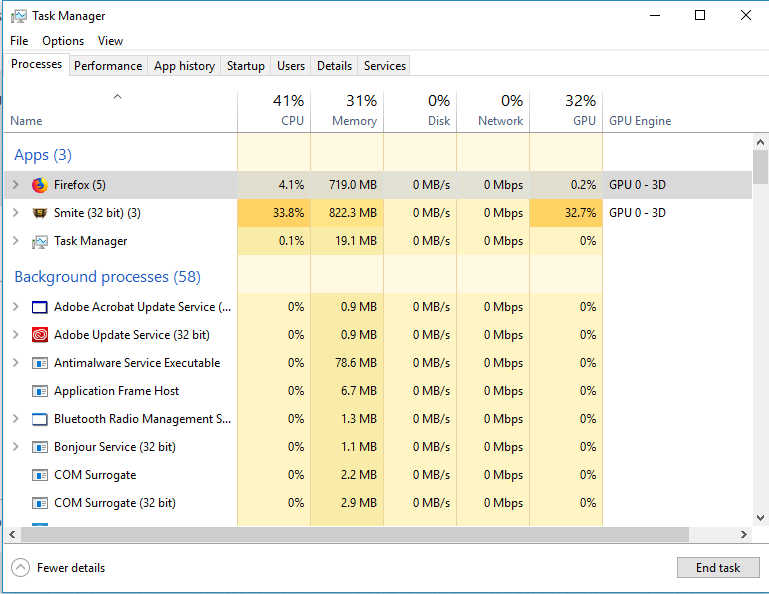My Firefox keeps freezing on me randomly and will only with when I click on taskbak at the bottom. I have tried restarting Firefox without addons, safemode.
I'll try again. My firefox freezes and won't work unless I click on my taskbar. I have my firefox updated. I have tried with all add-ons disabled. Any ideas?
Chosen solution
Did you restart Firefox after ?
uninstall Firefox. Then Delete the Mozilla Firefox Folders in C:\Program Files and C:\Program Files(x86) Then restart system. Then run Windows Disk Cleanup. (Note: This should be Pinned and run Weekly, If never done below expect 10's of gig's) Then run it again and click the button that says Cleanup System Files. Note: your Firefox Profile is saved. But you should make a back up before you do :
- https://support.mozilla.org/en-US/kb/back-and-restore-information-firefox-profiles
- https://support.mozilla.org/en-US/kb/export-firefox-bookmarks-to-backup-or-transfer
Reinstall with Current Release Firefox 57.0.4 with a Full Version Installer
Please let us know if this solved your issue or if need further assistance.
Read this answer in context 👍 1All Replies (8)
go to the Firefox 3 Bar Menu --> Options --> Privacy & Security panel and under Permissions check (put a tick in the box) the setting to Prevent Accessibility Services from accessing your browser.
Monitor in Task Manager. Should stay below 2 gigs. If excessive then do below and monitor and change if need to...Test and go up again , go back down, it will eventually get a zone you and it can live with.
Go to the 3 Bar Menu then Options --> General --> Performance and untick everything. change the recommended size lower then see how it runs. Note: 1 = No Multiprocessor = slow again. Try 2 Restart Firefox after making these changes please.
Note : Hardware Acceleration is for Video Card, Monitor to see if remain off or to turn back on.
Please let us know if this solved your issue or if need further assistance.
No luck. I tried both methods and still did not work. It is only firefox. everything else on my computer runs well. This is my task manager.
This is my settings too.
here u go
Deagles said
here u go
These settings have nothing to do with the location I have asked you to go to : go to the Firefox 3 Bar Menu --> Options --> Privacy & Security panel and under Permissions check (put a tick in the box) the setting to Prevent Accessibility Services from accessing your browser.
Monitor in Task Manager. Should stay below 2 gigs. If excessive then do below and monitor and change if need to...Test and go up again , go back down, it will eventually get a zone you and it can live with.
Go to the 3 Bar Menu then Options --> General --> Performance and untick everything. change the recommended size lower then see how it runs. Note: 1 = No Multiprocessor = slow again. Try 2 Restart Firefox after making these changes please.
Note : Hardware Acceleration is for Video Card, Monitor to see if remain off or to turn back on.
Here you go. I tried that too.
Chosen Solution
Did you restart Firefox after ?
uninstall Firefox. Then Delete the Mozilla Firefox Folders in C:\Program Files and C:\Program Files(x86) Then restart system. Then run Windows Disk Cleanup. (Note: This should be Pinned and run Weekly, If never done below expect 10's of gig's) Then run it again and click the button that says Cleanup System Files. Note: your Firefox Profile is saved. But you should make a back up before you do :
- https://support.mozilla.org/en-US/kb/back-and-restore-information-firefox-profiles
- https://support.mozilla.org/en-US/kb/export-firefox-bookmarks-to-backup-or-transfer
Reinstall with Current Release Firefox 57.0.4 with a Full Version Installer
Please let us know if this solved your issue or if need further assistance.
Yes, I believe this solved it. So far I have not experienced any freezes. Hopefully it stays that way. THANK YOU VERY MUCH! Marked as solved :)
Modified