
Search in page function not work accurately
Firefox Version: 56.0.2 (64-bit) when I viewing https://pyinstaller.readthedocs.io/en/stable/usage.html#options I tried to search in page using build-in method ( Ctrl + F ) , I found some interesting problem shows as below in pictures: 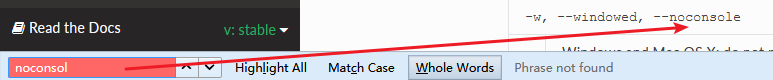 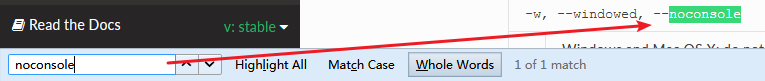 if pictures are not showing try searching "noconsole": when typing only "noconsol", found nothing :(; but after typing "noconsole", bingo!
weird, and I think it should be fixed.
3x.
Chosen solution
Looks that you have "Whole Words" search enabled. If that is enabled then only a full word match gives a result.
Current Firefox versions have a "Whole Words" button and a "Match Case" button to limit the search results.
Read this answer in context 👍 1All Replies (1)
Chosen Solution
Looks that you have "Whole Words" search enabled. If that is enabled then only a full word match gives a result.
Current Firefox versions have a "Whole Words" button and a "Match Case" button to limit the search results.
Modified
