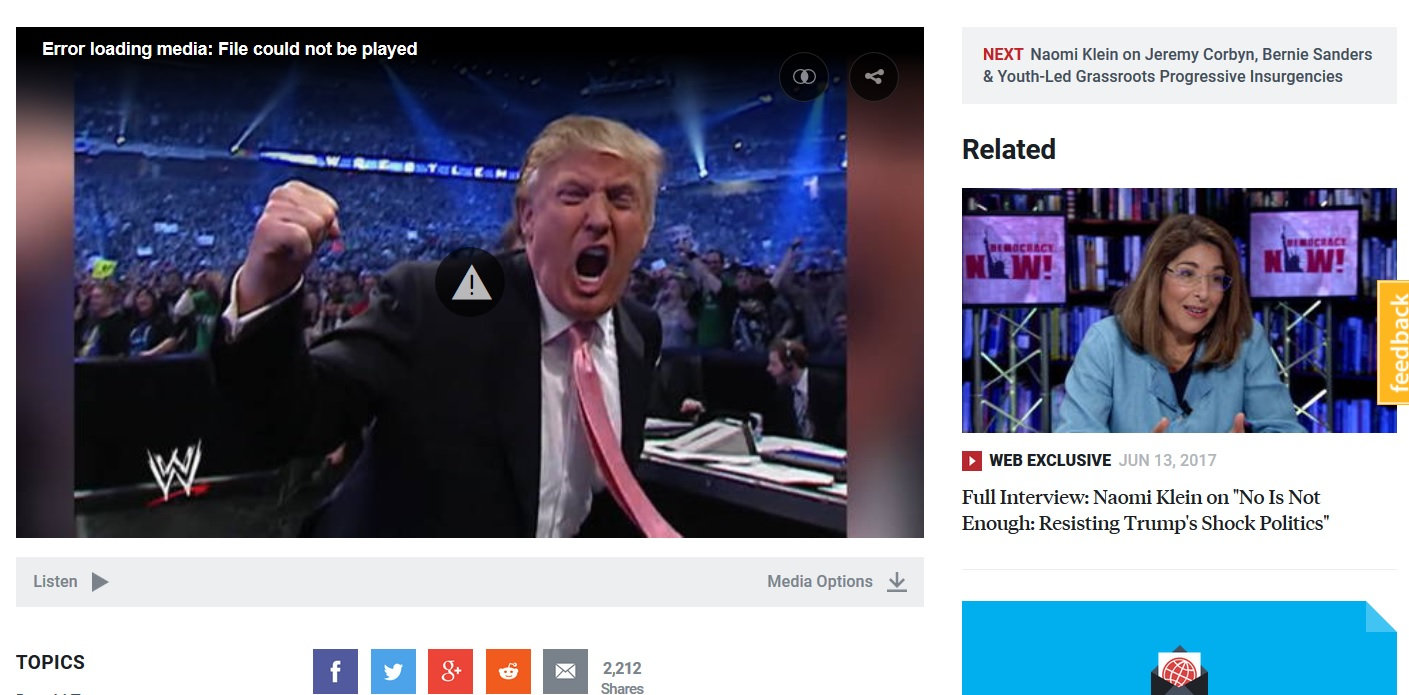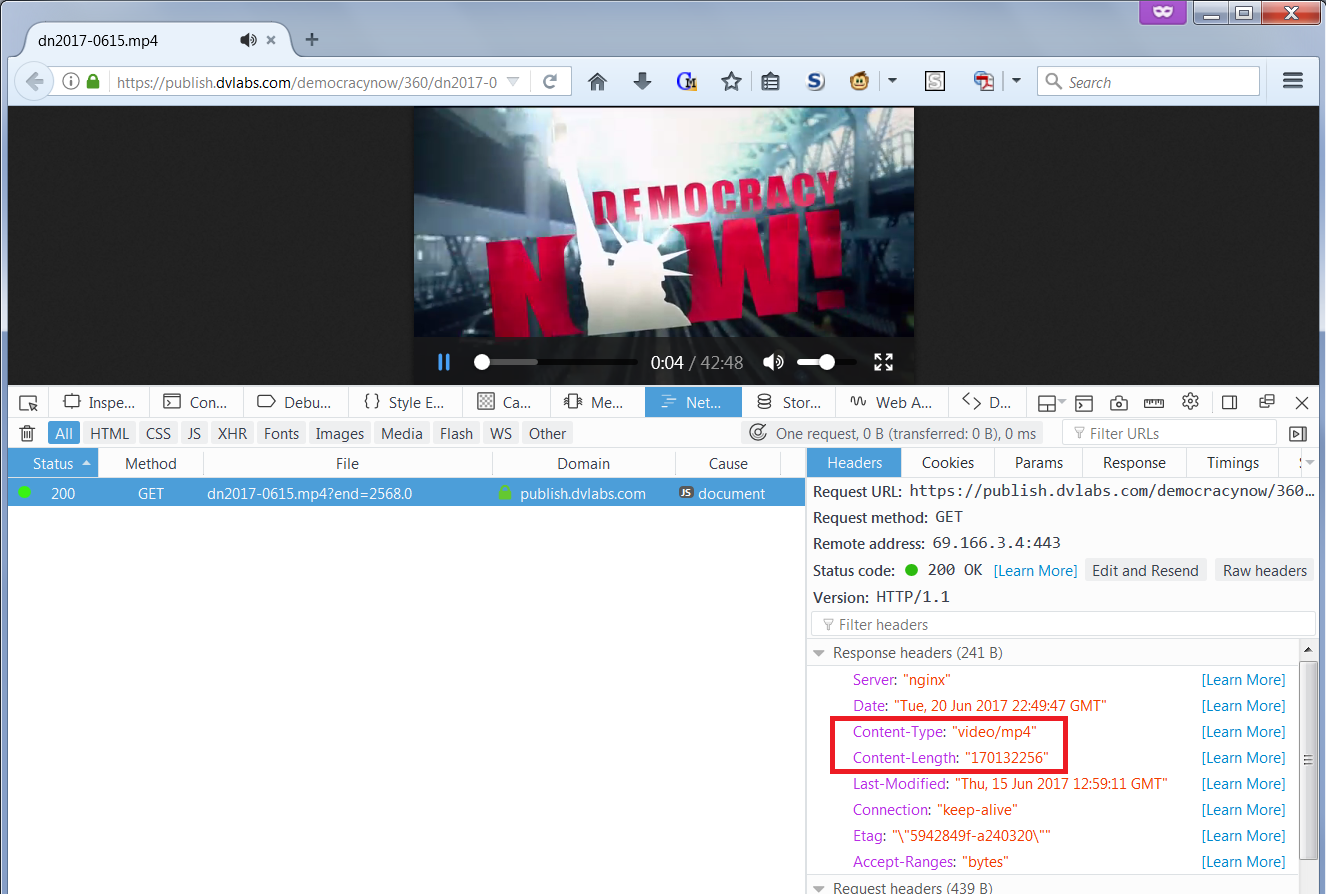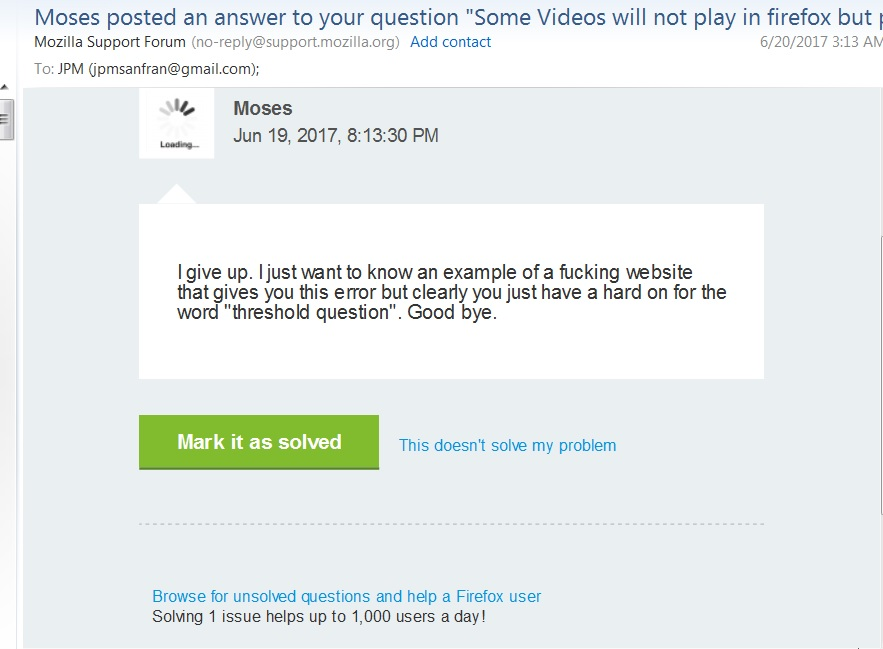Some Videos will not play in firefox but play fine in IE
I am running Windows 7 64 bit and Firefox is my browser. All of a sudden I can not play videos at places like Democracy Now and many other web sites (E.G. Malcolm Gladwell) but most of Youtube is okay - except sometimes. I thought this may have been due adGuard but disengaging it or starting FF clean with no ad ons has no effect.
I was just informed by Costco Concierge Services that the reason is that both FireFox and Google Chrome have decided to “no longer support” certain add ons or plug ins (what is the difference if any between these tech terms of art?) and therefore if I can not play a video I will have to use Internet Explorer. Discovering what videos I can or can not use is a hit an miss case by case basis.
So, first is this true? I can not imagine Firefox or Google Chrome making a change that would actually require its users of many years to bump their prime product and, instead, turn to its prime competitors. That seems like suicidal sabotage. We are just every day end-users and not software engineers and the explanations I find are absolutely incomprehensible technobabble.
In plain English what is the real problem? What is the fix? And has Firefox actually decided to make us dump Firefox and turn to its competitor just to watch certain videos? Has Democracy Now decided to continue using a video format that is no longer supported by FF?
The attached pic is just and example. DN uses jW player but I find this problem at other web sites too.
Chosen solution
To be honest, I wouldn't trust the "top techs" at Costco Concierge Services. Chances are they read from a script and don't know how to explain things in detail thus leaving you very confused like this.
jscher has stated that DemocracyNow videos (a site you said didnt work in Fx/Chrome and only IE) is playing for using the built-in HTML5 player with no extra plugins.
I've seen that exclamation mark over that WWE video in your screenshot if you don't have Flash installed., but you do... Have you done what Jefferson asked and right clicked the video to see what video player it uses?
You have also not provided us with a publicly accessible link that replicates the issue you have. How about that link to the WWE video for starters? See if we can't play that on our systems.
Read this answer in context 👍 1All Replies (12)
LostInThisMaze said
But please! How many times do I have to ask the same threshold question? Has FF decided to not support certain plug in or add ons? Please start at the beginning of the claimed issue.
I already said TWICE that YES, the only plugin that runs in Firefox 52+ is the Flash plugin. And I've also said that is irrelevant for DN because DN doesn't require any browser plugins to play video in Firefox 54 on Windows 7.
Your last link gives me that black no play screen in FF.
Thank you for the screenshot. Green lock indicates a successful connection to the server. But having the player say the video is zero length indicates to me that it could not retrieve the metadata for some reason. If you show the Network Monitor in the lower part of that tab and reload the "page" what kind of response do you see? To show the Network Monitor, you can use either:
- "3-bar" menu button > Developer > Network
- (menu bar) Tools > Web Developer > Network
I'm attaching an example of what I get. The list cleared in less than a minute for some reason, so I had to reload to get a screenshot. (I also paused the video just in case the list was going to clear after playing a certain amount.)
If there's nothing showing up on the Network tab after reloading, check the Console tab for any error messages or other explanation.
Can you post your troubleshooting information?
You can find this information via the "Help -> Troubleshooting Information". You can also type or paste about:support in the location/address bar and press the Enter key to access this page. Please click the "Copy text to clipboard" button to copy the text to the clipboard and paste it in a reply.
See also:
Thanks but this is waaaaaaay to complicated. I already have a career. When I have this problem will just dump FF and use IE.
Please folks. READ! I already said I have started FF clean with no add ons etc but that did not work.
I really have no idea what you are talking about and no browser is wroth this kind of time to watch a video. When this happens I will just use IE. My browser is here to swerve me. I am not here to serve FF. I will simply dump FF.
Since this affects both Firefox and Google Chrome, if you lose patience with IE, you could try Google's support forum here: https://productforums.google.com/forum/#!forum/chrome
But I suspect the culprit is a completely different program that operates as a "man in the middle" for both Firefox and Chrome. Possibly a "media grabber" or "parental control" filter or something similar.
What do you mean "if you lose patience with IE"? Who said anything about IE? Only FF is the problem.
And gee. Looks like "Moses" has a serious personality problem?
Modified
LostInThisMaze said
What do you mean "if you lose patience with IE"? Who said anything about IE?
You said you were going to use IE for these videos that don't play in other browsers. https://support.mozilla.org/questions/1164178?page=2#answer-979721
Yes, since I am using IE were videos do not play in FF I am having no problem with IE so I do not understand the comment "if you lose patience with IE". It is not IE I am loosing patience with.
LostInThisMaze said
Yes, since I am using IE were videos do not play in FF I am having no problem with IE so I do not understand the comment "if you lose patience with IE".
The word "if" refers to a possible situation that might occur. "If" in the future you lose patience with IE.
Anyway, you have all my thoughts already, so good luck.
I do not know what media grabber" is and have never tampered with "parental control",
Since there was no problem weeks ago and since this only happens at certain web sites it confirms COSTCO tech supports’ claim that FF and Chrome have abandoned support of certain addons or plug ins.
Again, please note THE threshold question everyone here has avoided as they send me downs a Rube Goldberg Rabbit hole. I now google it again and it appears COSTCO is right to tell me to not even bother.
https://www.google.com/search?q=FF+and+Chrome+have+abandoned+support+of+certain+ad-ons+or+plug+in.+&ie=utf-8&oe=utf-8#q=FF+and+Chrome+%26+abandoned+support+of+certain+addons+or+plug+in.
I can not figure out a work around but the answer appears to be ‘yes they did.’
So, Problem Solving 101: Why does no one even bother to google THE threshold question asked over and over and over and over and never try to answer.? I don’t get that.
Ask a geek what time it is and they try tell you how to make a clock writing in any language you can not understand – right down a Rube Goldberg rabbit hole. Turned out to be simple. First ran a disk clean. Which cleared away over a gigabyte of junk. Then ran a second Quick Clean via my McAfee protection which cleared out even more. In particular another 385 megabytes from Firefox. Then did a full virus scan (a trojan was quarantined.) All videos at all web sites now play fine.