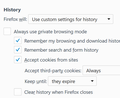Remember History or Use custom settings
Could you give me your opinion please, which is better "Remember History or Use custom settings". I know finally it`s up to me to decide but does one have an edge over the other? Attached
Chosen solution
There is really no difference between the two choices.
"Use custom settings for history" allows to access the current history and cookie settings for inspection and modification. Selecting "Use custom settings for history" doesn't make any changes to history and cookie settings. Firefox will keep showing "Use custom settings for history" as an indication that at least one of the history and cookie settings is not the default to make you aware that changes were made. If all History settings are default then the custom settings are hidden and you see "Firefox will: Remember History".
- "Never Remember History" means that Private Browsing is active and "Always use private browsing mode" gets a checkmark.
"Use custom settings for history" stays only selected as long as one of the History or Cookie settings is not the default to make you aware that changes from the default setting have been made.
Read this answer in context 👍 1All Replies (3)
Chosen Solution
There is really no difference between the two choices.
"Use custom settings for history" allows to access the current history and cookie settings for inspection and modification. Selecting "Use custom settings for history" doesn't make any changes to history and cookie settings. Firefox will keep showing "Use custom settings for history" as an indication that at least one of the history and cookie settings is not the default to make you aware that changes were made. If all History settings are default then the custom settings are hidden and you see "Firefox will: Remember History".
- "Never Remember History" means that Private Browsing is active and "Always use private browsing mode" gets a checkmark.
"Use custom settings for history" stays only selected as long as one of the History or Cookie settings is not the default to make you aware that changes from the default setting have been made.
cor-el said
There is really no difference between the two choices. "Use custom settings for history" allows to access the current history and cookie settings for inspection and modification. Selecting "Use custom settings for history" doesn't make any changes to history and cookie settings. Firefox will keep showing "Use custom settings for history" as an indication that at least one of the history and cookie settings is not the default to make you aware that changes were made. If all History settings are default then the custom settings are hidden and you see "Firefox will: Remember History"."Use custom settings for history" stays only selected as long as one of the History or Cookie settings is not the default to make you aware that changes from the default setting have been made.
- "Never Remember History" means that Private Browsing is active and "Always use private browsing mode" gets a checkmark.
Thank You.
You're welcome.
There is always a lot of confusion about the "Use custom settings for history" choice and understanding the way it works.