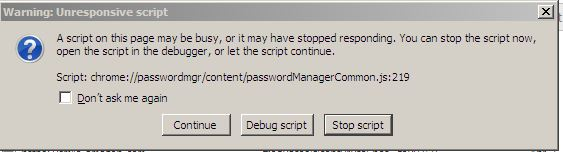Unresponsive Script chrome://passwordmgr
In 49.0.2 I am experiencing an Unresponsive Script being caused by chrome://passwordmgr/... See Image file.
I do not have chrome installed on my computer, so it is very confusing. Why would Firefox be using chrome to do anything?
Any clues will be appreciated.
Thanks, Fred
Chosen solution
Thanks Happy112,
You alleviated my biggest singe concern that "the other company" had somehow wriggled its way into my Firefox.
The problem is that it was happening ever so seldom it was going to be impossible to find the error for sure.
But thankfully I might have found it. While trying to get my laptop to exactly look like my desktop with all bookmarks, folders, passwords, etc. So I simply copied my entire profile over. Somehow during the copy it dropped some entries from login.json. Correcting that seems to have cured the problem.
Thank you so much for your answer, Fred
Read this answer in context 👍 0All Replies (2)
Hi !
A chrome:// script is an internal part of Firefox or a Firefox extension. (Firefox used the word chrome to refer to the parts of Firefox outside of the page content long before another company decided to adopt that name for its browser.)
Try Firefox Safe Mode to see if the problem goes away. Firefox Safe Mode is a troubleshooting mode that temporarily turns off hardware acceleration, resets some settings, and disables add-ons (extensions and themes).
If Firefox is open, you can restart in Firefox Safe Mode from the Help menu:
- Click the menu button
 , click Help
, click Help  and select Restart with Add-ons Disabled.
and select Restart with Add-ons Disabled.
If Firefox is not running, you can start Firefox in Safe Mode as follows:
- On Windows: Hold the Shift key when you open the Firefox desktop or Start menu shortcut.
- On Mac: Hold the option key while starting Firefox.
- On Linux: Quit Firefox, go to your Terminal and run firefox -safe-mode
(you may need to specify the Firefox installation path e.g. /usr/lib/firefox)
When the Firefox Safe Mode window appears, select "Start in Safe Mode".
If the issue is not present in Firefox Safe Mode, your problem is probably caused by an extension, theme, or hardware acceleration. Please follow the steps in the Troubleshoot extensions, themes and hardware acceleration issues to solve common Firefox problems article to find the cause.
To exit Firefox Safe Mode, just close Firefox and wait a few seconds before opening Firefox for normal use again.
Chosen Solution
Thanks Happy112,
You alleviated my biggest singe concern that "the other company" had somehow wriggled its way into my Firefox.
The problem is that it was happening ever so seldom it was going to be impossible to find the error for sure.
But thankfully I might have found it. While trying to get my laptop to exactly look like my desktop with all bookmarks, folders, passwords, etc. So I simply copied my entire profile over. Somehow during the copy it dropped some entries from login.json. Correcting that seems to have cured the problem.
Thank you so much for your answer, Fred