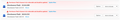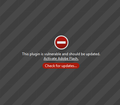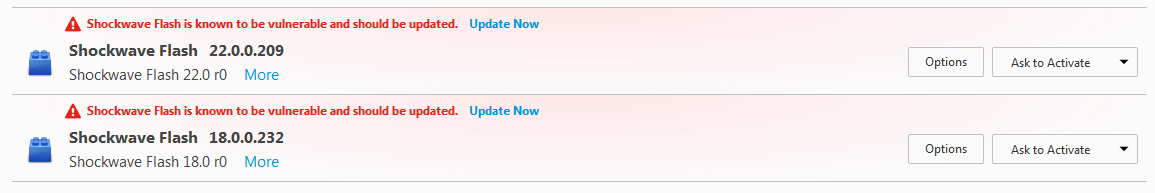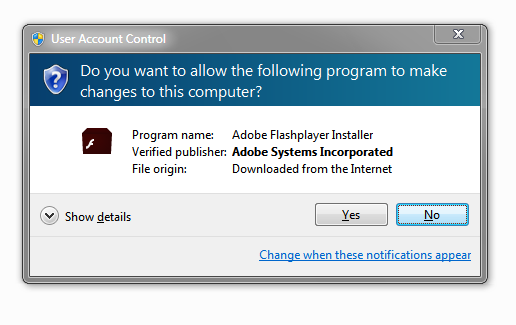Firefox Warning Adobe Flash Player Outdated - Can't Install The Latest Version - Please Help
Any page that uses a flash player will create a notification to allow or continue blocking.
See attached images for the process.
1.) Using Firefox 49.0.1
2.) Flash 22.0.0.209 - Why is there 2 listings of flash in my add-ons? I can't remove either of them?
3.) The player element reads: "This plugin is vulnerable and should be updated"
4.) I go to the download page. Note the version: 23.0.0.162
5.) Download the file
6.) Click to install
7.) Confirm install
8.) Blank window appears with title "Adobe Download Manager" - Nothing happens
9.) close window and blank page opens in Internet Explorer "get.adobe.com/flashplayer"
10.) The .exe install file is now gone - I didn't delete it. It has removed itself
--
Q.1) Any idea what's going on here?
Q.2) How can I successfully install the latest version?
Q.3) Why do I have 2 versions in my add-ons and how do I delete the older version?
All Replies (9)
hi greyhood, the old versions shouldn't be there anymore - probably the adobe updater code didn't properly clear them out. please try to use this uninstaller tool to get rid of them before installing the latest version of the plugin again: https://helpx.adobe.com/flash-player/kb/uninstall-flash-player-windows.html
philipp said
hi greyhood, the old versions shouldn't be there anymore - probably the adobe updater code didn't properly clear them out. please try to use this uninstaller tool to get rid of them before installing the latest version of the plugin again: https://helpx.adobe.com/flash-player/kb/uninstall-flash-player-windows.html
Thanks philipp,
I took your advice and ran the uninstaller. However, the version 18 still remains.
Despite this, I tried downloading and installing the latest version. I'm running into the same issues as mentioned above.
I think I'm now worse off because the latest version I have is 18. This is not good.
Any ideas what to do now?
ok, in this case please type about:plugins into the firefox address bar once - this should show you a list of all installed plugins, where under "shockwave flash" you can also take a look what's the exact path that this plugin is located in (for me it's under C:\WINDOWS\system32\Macromed\Flash\) - you can then manually navigate to that folder and clear all its content before trying to reinstall the plugin again...
philipp said
ok, in this case please type about:plugins into the firefox address bar once - this should show you a list of all installed plugins, where under "shockwave flash" you can also take a look what's the exact path that this plugin is located in (for me it's under C:\WINDOWS\system32\Macromed\Flash\) - you can then manually navigate to that folder and clear all its content before trying to reinstall the plugin again...
Thanks again philipp,
I will do this, my only concern is despite the uninstalling of the plug-in I am unable to install the latest version.
Is there an alternate method of downloading and installing this?
Thank you
maybe installing through https://fpdownload.macromedia.com/pub/flashplayer/latest/help/install_flash_player.exe helps?
Hi !
Click on the magnifying glass icon on your task bar and type : 'Adobe Flash Player'.
The Flash Player Settings Manager should appear.
If it does, click 'Updates' - does it say: 23.0.0.162 ?
philipp said
maybe installing through https://fpdownload.macromedia.com/pub/flashplayer/latest/help/install_flash_player.exe helps?
Hi again philipp, I found the solution here:
https://forums.adobe.com/message/9047506
Thanks for your help on everything
Happy112 said
Hi !
Click on the magnifying glass icon on your task bar and type : 'Adobe Flash Player'.
The Flash Player Settings Manager should appear.
If it does, click 'Updates' - does it say: 23.0.0.162 ?
Hi Happy112,
Adobe forums helped with the solution, seen here:
https://forums.adobe.com/message/9047506
Thank you
Hi again !
Good to know that your problem is solved !
Would you be a dear and mark your last post as Chosen Solution, so others will know and might benefit from it ?
Thank you !