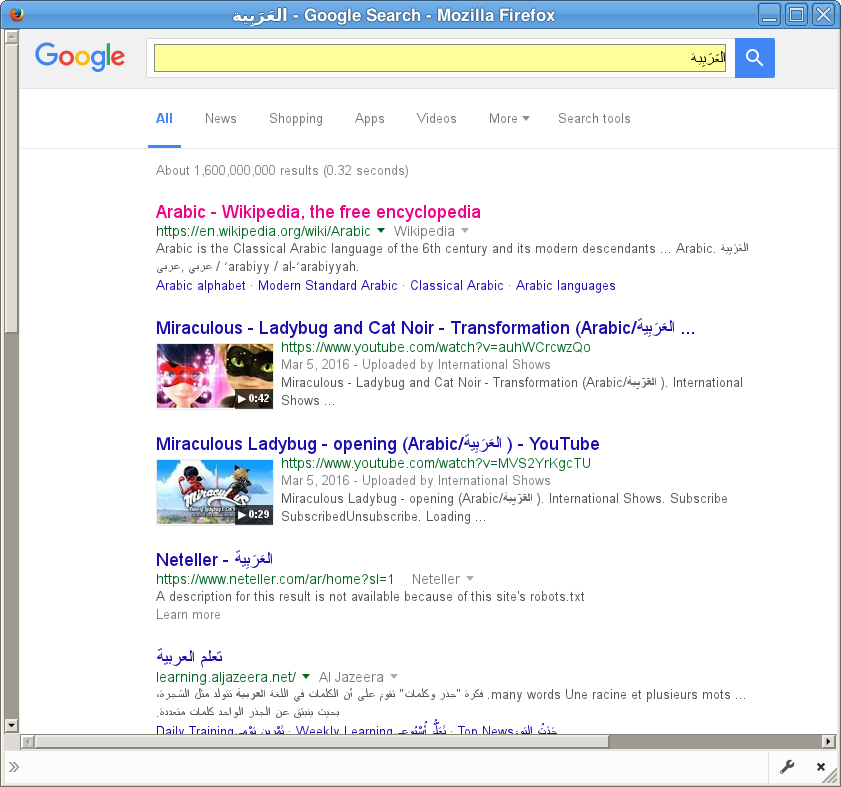issue with arabic language
i have an issue when i'm using Arabic language in google search , it replace the Arabic word with question mark and search for it
you can see the issue in the attachement.
Best Regards,
Naif Alzubaidi
Chosen solution
Your Google search results page looks an old design and is not using HTTPS. As I mentioned earlier, the address in the address bar is missing the usual character-set parameters as well.
Are you using a custom search plugin instead of the standard Google search bar plugin that comes with Firefox? You can select between search plugins, restore the original set, and make other search-related changes on the Options page. See this article: Change your default search settings in Firefox.
Read this answer in context 👍 0All Replies (8)
Hi Naif, unfortunate the image upload failed. Can you attach the image to a new reply: https://support.mozilla.org/questions/1128410#question-reply
Next to your post, Question Details > More System Details shows some Kaspersky plugins. Do you know whether Kaspersky modifies keyboard input to Firefox form fields, for example, as an anti-keylogger feature? If so, try turning off that feature and see whether it makes any difference.
Hi jscher2000,thanks for your fast response
the image in the attachement
Can you type or paste any Arabic text or Unicode text in the search bar?
- العَرَبِية
Start Firefox in Safe Mode to check if one of the extensions ("3-bar" menu button or Tools -> Add-ons -> Extensions) or if hardware acceleration is causing the problem.
- Switch to the DEFAULT theme: "3-bar" menu button or Tools -> Add-ons -> Appearance
- Do NOT click the "Refresh Firefox" button on the Safe Mode start window
Modified
Did this problem occur using Firefox's search bar, or typing the query directly into Google's own site?
If you used the search bar, it's strange that the URL did not include the extra parameters:
https://www.google.com/search?q=firefox&ie=utf-8&oe=utf-8
Those might be necessary??
cor-el said
Can you type or paste any Arabic text or Unicode text in the search bar?Start Firefox in Safe Mode to check if one of the extensions ("3-bar" menu button or Tools -> Add-ons -> Extensions) or if hardware acceleration is causing the problem.
- العَرَبِية
- Switch to the DEFAULT theme: "3-bar" menu button or Tools -> Add-ons -> Appearance
- Do NOT click the "Refresh Firefox" button on the Safe Mode start window
i tried to turn on the safe mode but still the same problem
Can you type or paste any Arabic text or Unicode text in the search bar?
- العَرَبِية
yes i can type on search bar in arabic language but the problem when i click enter then its replace the word with question mark
jscher2000 said
Did this problem occur using Firefox's search bar, or typing the query directly into Google's own site? If you used the search bar, it's strange that the URL did not include the extra parameters: https://www.google.com/search?q=firefox&ie=utf-8&oe=utf-8 Those might be necessary??
the problem occur when i type the word in Firefox's search bar then click enter it seems that there is a problem between Firefox's search bar and google search
Modified
Chosen Solution
Your Google search results page looks an old design and is not using HTTPS. As I mentioned earlier, the address in the address bar is missing the usual character-set parameters as well.
Are you using a custom search plugin instead of the standard Google search bar plugin that comes with Firefox? You can select between search plugins, restore the original set, and make other search-related changes on the Options page. See this article: Change your default search settings in Firefox.
solved now, just switch the search engine to google
thank all :)