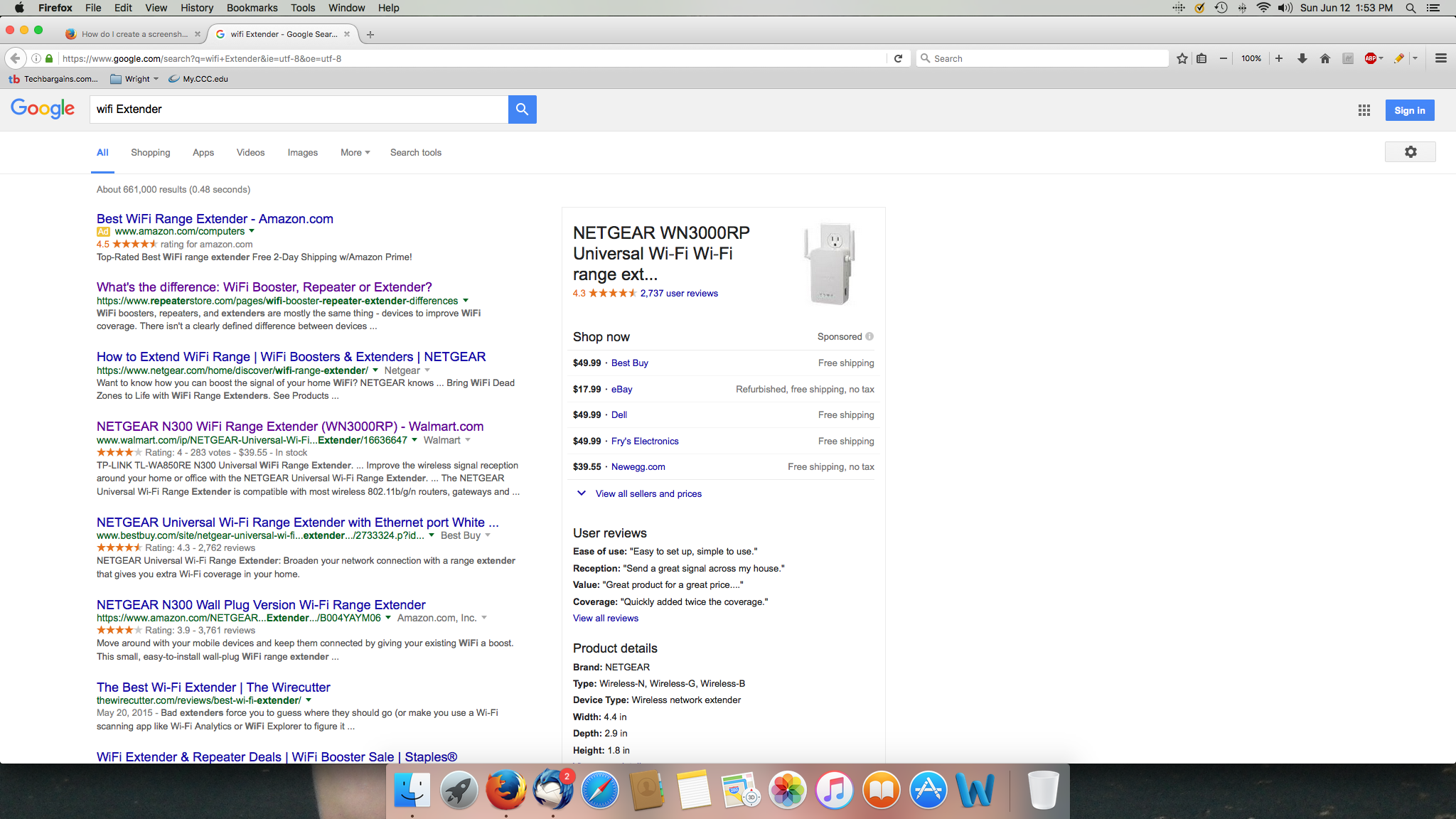Firefox 47 remove Google toolbar and the one below it, "All Shopping .."
The top 1/4 of my screen is full of toolbars. The one I dislike most is the Google toolbar and it's companion below it asking for "All Shopping Images ..." There is no easy tab or right click to remove either of these toolbars. I am using Mac 10.11.5 El Captain and I am not real tech savvy. TIA
Chosen solution
Then it is a Google issue which I assume will remain as long as I use Google as a search engine. Perhaps it is time to seek out an alternate to Google.
Thank you for the information and your multiple responses.
Read this answer in context 👍 0All Replies (6)
If there are toolbars you want to keep around and only shown when needed, you can turn them on and off (View menu > Toolbars). However, it sounds more like you want to completely remove them, which requires a trip to the Add-ons page. Either:
- Command+Shift+a (Windows: Ctrl+Shift+a)
- "3-bar" menu button (or Tools menu) > Add-ons
In the left column, click Extensions. Then cast a critical eye over the list on the right side. All extensions are optional. If in doubt, disable. (Or if obviously unwanted, remove.)
Often a link will appear above at least one disabled extension to restart Firefox. You can complete your work on the tab and click one of the links as the last step.
Any improvement?
No, I did not see either of the dislikes toolbars ain either place. Thanks for the suggestions though.
Modified
Do you want to post a screen shot of the bars? Perhaps someone will recognize them. This article has tips on capturing screenshots: How do I create a screenshot of my problem? Please cut out or blur any sensitive information before attaching the image to your reply.
You also could reset the toolbar layout to default in case these are individual controls rather than separate bars. You can use the "Restore Defaults" button along the bottom of the Customize tab. See: Customize Firefox controls, buttons and toolbars.
I am referring to the two toolbars below the bookmark toolbar. Hope this helps
Oh, those are part of the Google search results page, not a Firefox toolbar. They should be scrollable, so as you scroll down to read more results, those lines should disappear. If they continue to take up space as "fixed" elements, that's annoying, there might be an add-on that can fix that.
Chosen Solution
Then it is a Google issue which I assume will remain as long as I use Google as a search engine. Perhaps it is time to seek out an alternate to Google.
Thank you for the information and your multiple responses.