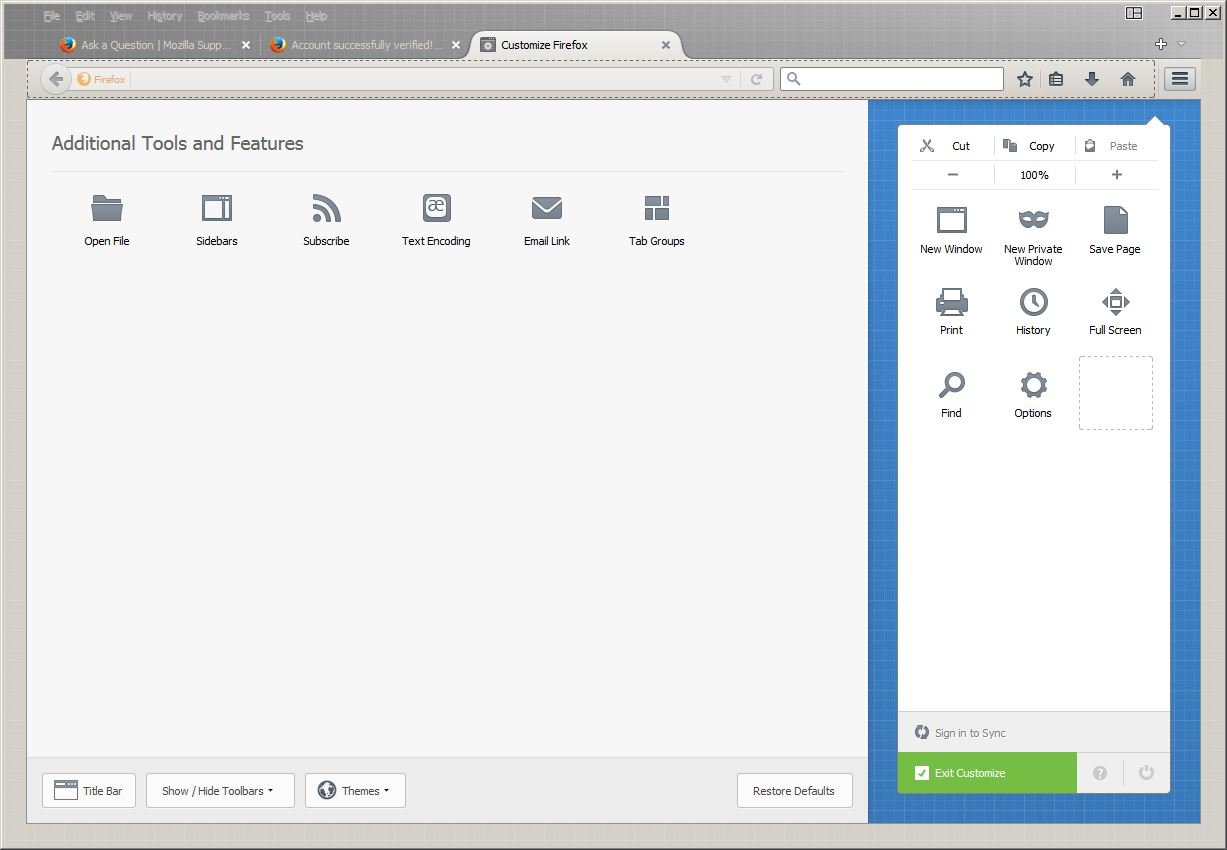I have lost the add-on manager icon in the tabs menu, how can I get it back?
When I open the Firefox menu (=), the icon 'Add-on' is not there. If I try to customise, I can't find the icon anywhere, as shown on the image attached. I want to be able to manage my add-on. Thank you for your help.
Chosen solution
Well, at least you know why.
Read this answer in context 👍 0All Replies (7)
hello, could you go to the firefox menu ≡ > help ? > troubleshooting information, copy the contents of that page and paste them here into a reply on the forum? this might give us a clue what is going on...
For now, you can do this;
Type about:addons<enter> in the address bar to open the Add-ons Manager. Hot key; <Control>(Mac:<Command>) <Shift> A)
Hi Philipp, As requested I have attached an image in 4 files of the Troubleshooting Information. Thank you for your help.
thank you, actually i was expecting some sort of extension that might be interfering here, but it doesn't look like it in your screenshots. can you try to hit the "restore defaults"-button on the customization panel and see if this makes a difference?
Hello FredMcD, I did what you recommended and I think we got the answer to my issue, see image attached. It seems that my administrator has disabled that features recently. Sorry for the trouble, I wasn't aware of that. Thank you for your help
Chosen Solution
Well, at least you know why.
You can check on the about:about page what about pages are supported.
Note that the chrome URL might not be blocked.
- chrome://mozapps/content/extensions/extensions.xul