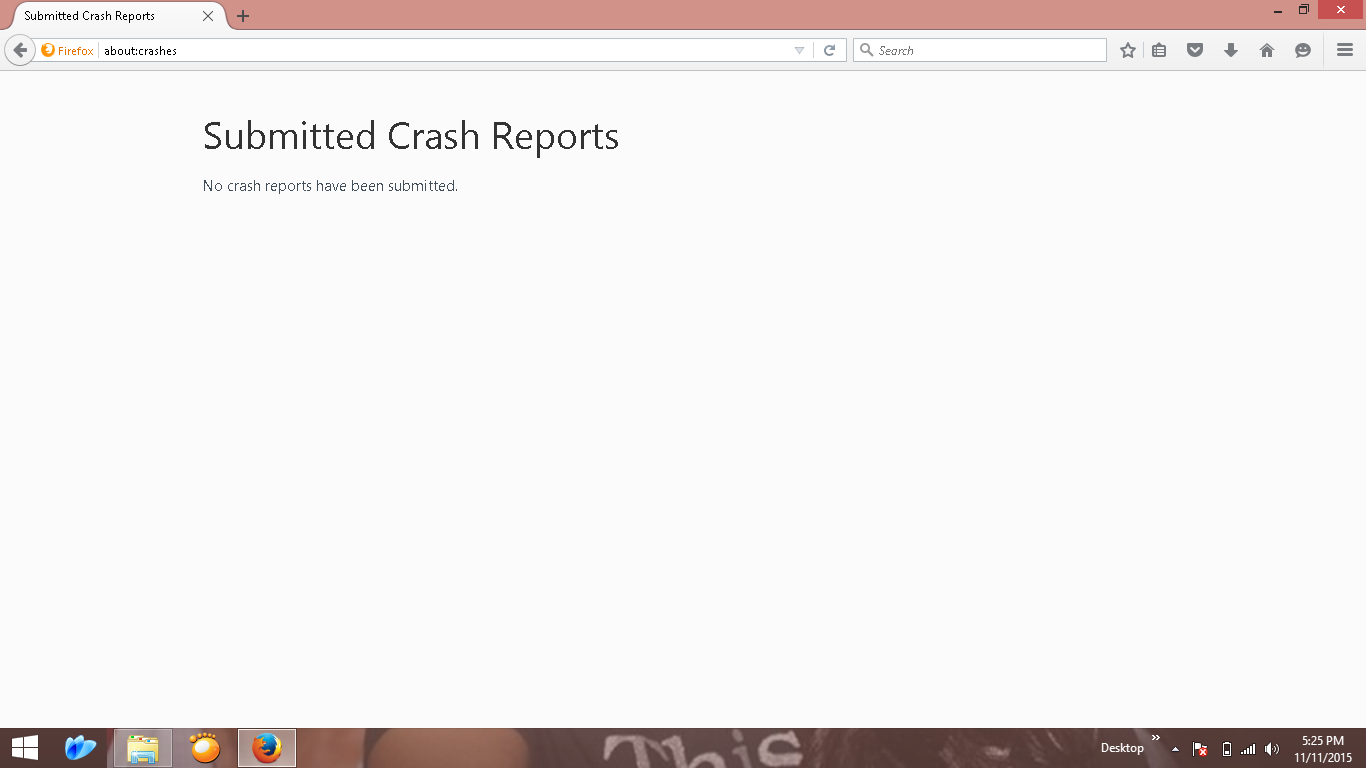Firefox crashes frequently just by checking other sites
This happens a lot lately. Well, not when I'm visiting YouTube, Twitter, and Facebook but it crashes a lot on other sites. It also says that it didn't leave a "Crash dump file"? Is it right? I'm just worried and it also interfere with my work sometimes. Please reply immediately.
All Replies (4)
Please explain in detail what you were doing. You were using inks from a web page? What page? It's link? What are the pages you were trying to open? Their links?
Start Firefox in Safe Mode {web Link} by holding down the <Shift>
(Mac Options) key, and then starting Firefox. Is the problem still there?
While still in Safe Mode,
Some of your crash reports weren’t sent to the Mozilla Servers.
In the address bar, type about:crashes<enter>. Note: If any reports do not have BP in front of the numbers/letters, click it and select Submit.
The crash report is several pages of data. We need the report numbers to see the whole report.
Using your mouse, mark the most resent 7 - 10 crash reports, and copy them. Now go to the reply box below and paste them in.
No crash reports have been submitted
You can check for issues caused by plugins and set plugins to "Ask to Activate" on the "Firefox menu button/Tools > Add-ons > Plugins" page.
- plugins are not affected by Firefox Safe Mode
- https://support.mozilla.org/kb/Troubleshooting+plugins
Still not working