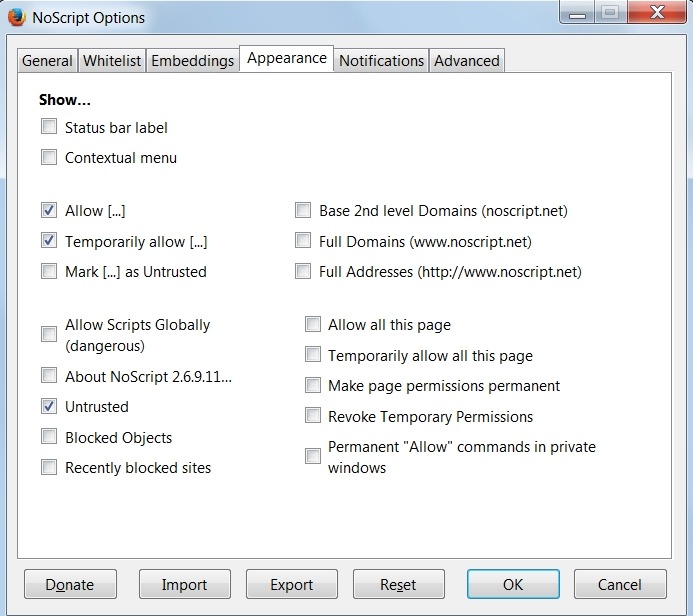why is it so difficult to find out the current version of Firefox?
There seems to be no place on mozilla.org to easily see what is the current version of Firefox. I have to dig through the support questions and answers to find out. Is this kept secret for a reason? Thx
Chosen solution
Hi gamble-putty, I don't know why your Firefox won't discover the update if those preferences are set. You probably would know if you ever tried to block Firefox from auto-updating... methods have been suggested that include adding the update server name to a hosts file or firewall or other external blocking mechanism. Firefox may not be able to determine why requests to that server are failing if that is the problem.
You can always find a current full installer on the following page:
https://www.mozilla.org/firefox/all/
The System Requirements and Release Notes links at the top lead to pages with the current version number. To find your installer, scroll down to your preferred language.
Read this answer in context 👍 1All Replies (7)
That's strange about NoScript. Sometimes when Firefox features are broken for no apparent reason, the problem is that the program files got corrupted during the last update. For that, we suggest:
Clean Reinstall
We use this name, but it's not about removing your settings, it's about making sure the program files are clean (no inconsistent, corrupted, or alien code files). As described below, this process does not disturb your existing settings. Do NOT uninstall Firefox, that's not needed.
(A) Download a fresh installer for Firefox 41.0.2 from https://www.mozilla.org/firefox/all/ to a convenient location. (Scroll down to your preferred language.)
(B) Exit out of Firefox (if applicable).
(C) Rename just the current program folder, either:
(64-bit Windows folder names)
C:\Program Files (x86)\Mozilla Firefox
to
C:\Program Files (x86)\OldFirefox
(32-bit Windows folder names)
C:\Program Files\Mozilla Firefox
to
C:\Program Files\OldFirefox
(D) Run the installer you downloaded in (A). It should automatically connect to your existing settings.
Does Firefox work more normally?
Note: Some plugins may exist only in that OldFirefox folder. If something essential is missing, look in these folders:
- \OldFirefox\Plugins
- \OldFirefox\browser\plugins
Otherwise, there's no reason to keep the old folder except research/curiosity.
Firefox should create a new cert8.db file.
Are you sure that you looked in the correct location?
- C:\Users\<user>\AppData\Roaming\Mozilla\Firefox\Profiles\<profile>\
You are right. There were two cert8.db files, the one I changed was in C:\Users\Steev\AppData\Roaming\Mozilla\Profiles\default\6g15klo7.slt. So I changed the one in C:\Users\Steev\AppData\Roaming\Mozilla\Firefox\Profiles\icwzoai7.default and now I can access Add-Ons! However, Noscript is still not working right. when I click the icon I get no list of blocked sites, or "Allow", etc. See screenshot. You can see that I've selected these in "Options > Show".
Hi gamble-putty, could you check the NoScript menu on a regular website instead of an internal Firefox page? I have attached a screenshot of what I see on http://www.msn.com/ and my options/appearance settings, for comparison.
Hi jscher2000, It looks exactly the same on every domain I try, same as previous picture. I even duplicated your "show" settings. It simply will not show the status of any "Allow" or "Forbid" URLs. Basically I have no control via Noscript. I might as well remove it
I just noticed in your screen shot you have a much older version of NoScript than I do: 2.6.9.11 vs. 2.6.9.38
That release is from January and obviously there have been a few changes to Firefox since that time.
Do you want to try updating? https://addons.mozilla.org/firefox/addon/noscript/
Strangest thing happened. A message appeared that said "Noscript will update the next time you start Firefox". So I restarted and everything is fine now. Wish the Gubmint would stop messing with my computer (haha). Thanks jscher2000, I'm back in shape!