
Firefox window has a thick bottom border when it should be thin or missing
I have the latest version of Firefox and for some time, the lower border of the window has been overly thick. Here is a screenshot of how thick the border is:
<a href="http://s232.photobucket.com/user/MarkDali/media/Work%20Portfolio/Firefoxborder.jpg.html" target="_blank">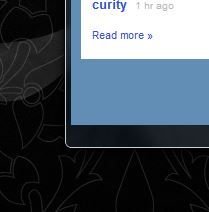 </a>
</a>
This screenshot is from when the window is not maximized. When it is, the border is thinner, but not completely hidden like it should be. Are there any settings that would cause this? I've got several add-ons and extensions, but not sure if they'd cause the extra width.
Anyone have any suggestions on the easiest way to fix it? thanks!
Chosen solution
Start Firefox in Safe Mode to check if one of the extensions (Firefox/Tools > Add-ons > Extensions) or if hardware acceleration is causing the problem.
- Switch to the DEFAULT theme: Firefox/Tools > Add-ons > Appearance
- Do NOT click the Reset button on the Safe Mode start window
- https://support.mozilla.org/kb/Safe+Mode
- https://support.mozilla.org/kb/Troubleshooting+extensions+and+themes
All Replies (2)
Chosen Solution
Start Firefox in Safe Mode to check if one of the extensions (Firefox/Tools > Add-ons > Extensions) or if hardware acceleration is causing the problem.
- Switch to the DEFAULT theme: Firefox/Tools > Add-ons > Appearance
- Do NOT click the Reset button on the Safe Mode start window
Thanks for the guidance. It turned out to be an extension from Epson:
E-Web Print 1.20.00
Never used that extension, so disabling it was not an issue.
