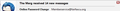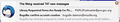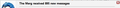TB Message Notification Popup Incorrect
I am using TB 24.0.3 on Windows 7 64-bit Home Premium.
I am receiving new messages to one specific account (IMAP) and the TB new message notification pop-up appears above the system tray.
The number of new messages listed on the pop-up is incorrect and seems to be a random number that increases with each new message that is subsequently received. In the most recent case, it should have said that I received 1 new message and it said I had 4 new messages.
I have also had it that I get one or two messages and it says that I have received hundreds of new messages.
Anyone have any ideas on this?
Thanks, Merg
Modified
All Replies (5)
The attached image is showing that I received only one new email, yet it says I received 14.
- Merg
Modified
Mail in IMAP folders, even those not subscribed is included in that new mail count, so you may have 1 mail in your inbox, 2 that have synchronized to your sent folder from your phone and 6 in your spam/junk folder. Making 9 new messages of which you would normally see 1.
Okay, I can see that, but I don't see how I am getting huge numbers like these though... It's not like I am getting that much junk mail in between notifications. Am I missing something here?
Thanks, Merg
But how many messages are in the account in Total? if this is a new account in Thunderbird, which I suspect, the entire account contents is going to appear as "new messages" as the account synchronizes.
I recently added an IMAP hotmail account, just to try the new feature. The account had been merrily downloading as POP for years. When I added the IMAP account, every mail that I had previously downloaded came again in the form of a mail in a pop folder under deleted. (Thanks Microsoft). I mention this because I thought there were issues because there were all these unread messages in the deleted folder that would not open, I had missed the little drop down to open the sub folder.
I created this specific account in TB almost 2 weeks ago (I moved from one mail server to another due to switching hosting providers). I have about 300 folders and 4,600 messages overall in the account. As far as I can tell, every message has been re-downloaded from the server already.
- Merg