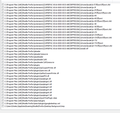ib.adnxs.com pop-ups - how to get rid of?
I get these pop-ups with ib.adnxs.com that either are blank windows or advertise gambling or lucky chance kinds of things. Ran Norton Deep scan and could not find the virus. Anybody know how to get rid of tjis thing? Stan
Chosen solution
I spent sometime messing with this. Ran every scan in the book and clean what little was found to still not have it fixed. I couldn't just settle for the pop up blocker fix there was something in my computer that did not need to be there. I tried deleting Firefox and reinstalling but this was no fix either. I noticed this was the only browser I had having these pops ups. So here was my fix hope it helps you as well. First export your bookmarks. Download revo uninstaller free version. Select Firefox and use the advance removal. When it starts to uninstall check the box to remove all the settings and everything. When revo starts its part tell it to remove everything that it fines in the registry. Once it finishes restart the computer reinstall Firefox and import your bookmarks. Good to go after that. Below are images of what revo found left behind after Firefox uninstaller ran. I will have to look through here and see what was in there causing the problem. Just haven't had time to look at it yet.
Read this answer in context 👍 3All Replies (5)
I had the very same problem. Just go to the link below and load the extension in Firefox.
It works great!
Chosen Solution
I spent sometime messing with this. Ran every scan in the book and clean what little was found to still not have it fixed. I couldn't just settle for the pop up blocker fix there was something in my computer that did not need to be there. I tried deleting Firefox and reinstalling but this was no fix either. I noticed this was the only browser I had having these pops ups. So here was my fix hope it helps you as well. First export your bookmarks. Download revo uninstaller free version. Select Firefox and use the advance removal. When it starts to uninstall check the box to remove all the settings and everything. When revo starts its part tell it to remove everything that it fines in the registry. Once it finishes restart the computer reinstall Firefox and import your bookmarks. Good to go after that. Below are images of what revo found left behind after Firefox uninstaller ran. I will have to look through here and see what was in there causing the problem. Just haven't had time to look at it yet.
http://adblockplus.org/en/ It works great! and it did. Easy to use and fixes the problem. Now if I can figure out how to mark it solved.
Google redirect virus is challenging to get rid of due to its capability to hide deep inside the operating system as well as its potential to eliminate traces and footprints on how it got inside the computer. As of nowadays, not a single security application in the industry can guarantee 100% protection from this infection. This explains, why your pc got infected even having a safety software installed.
Some computer users know that Google redirect virus is just not a virus, but in fact a rootkit. Rootkit infections unlike other virus, spyware or trojan infections are really difficult to get rid of. In most cases, google redirect virus rootkit is seen related to Trojans which makes it a lot more deadly. In accordance with a 2011 report, Google redirect virus have currently infected 45,00,000 computers worldwide, out of which 1/3rd is from US.
Some symptoms that you are having this virus on your PC:
- Browsers freeze
- Pages not loading at all
- Google/Bing/Yahoo searches redirected to malicious site/s
- Some programs won’t respond
- Internet connection brakes itself
- Terrible adds popping on visited webpage/s
If you have these symptoms on your Computer, I suggest using safe and respected software program as the 1 I've provided below. The Google redirect virus removal tool deals with malware infections that lead to Google redirect virus symptoms and are so difficult to detect and fix.
moderator removed spam link
Forum rules and guidelines
Modified
I had the same problem on an XP machine. It seemed to go away after I disabled the SelectionLinks 1.5 extension. Just to make sure, I re-enabled it and the problem came back. I just disabled it again.