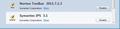My Norton Identity Safe disappeared along with the Norton Toolbar when I installed Firefox 6. When will I get it back?
When I signed on to Firefox this morning, I received notification that an important security update should be installed. When I installed it, a window appeared showing addons that were not supported in this new version. One of them was the Norton Toolbar. I rely on the Identity Safe part of the toolbar to provide me with automatic signons to frequently visited websites. How can I get this function back?
Chosen solution
Norton has published an update to make their add-ons work with the new version of Firefox. Click this link for details:
Read this answer in context 👍 8All Replies (14)
Chosen Solution
Norton has published an update to make their add-ons work with the new version of Firefox. Click this link for details:
I followed the advice for the Add-On manager and it worked! Got my Norton Toolbar back.
Thanks.
The fix works with Windows Vista and Windows 7 32bit but does not work with Windows 7 64bit.
@Mike4967
See Norton support for help with their software. http://norton.lithium.com/norton/
Hi Mike4967:
There's a thread in the Norton forum here that may be helpful. If your Norton Toolbar v. 2011.7.1.3 and Symantec IPS v. 3.1 extensions weren't updated properly when the Firefox 6.0 patch was delivered via LiveUpdate, it's likely a complete re-install of your Norton product is required.
I use NIS 2011. I think that the version numbers of the FF6 extensions shown in the attached image are identical for NAV and N360, but I can't be absolutely certain.
Windows Vista Home Premium 32-bit SP2 * NIS 2011 v. 18.6.0.29 * Firefox 6.0
Modified
I will upgrade to Firefox 6 when Norton Identity Safe is included as a standard add-on - not before. Or, if given the choice between upgrading to FF6 without this feature and giving up FF I will opt for the latter. Besides this, I have no problem with FF - it does a fine job.
I have the latest update of Norton, Live Update has been run, and I still can't see my Norton toolbar/Identity Safe. HELP!!
Hi gnmcmullen:
First ensure that your Firefox browser is updated to the latest v. 8.0.x. (Tools | About Firefox | Check for Updates).
If that doesn't solve the problem, please post back with the name of your Norton product (e.g., NAV, NIS, N360), the exact version of your Norton product from Support | About (e.g., the latest version of NIS 2011 is v. 18.6.0.29), the version numbers of the Symantec extensions in your Firefox browser from Tools | Add-ons | Extensions (e.g., for NIS 2011, it should be Norton Toolbar v. 2011.7.3.6 and Symantec IPS v. 3.2), and the version number of the coFFPlgn.dll file in the C:\Program Files\ folder for your Norton product (e.g., for NIS 2011, C:\Program Files\Norton Internet Security\Engine\18.6.0.29\coFFPlgn.dll is currently v. 2011.7.2.3).
If you have a 2012 Norton product the location and version number of these files will be slightly different.
Windows Vista Home Premium 32-bit SP2 * NIS 2011 v. 18.6.0.29 * Firefox 8.0.0
I get my Norton products from Comcast as a part of the "benefits" of subscribing to their internet service. I've checked all of the versions of everything that I have. Firefox is v.8.0. My Norton product is the Norton Security Suite V.5.1.0.29 just downloaded from Comcast last week. The Toolbar is 2011.7.2.3, the Symantec IPS is v.3.2 and the version number of the coFFPlgn.dll is Engine 43.2.0.12/v2010.6.1.2.
Hi navman9:
I believe that the Comcast version of Norton Internet Security is similar to the Norton 360 v. 5.1.0.29 product (i.e., the 2011 version). You appear to have the correct versions of the FF8-compatible Norton Toolbar v. 2011.7.3.6 and Symantec IPS v. 3.2 extensions in your browser (see the post here in the Norton 360 forum titled Firefox 8 Support for Norton Toolbar), so I'm not sure why you would have the old coFFplgn.dll v. 2010.6.1.2 in your Norton installation folder. Could you check the following:
- Is the Identity Safe feature turned on in the settings of your Norton product (Settings | Web Settings | Identity Safe)?
- Is the Norton Toolbar enabled in your Firefox browser (View | Toolbars | Norton Toolbar)?
- Are both your Symantec extensions enabled in Firefox? (see screenshot for 2011 extensions)? Go to Tools | Add-ons, click the Enable button if necessary, and re-start Firefox
- Can you find a v. 2011.7.3.6 of the coFFPlgn.dll file on your hard drive? It should be somewhere like C:/Program Files/Norton 360/Engine/5.1.0.29/coFFPlgn.dll
Windows Vista Home Premium 32-bit SP2 * NIS 2011 v. 18.6.0.29 * Firefox 8.0.0
Modified
Here is some general information for users having problems with their Norton toolbar(s) in Firefox.
Each time Mozilla releases a major upgrade for Firefox (e.g., from FF 7.x to 8.x), Symantec will release a product update via LiveUpdate and pin an announcement at the top of the Norton forum for your product (e.g., click here for the main NAV/NIS forum and look for the post titled Firefox 8 Support for Norton Toolbar).
If you don't have the correct versions of the Norton Toolbar and Symantec IPS/Norton Vulnerability Protection in your Firefox browser (Tools | Add-ons | Extensions) described in the Symantec announcement, try re-booting and running LiveUpdate in Norton until no more patches are available for download. This may require more than one re-boot.
A. If You Still Don't Have the Latest Versions of Your Norton Toolbar Extensions ...
...then your LiveUpdate did not install the new coFFPlgn.dll for your toolbar(s) correctly and you likely have a problem with your Norton product. The recommended solution is to perform a clean re-install of your Norton product using the Norton Removal Tool (see step-by-step instructions here for NIS that can be modified for any Norton product).
B. If You Do Have the Latest Versions of Your Norton Toolbar Extensions ...
.... then your LiveUpdate delivered the new coFFPlgn.dll file and your Firefox browser is the problem. Try the following first:
- Ensure the Browser Protection (Settings | Web Settings | Browser Protection) and Identity Safe (Settings | Web Settings | Identity Safe) features are enabled your Norton product
- Ensure the Norton toolbar is enabled in Firefox (View | Toolbars | Norton Toolbar)
- Ensure both the Norton Toolbar and Symantec IPS/Norton Vulnerability Protection extensions are enabled in Firefox (Tools | Add-ons | Extensions)
- Re-start Firefox
If one or both of the Symantec extensions is missing or disabled (greyed out) and there is no Enable button to re-enable them, then you likely have a problem with your Firefox profile. The problem usually occurs when your Firefox extensions.ini file contains the wrong path to your Norton coFFPlgn.dll extension (see an older solution here for FF 6) but the simplest simplest way to check this is to create a test Firefox user profile using the Firefox Profile Manager and see if your Norton toolbar works correctly in the test profile. I've posted instructions for creating a new Firefox user profile at the bottom of my post here in the Norton forum.
Windows Vista Home Premium 32-bit SP2 * NIS 2011 v. 18.6.0.29 * Firefox 8.0.0
Modified
Hi Imacri,
Thanks for the prompt response. As it turns out, I'm out of the country for the next 4 months and won't be able to try your suggestions until April. I'll let you know if I have success then.
My solution is to just stop using Firefox. It's ridiculous that this issue keeps popping up with every single version of Firefox.
What's ridiculous is that Norton can't fix their Firefox extensions to update without needing user intervention via the user manually installing a patch or manually running a Live Update.
Firefox is and has been capable of automatically looking for and automatically updating extensions for quite some time now. The fault lies with Norton not being willing or able to use the extension updates feature that is built into Firefox.
But at least users don't have to wait a month or two for Norton to get around to updating their Firefox extensions as in the past, the updates needed for Firefox 6, 7, and 8 were ready on the same day that Mozilla released those versions of Firefox.