
The Send bar has disappeared
The bar with 'Send'and 'Attach' etc has disappeared and I have not been able to restore it
Chosen solution
bengt.so46 said
I am sorry, but I have now realized that I have asked a misleading question. After having checked an old computer with Thunderbird installed I have realized that my problem lies in the compose window. The enclosed screen dump shows that there is no command bar at all in this window. And I have not been able to restore it.
Press the alt key and use the view menu to turn on your toolbars.
Read this answer in context 👍 1All Replies (4)
Hi,
to customize the toolbar in Thunderbird:
Right-click on an empty space next to the Search bar in the toolbar.
Select Customize… (Toolbar) from the context menu.
A window will appear showing all available buttons and the current toolbar layout. You can drag and drop buttons to add, remove, or rearrange them.
When you’re done, click Done to save your changes.
This is the quickest way to restore missing buttons like Send, Attach, or any other tools you use frequently.
To expand on that response from KAMI, toolbar customization is context sensitive so right clicking anywhere in the below screen will achieve a lack of a send button. This is only available in the compose window context.
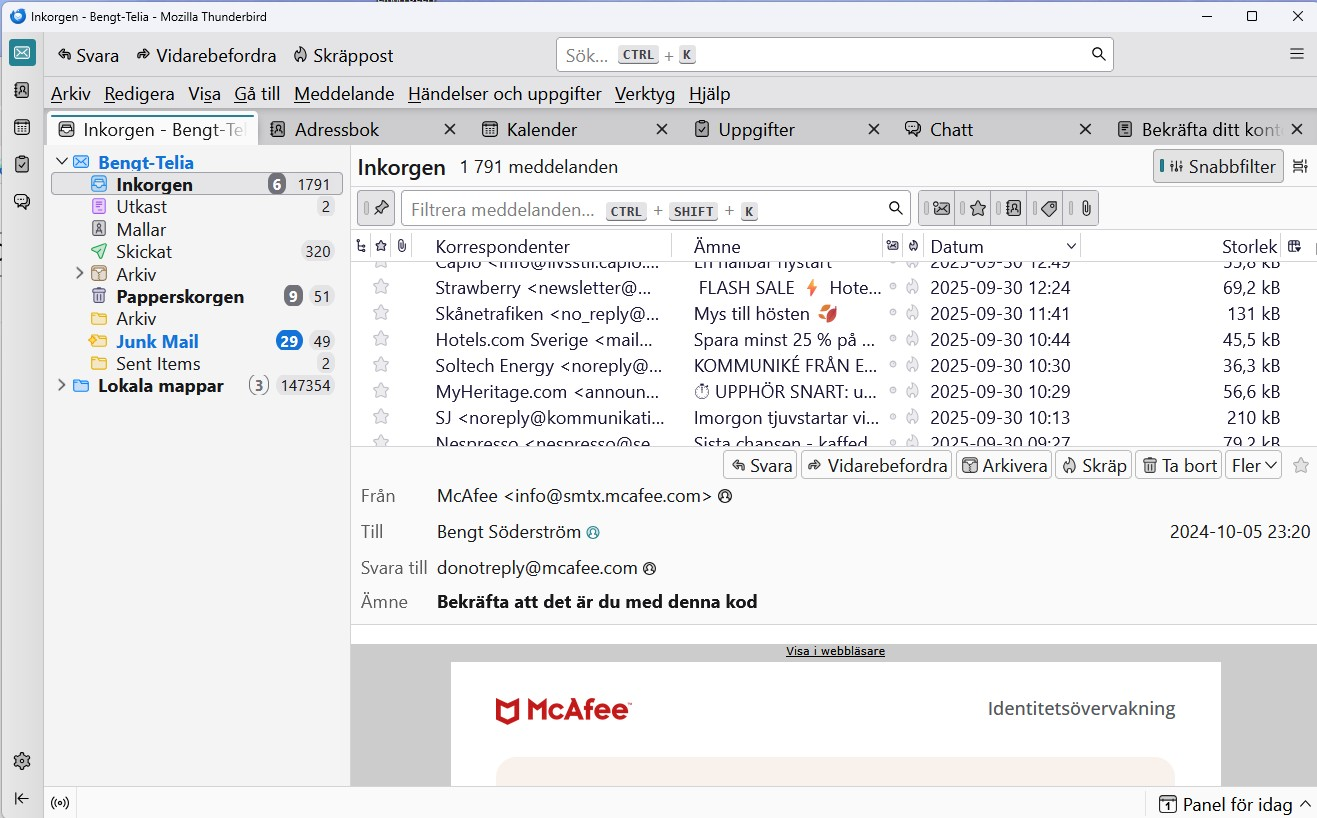
What is missing in this screen is anyway to get to the compose window to right click on anything without using the menu bar File> new> message or the shortcut Ctrl+N. You appear to have closed the folder pane header with the compose button on it and I think you will really do better with the one click access to compose new mail. View menu > Folders > folder pane header
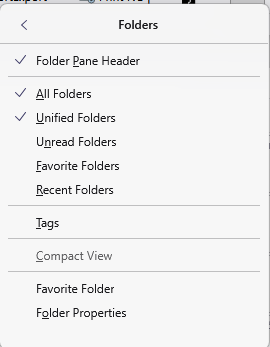
If you do not like using that header there is also a write that can be added to the main toolbar as you have added reply forward and junk.
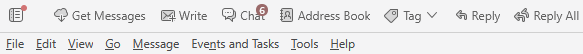 I have a fairly heavily customized toolbar.
I have a fairly heavily customized toolbar.
Once you have entered a compose window. Then you can follow the right click instructions from KAMI
I am sorry, but I have now realized that I have asked a misleading question. After having checked an old computer with Thunderbird installed I have realized that my problem lies in the compose window. The enclosed screen dump shows that there is no command bar at all in this window. And I have not been able to restore it.
Chosen Solution
bengt.so46 said
I am sorry, but I have now realized that I have asked a misleading question. After having checked an old computer with Thunderbird installed I have realized that my problem lies in the compose window. The enclosed screen dump shows that there is no command bar at all in this window. And I have not been able to restore it.
Press the alt key and use the view menu to turn on your toolbars.




