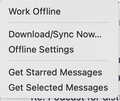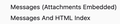Problem copying emails from folder on gmail to local folder
I am trying to copy a large number of emails (about 1,000) from one folder (which in on gmail) to a local folder. However, TB seems to be not up to the task. I can move one email at a time but that, of course, is not practical for my purposes. However, even if I break it down into 30 or 40 emails at a time, it copies some of them and not others. Anyone know what the problem is? I will admit that some of the emails are quite large (5-10 MB). Could this be the issue? Are there limits on the size of a folder? How do I know what those limits are?
Working with TB 128.11.0esr (64-bit) on a Macbook running Sequoia 15.4.1.
Thanks in advance for any assistance you can offer.
Chosen solution
By 'network issue', I am referring to the fact that you are competing with many others for the mail server and a fast internet connection still must cope with traffic. I won't pretend to have the skills to diagnose your connection; I speak only from my own experience.
Read this answer in context 👍 0All Replies (12)
This is probably a network issue more than a thunderbird issue. Copying messages from the online server to local folders requires a lot of interaction. Here is my suggestion to minimize interruptions: - install importexporttools NG addon - click file>offline>download to ensure all message content has downloaded - select the desired messages to move, righrclick and select the importexport option to export as eml - now, click Local Folders, rightclick and select the importexport option to import eml
That's a bit clunky, but it works.
Thank you for your reply. I will try that. I'm just curious what you mean by 'network issue'? I have blazing fast internet (download at +/-315 mbps and upload at 356 mbps). And even if I'm trying to move as few as 5 emails, TB drops one or two of them.
Chosen Solution
By 'network issue', I am referring to the fact that you are competing with many others for the mail server and a fast internet connection still must cope with traffic. I won't pretend to have the skills to diagnose your connection; I speak only from my own experience.
Finally getting around to trying this. I'm not sure exactly how to follow this step:
click file>offline>download to ensure all message content has downloaded
When I click on 'file' there is an option 'download/sync now'. (See first screenshot attached.) I assume that is the correct one. If I do select that, I have another menu from which I have to choose. What are the correct choices there? (See second screenshot attached.)
Thanks for your help.
Okay, I tried this but it didn't quite work. I already had importexporttools NG addon installed. It shows as v14.1.12, which, as far as I can tell (https://addons.thunderbird.net/en-us/thunderbird/addon/importexporttools-ng/versions/) is the latest version.
Here are the steps I used:
- click file>offline>download/sync now>ok (with 'mail messages' and 'send unsent messages checked') - I selected 745 messages to move, right clicked and selected the importexport option to export as eml. This brought up another menu (see 1st screenshot attached) and I selected 'Messages (Attachments Embedded). - Next, I clicked Local Folders, right click and selected the importexport option to import eml. On the pop-up menu (see 2nd screenshot attached), I selected 'Individual eml messages'.
I noticed that in the folder to which the emails were exported, there were 745 messages but 121 of them were showing a size of 0 bytes. After importing into the Local Folder, only 624 messages were imported, a difference of 121. I received an message indicating 121 errors (see 3rd screenshot). I pressed 'ok' instead of looking looking at the Debug Console, but clearly something went awry. Any thoughts on what I did wrong?
Thanks for your help.
Modified
I suggest spot checking several to ensure the messages are fully downloaded. The zero sized messages were just headers.
How do I check that?
Just open the messages to ensure the content is there.
Thanks for your prompt response. I checked a few on the zero btye eml files and they do not have any content. What did I do wrong in the download process?
First, check that same email within the Thunderbird account to see if the content is there. Check also your synchronization&storage settings that you're synchronizing all messages.
I did get it to work and all your suggestions helped. The key was to import using these steps:
ImportExport tools/Export messages as/email message format/message and HTML index
It actually works really well! Thanks for your help.
You are very welcome