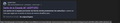cant disable translation
i went to about:config -> browser.translations.enable and also browser.translations.automaticallyPopup , making sure it reads "false", and also went to Firefox Menu > Settings > General > Language and Appearance and under Languages the only language other than spanish (the language i want the browser to be) is english (maybe that way it recognizes it as an "allowed" language or something and doesnt translate from it)
...but it still translates pages from english (sometimes even translating the search result and directing me to a translate-version of the page instead of to the the page itself).
how can i make it not translate things from english anymore? (if the only solution is to stop translating altogether from any language, i'll gladly take it as long as it stops translating from english)
All Replies (6)
It doesn't look like our feature, perhaps an addon. Can you attach a screenshot of the address bar? Thanks.
Hi,
In Settings > General > Language and Appearance, scroll down to Translations, click Settings... and make sure the first (top) list is empty (or doesn't include English at least). Does that help?
If the above doesn't help, I'd appreciate a screenshot to make sure the translations come from Firefox (not Google, for example).
there's no "Translations" in Language and Appearance (or anywhere else)
here's an example of an auto-translated search result (and poorly translated at that)
Hi,
Your screenshot proves that the translations are not from Firefox; they are from Google. The notice at the bottom literally says "Translated by Google". Firefox has nothing to do with that, but you should be able to change the behavior in Google settings. Try the following:
- Go to google.com.
- Click Settings at the bottom right corner.
- Select Search settings.
- Select Other settings at the left.
- Click Language and region.
- Click Results language filter.
- In the displayed menu, check all the languages you know (part. English).
Those settings are also accessible from the search results page: if you're logged in, click your profile icon at the top -> More settings; if you're not, click the settings icon at the top (Quick settings) -> More settings.
yeah, that hasnt worked either. it still translates search results