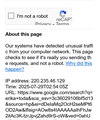Google Search reCaptcha
128.13.0esr This is probably a huge long shot I know, because every forum etc on the internet has nothing that ever helps with this, but as it only happens in FF I thought it was worth a try.
Yesterday I changed my Privacy settings to 'delete cookies when FF is closed' and added a few exceptions. Then this Google Search reCaptcha thing started. Changed it back to what it was, basically the default setting there, but it was still happening. It only happens in FF [doesn't happen with Edge] and only on one pc, all other pc's and phones in the house are fine [all using the same network, router etc]. So I uninstalled FF altogether, reinstalled it...this thing was still happening regardless of what settings I use re cookies etc. If I actually complete the super annoying reCaptcha it goes away for about 1 or 2 searches, then comes back.
If I'm signed in to a Google account it doesn't happen.
I even did a fresh Windows install [which actually fixed this the other time this was happening about 6 months ago] but that didn't fix it this time. There is no malware, no VPN, no extensions that I haven't been using for years. Nothing that could ever possibly be considered 'bot-like' behaviour.
Thanks
Chosen solution
Hi, I meant to reply here a few days ago because I managed to fix it. I had already tried refreshing Firefox but that didn't work for me. However somewhere I read that you need to go to about:config and make sure privacy.resistFingerprinting is set to False. It was already set to that but I tried changing it to True...that didn't work, so I changed it back to False...and voila! Fixed! It's been about a week so far, no captchas. In that same forum [Reddit I think it was] another person fixed it by disabling the FF Menu bar at the top! Weird. So anyway, that's a couple of things that seem to work. Thanks a lot
Read this answer in context 👍 0All Replies (6)
Hi Haruna,
I feel ya as it happens to me all the time whenever I'm on Firefox Focus, but not on the other variants, where I am logged in.
Can you try the suggestions from /questions/1441890 and see if it helps?
Thanks!
Modified
Hi Kiki,
Thanks a lot for the reply and suggestions. Actually after I posted the question this afternoon I reinstalled Windows again for an unrelated reason...and it's not happening now! Yay! I checked it after adding each FF extension to see if any of them might be causing it, but after installing all the ones I use it was still not doing the reCaptcha thing so who knows why it was happening? Of course it might start again in 5 minutes, if so I'll definitely try those things in the link you sent. Thanks a lot!
Hi,
Unfortunately it's doing it again, even after trying those suggestions. None of the Proxy settings make any difference and it's the same in Troubleshoot Mode and with Enhanced Tracking Protection turned off. So I have no idea, it only happens on one pc and only in FF. So everything on the internet about this just doesn't apply to me, as they are talking about a network issue. That's not it, if it was someone else sharing the IP and doing some sort bot behaviour, why doesn't it happen on the other pc's and phones in the house? Or in Edge? The only other time I've ever had this was about 6 months ago and it was exactly the same, only on one pc, only in FF. It was this same pc, and it was brand new at the time, I built it myself, so I'm starting to wonder if Google has somehow 'flagged' the unique id thing [UUID (Universally Unique Identifier)] for this motherboard or something....but why? Oh well, I suppose it's not exactly the end of the world, just super annoying.
Haruna said
Oh well, I suppose it's not exactly the end of the world, just super annoying.I totally feel ya! Seems like this person got it fixed by refreshing Firefox. Have you tried it?
See Refresh Firefox - reset add-ons and settings. You may want to be careful with refreshing, though.
If you're not comfortable with that, creating a new profile can be an alternative. See Manage Firefox profiles.
Chosen Solution
Hi, I meant to reply here a few days ago because I managed to fix it. I had already tried refreshing Firefox but that didn't work for me. However somewhere I read that you need to go to about:config and make sure privacy.resistFingerprinting is set to False. It was already set to that but I tried changing it to True...that didn't work, so I changed it back to False...and voila! Fixed! It's been about a week so far, no captchas. In that same forum [Reddit I think it was] another person fixed it by disabling the FF Menu bar at the top! Weird. So anyway, that's a couple of things that seem to work. Thanks a lot
Oh, that's good to hear. Thanks for getting back here with an update. I just marked your answer as the solution so hopefully it'll help others with the same issue.