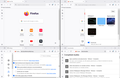I want to change wallpaper on Firefox start up page
Explain how I can change my wallpaper on Firefox start up page
All Replies (5)
About Studies https://support.mozilla.org/en-US/kb/shield
Let me ask you a question, have you removed the check mark next to Install and run studies. about:studies, you can see your Completed studies
Try again (to see) Allow Firefox to install and run studies
Otherwise.
For information purposes. Configuration Editor for Firefox https://support.mozilla.org/en-US/kb/about-config-editor-firefox Enter a search term browser.newtabpage.activity-stream.newtabWallpapers.customWallpaper.enabled Enter a search term browser.newtabpage.activity-stream.newtabWallpapers.customColor.enabled
I have followed the advice offered and I customised my wallpaper. It worked, in a way, as the wallpaper I selected appeared above and behind the wallpaper I chose for Firefox start-up page. I chose a wallpaper from my own images. I can't work out how to change it because it looks wrong.
Hello again,
Could you please clarify, what exactly you have done? Could you please also provide a screenshot of your problem (you said that the wallpaper you had set appeared "above and behind" the Firefox New Tab page wallpaper)?