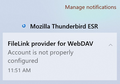FileLink And WebDav.....?
Hello--
I've been getting this notification error message for about 1 week now - every time I start Thunderbird (see attachment). I have no idea what this is, what needs to be done to correct it, nor where to go. Can anyone help? I thank you all for your time and help, and look forward to hearing from someone.
Thank you.....
Chosen solution
Apparently you set up File Link at some point, and now it seems your login has expired. https://support.mozilla.org/kb/filelink-large-attachments
If you can't remember what you did and why, simply remove your File Link Login. At the top right of the Thunderbird window, click the menu button ≡ > Settings > Composition > Attachments Select your File Link provider in the box, and click 'Remove'.
Read this answer in context 👍 1All Replies (1)
Chosen Solution
Apparently you set up File Link at some point, and now it seems your login has expired. https://support.mozilla.org/kb/filelink-large-attachments
If you can't remember what you did and why, simply remove your File Link Login. At the top right of the Thunderbird window, click the menu button ≡ > Settings > Composition > Attachments Select your File Link provider in the box, and click 'Remove'.